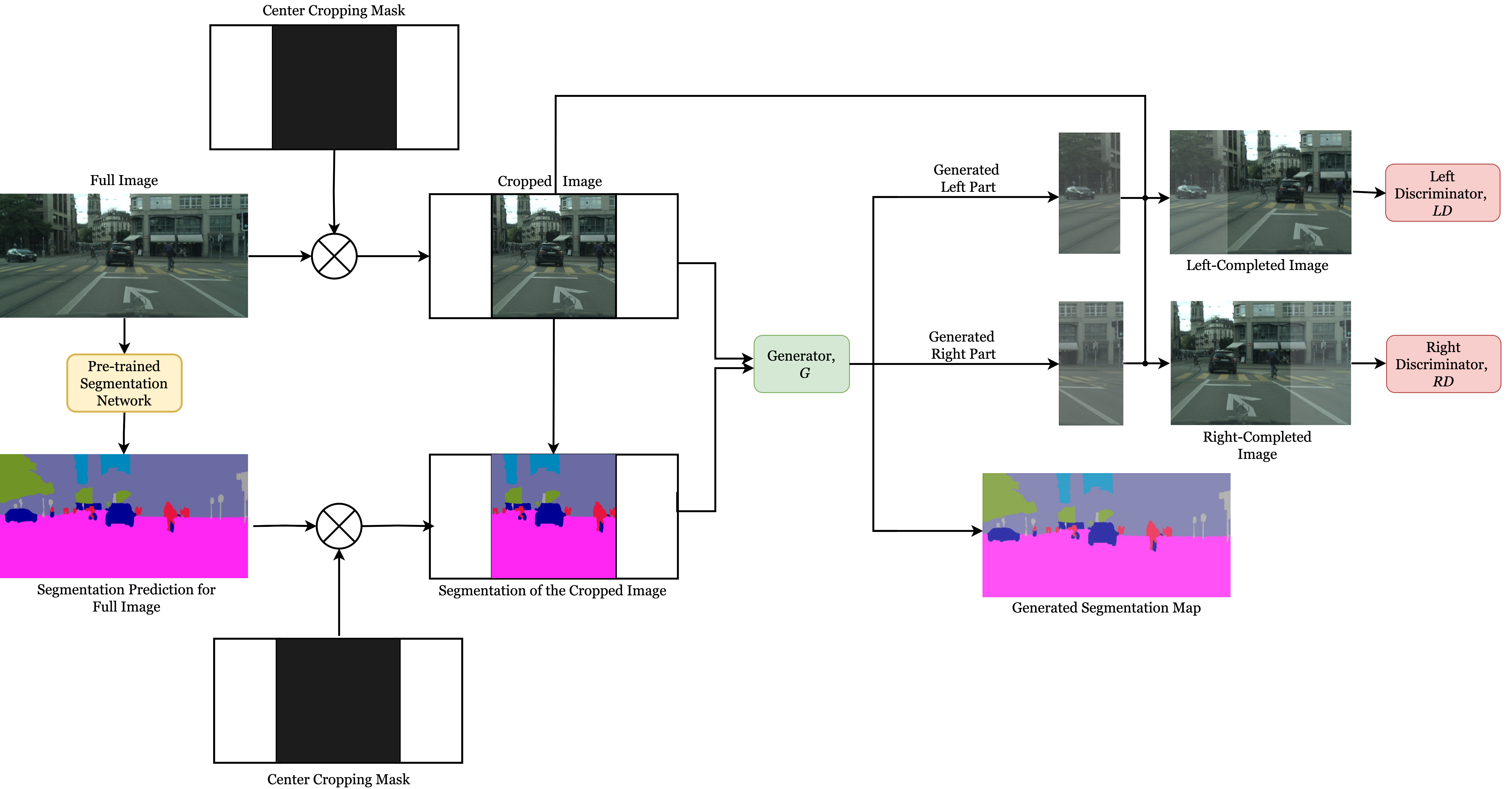Training and evaluation of our model is performed using the Cityscapes dataset.
Download the Cityscapes images and segmentations from the following links:
gtFine_trainvaltest.zip (241MB)
https://www.cityscapes-dataset.com/file-handling/?packageID=1
leftImg8bit_trainvaltest.zip (11GB)
https://www.cityscapes-dataset.com/file-handling/?packageID=3
After downloading these two folders, unzip them and put them into the same directory, with the following folder structure (please create 2 new subdirectories, left8bit/ourtest, gtFine/ourtest):
/path/to/dataset
|__ left8bit
|__ train
|__ val
|__ test
|__ ourtest
|__ gtFine
|__ train
|__ val
|__ test
|__ ourtest
Please move the frankfurt subdirectories inside left8bit/val and gtFine/val directories to left8bit/ourtest and gtFine/ourtest directories, as we do not use the images from the frankfurt folder during validation, instead we use them only for the evaluation of our method.
Note: If you would like to use ground-truth segmentation maps during the training, use the directory structure above. If you would like to download the segmentations we have obtained using the segmentation network we have trained, please click on the following link:
https://drive.google.com/open?id=1IjM3PX8d4LT0HYcecjQ9VbYiSkmdEKWH
After downloading the segmentation data, unzip it, and replace the contents of the gtFine folder described above with these segmentation maps.
For two different types of experiments, two different training scripts, train_gan.py and train_gan_3phase.py are used.
We have performed our experiments with the following:
Python 3.7.1 CUDA 10.0 torch=1.3.1 torchvision=0.2.0
Training approximately lasts for 25 hours.
Start training using the following command:
train_gan_3phase.py --dataset_folder=/path/to/dataset/ --model_save=/path/to/log/directory
On Leonhard, you can run the following command:
bsub -n 8 -W 24:00 -o training_log -R "rusage[mem=30G, ngpus_excl_p=1]" python train_gan_3phase.py --dataset_folder=/path/to/dataset/ --model_save=/path/to/log/directory
Start training using the following command:
train_gan_3phase.py --dataset_folder=/path/to/dataset/ --model_save=/path/to/log/directory
On Leonhard, you can run the following command:
bsub -n 8 -W 24:00 -o training_log -R "rusage[mem=30G, ngpus_excl_p=1]" python train_gan_3phase.py --dataset_folder=/path/to/dataset/ --model_save=/path/to/log/directory
In order to repeat the ablation study regarding the segmentation loss, you can add the following argument to set the segmentation loss contribution to zero: --lambda_seg=0.
If you would like to continue training from one of the ExpGAN models we have previously trained, download the model, and add the argument
--model_load=/path/to/pretrained/model/folder
In order to generate images and evaluate the trained model, you can run the test.py script.
Download the segmentation model we have previously trained from this link:
https://drive.google.com/drive/folders/1nDIsfuWHrAA4V6fnJ0PNW_bnJ1ao8SwE?usp=sharing
Then, move this segmentation model with the name fcn8s_cityscapes_best_model.pkl to an arbitrary directory /path/to/pretrained/segmentation/model.
Download the pre-trained ExpGAN model from this link:
https://drive.google.com/drive/folders/1nDIsfuWHrAA4V6fnJ0PNW_bnJ1ao8SwE?usp=sharing
and after unzipping this file 2020-01-16-162729.zip move it to an arbitrary directory /path/to/model/2020-01-16-162729.
You can than run the test.py script with the following arguments, along with specifying the output directory /path/to/output where you would like to save the generated (outpainted) images.
/path/to/dataset/ should be folder which has val/ourtest/frankfurt as one of its subdirectories.
python test.py --seg_model_path=/path/to/pretrained/segmentation/model --gen_model_path=/path/to/model/2020-01-16-162729 --img_path=/path/to/dataset --out_path=/path/to/output
A sample command for Leonhard can be as the following:
bsub -n 2 -W 03:00 -o test_log -R "rusage[mem=5G, ngpus_excl_p=1]" python test.py --seg_model_path=/path/to/pretrained/segmentation/model/fcn8s_cityscapes_best_model.pkl --gen_model_path=/path/to/model/2020-01-16-144558/model.pt --img_path=/path/to/dataset/ --out_path=/path/to/output