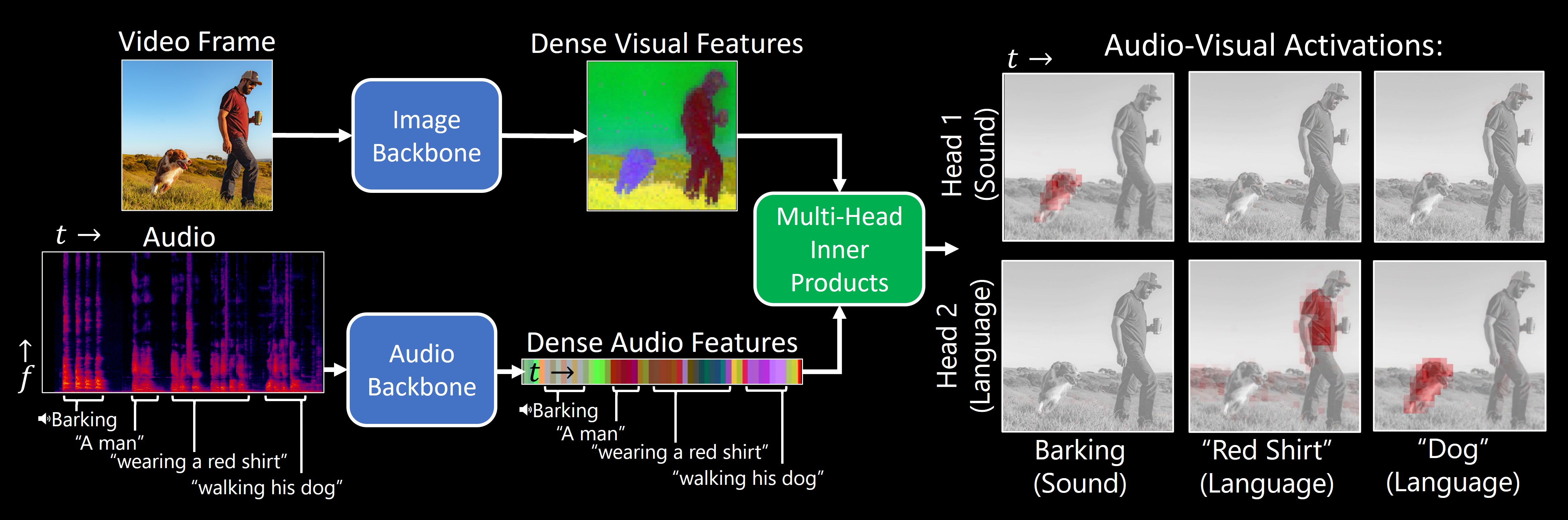Mark Hamilton, Andrew Zisserman, John R. Hershey, William T. Freeman
TL;DR:Our model, DenseAV, learns the meaning of words and the location of sounds (visual grounding) without supervision or text.
DenseAV_Teaser_Captioned.mp4
- Install
- Model Zoo
- Getting Datasets
- Evaluate Models
- Train a Model
- Local Gradio Demo
- Coming Soon
- Citation
- Contact
To use DenseAV locally clone the repository:
git clone https://github.com/mhamilton723/DenseAV.git
cd DenseAV
pip install -e .To see examples of pretrained model usage please see our Collab notebook. We currently supply the following pretrained models:
| Model Name | Checkpoint | Torch Hub Repository | Torch Hub Name |
|---|---|---|---|
| Sound | Download | mhamilton723/DenseAV | sound |
| Language | Download | mhamilton723/DenseAV | language |
| Sound + Language (Two Headed) | Download | mhamilton723/DenseAV | sound_and_language |
For example, to load the model trained on both sound and language:
model = torch.hub.load("mhamilton723/DenseAV", 'sound_and_language')from denseav.train import LitAVAligner
model1 = LitAVAligner.from_pretrained("mhamilton723/DenseAV-sound")
model2 = LitAVAligner.from_pretrained("mhamilton723/DenseAV-language")
model3 = LitAVAligner.from_pretrained("mhamilton723/DenseAV-sound-language")Our code assumes that all data lives in a common directory on your system, in these examples we use /path/to/your/data. Our code will often reference this directory as the data_root
To download our new Speech and Sound prompted ADE20K Dataset:
cd /path/to/your/data
wget https://marhamilresearch4.blob.core.windows.net/denseav-public/datasets/ADE20KSoundPrompted.zip
unzip ADE20KSoundPrompted.zip
wget https://marhamilresearch4.blob.core.windows.net/denseav-public/datasets/ADE20KSpeechPrompted.zip
unzip ADE20KSpeechPrompted.zipFirst download the places audio dataset from its original source.
To run the code the data will need to be processed to be of the form:
[Instructions coming soon]
Because of copyright issues we cannot make Audioset easily availible to download. First download this dataset through appropriate means. This other project appears to make this simple.
To run the code the data will need to be processed to be of the form:
[Instructions coming soon]
To evaluate a trained model first clone the repository for local development. Then run
cd featup
python evaluate.pyAfter evaluation, see the results in tensorboard's hparams tab.
cd ../logs/evaluate
tensorboard --logdir .Then visit https://localhost:6006 and click on hparams to browse results. We report "advanced" speech metrics and "basic" sound metrics in our paper.
cd denseav
python train.pyTo run our HuggingFace Spaces hosted DenseAV demo locally first install DenseAV for local development. Then run:
python gradio_app.pyWait a few seconds for the demo to spin up, then navigate to http://localhost:7860/ to view the demo.
- Bigger models!
@misc{hamilton2024separating,
title={Separating the "Chirp" from the "Chat": Self-supervised Visual Grounding of Sound and Language},
author={Mark Hamilton and Andrew Zisserman and John R. Hershey and William T. Freeman},
year={2024},
eprint={2406.05629},
archivePrefix={arXiv},
primaryClass={cs.CV}
}
For feedback, questions, or press inquiries please contact Mark Hamilton