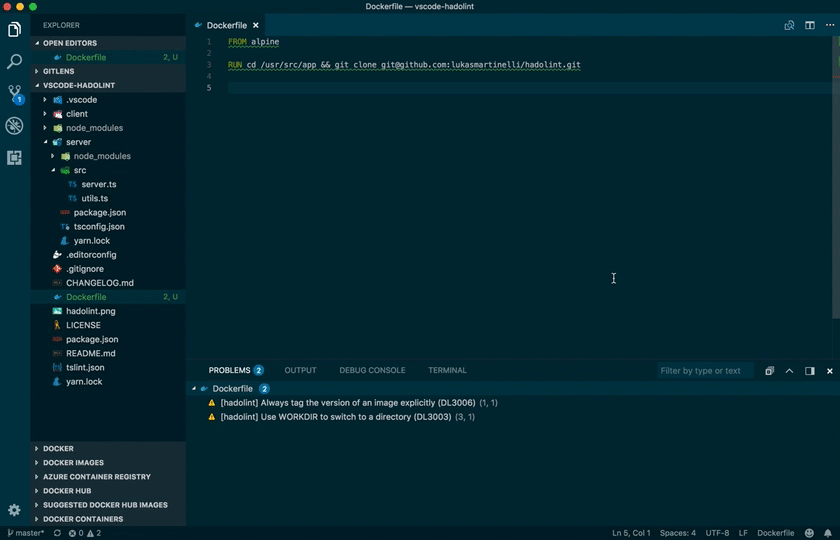Integrates hadolint, a Dockerfile linter, into VS Code. Please check their documentation.
The extension uses the hadolint binary installed in the system. If the binary is not existed in $PATH, the extension will not work as expected.
If you are on MacOS you can use Homebrew to install hadolint.
brew install hadolintYou can download prebuilt binaries for Linux and Windows from the latest release page.
Below is a sample configuration of the extension.
{
"hadolintPath": "hadolint",
"cliOptions": ["--no-color", "--ignore", "DL3000"],
"maxNumberOfProblems": 100,
"outputLevel": "warning"
}This extension is multi-root compatible. You may have many folders with different
.hadolint.yamlopened in the same VSCode instance and they will not interfere each other.
You may also create a .hadolint.yaml in your project root. Learn more from hadolint documentation.
ignored:
- DL3000- Run
yarn installto install dependencies. - Press
F5or runLaunch Clientfrom debugger.