-
Notifications
You must be signed in to change notification settings - Fork 8
Exercise selection
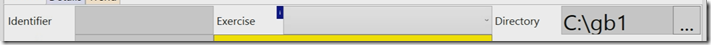
In the exercise selection component is used to select the subject and the exercise of interest. It is used both for retrieving previously recorded session and for recording new ones.
The identifier, is a name associated with the subject. There are no special constraints on the identifier, therefore, it could be a name, an identifying number or any other combination of letters and digits. The system adds the data and time of any recorded session and the type of exercise performed to the file saved. Therefore, there in no need to add this information to the identifier. Hence the same identifier can be used for all recordings of the same subject.
The exercise, is a drop-down list of the exercises that can be recorded. Currently, the supported exercises are:
- Sway
- Sway Eyes Closed
- Sway on Foam
- Sway on Foam Eyes Closed
- Time Up and Go (TUG)
- Gait (2 minutes walk)
Hovering over the blue square marked with the letter “i” opens a little tool-tip with instructions about the proper setup before the exercise. The instructions for the subject will be read once the recording is started (unless this option is un-checked in the setting window for the recording).
The directory is where the recorded files are stored. This can be adjusted.
The different fields of the exercise selection component can be completed by clicking on the ellipsis (…) button on the right side. This opens the Select pop-up window that allows fast selection of subjects and identifiers as well as some additional functionality.