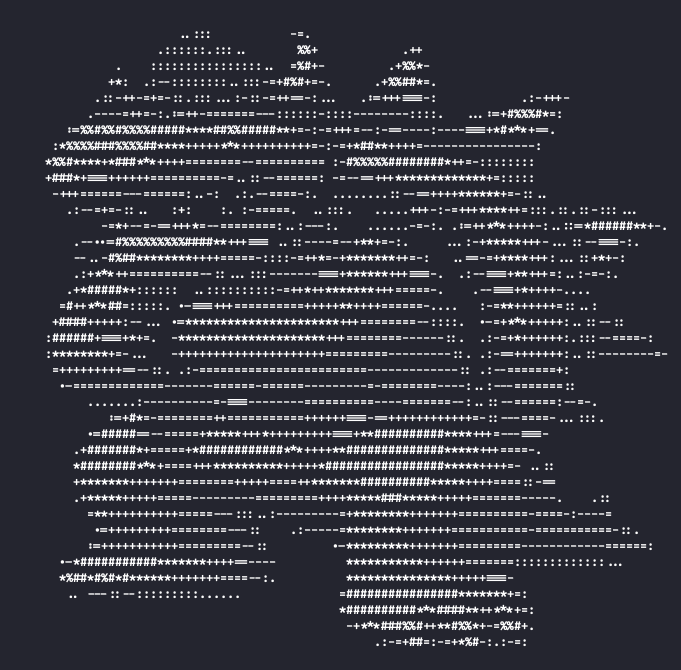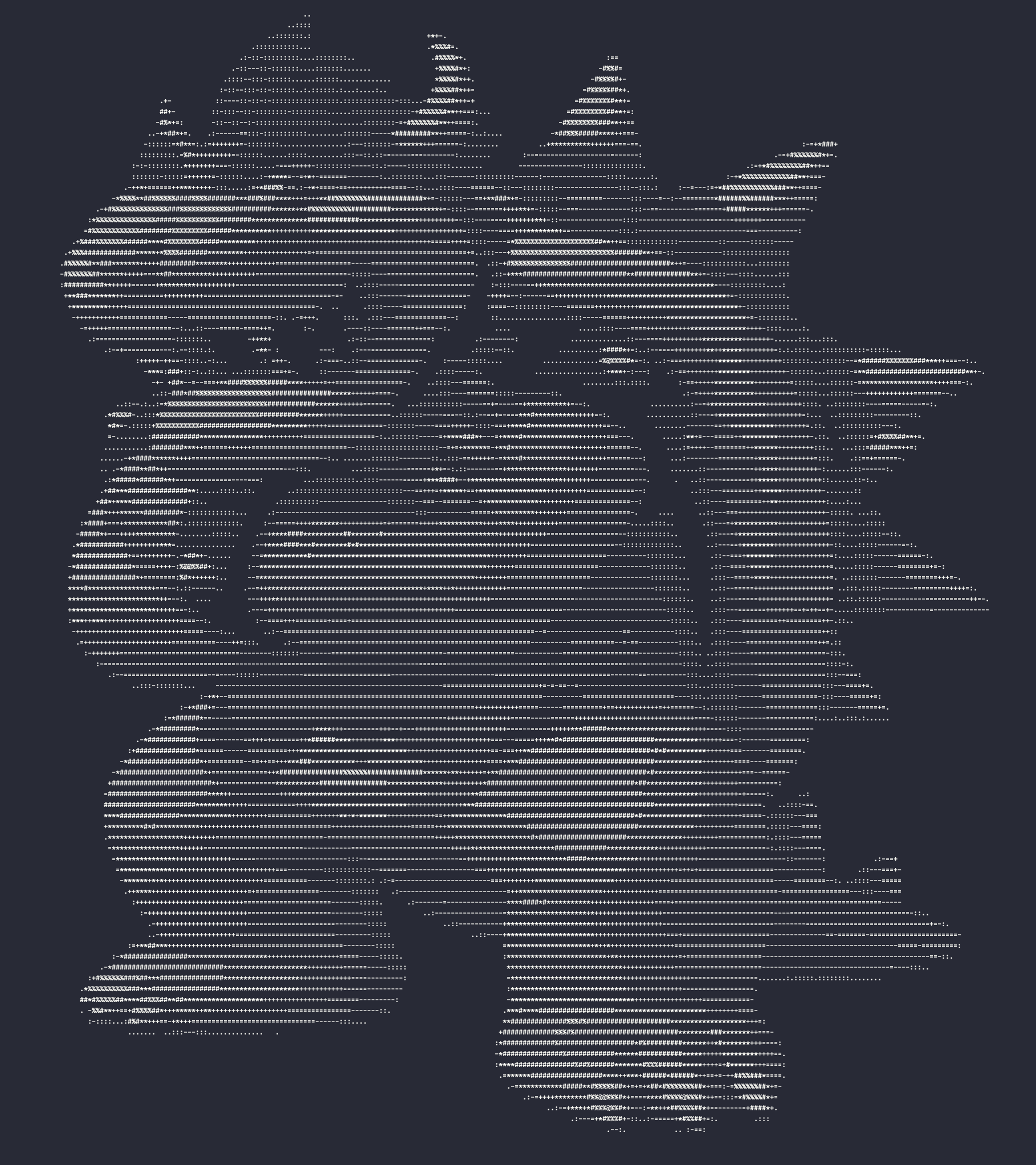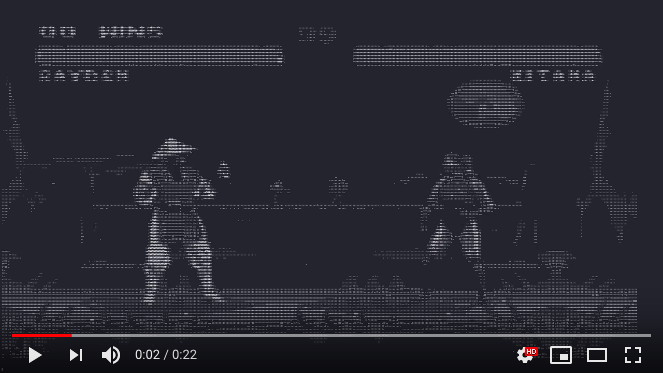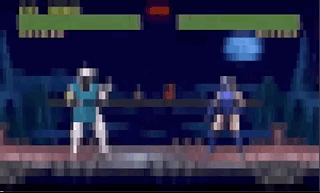Rascii allows you to preview image files in terminal. By default it shows the image in very low resolution.
./rascii imgs/1.png
By tweaking some values you can get much better results.
./rascii imgs/1.png -w 260
To get colourful results pass -c argument (Currently doesn't work in Mac OS
terminal.)
./rascii imgs/1.png -w 260 -c
Rascii also allows you to play GIF animations (only 256 colour gifs are supported)
./rascii gifs/5.gif -w 460 -f 6 -p 3
Gif animations could be also previewed in colour but it is much less performant than ASCII version.
USAGE:
rascii [FLAGS] [OPTIONS] <IMAGE>
FLAGS:
-c, --color Use colors instead of symbols. Less performant when used with GIFs
-h, --help Prints help information
-i, --invert Inverts image. Useful for light-themed terminals
-V, --version Prints version information
OPTIONS:
-f, --fps <FPS> Sets frames per second. Default: 2
-p <PIXEL ASPECT RATIO> Sets aspect ratio of a symbol-pixel. Might need tweaking depending on line height.
Default: 3.0
-w <IMAGE WIDTH> Sets image width in symbols. Default: 100
ARGS:
<IMAGE> Image path to preview