-
Notifications
You must be signed in to change notification settings - Fork 4.4k
New issue
Have a question about this project? Sign up for a free GitHub account to open an issue and contact its maintainers and the community.
By clicking “Sign up for GitHub”, you agree to our terms of service and privacy statement. We’ll occasionally send you account related emails.
Already on GitHub? Sign in to your account
SMB share freezes #3635
Comments
|
I doubt this is a Vagrant issue, but it is possible Vagrant could set some configs to avoid this sort of behavior. I recommend asking the mailing list first why this may be happening, and reopening an issue when we pinpoint where/how it is happening. |
|
I have the same issue, did you find a solution @jyggen ? |
|
@danielboendergaard Sadly not. I'm pretty sure it has to do with letting the box idle for a while (no share activity from the guest) but haven't found a way to really debug it since the commands I try to check the share/mount with will access it and thus freeze the machine. |
|
I can confirm that this happens every time i let the box idle for 20-30 minutes. |
|
Hello, |
|
My temporary fix for this is adding a cronjob that writes to the share every five minutes.
|
|
Thanks for sharing your fix @danielboendergaard |
|
Based on @danielboendergaard's response I did some googling and I wonder if the reason is because the smb session is timing out as indicated here : http://technet.microsoft.com/en-us/library/jj852253(v=ws.10).aspx I will try to increase the value to see if it helps at all. (Strange that the resume wouldnt work though ) |
|
Hi, I just wanted to follow up on this : I changed Amount of idle time required before suspending session and now it seems to work ok . For those of you who would like to do the same on Windows 7 gpedit.msc > Local Computer Policy > Computer Configuration > Windows Settings > Security Settings > Local Policies > Security Options >Microsoft network server: Amount of idle time required before suspending session Hope it helps.. |
|
I have tried setting the value to 0 and to 99999 but it did not work. After two hours of inactivity it still freezes. Why doesn't vagrant handle the resume of smb connection? Currently using smb is my only option because I need symbolic links to work because of node_modules and npm. Can this be resolved somehow? |
|
In my case vagrant freezes at "vagrant up". During Checking if box 'puphpet/ubuntu1404-x64' is up to date... If I switch back to default synced folders everything is ok. |
|
Ran into this issue now. Indeed it seems like the mount client-or-server end will timeout after a certain period: at that point, the cifs client will wait seemingly forever for a reply and then you get the same exact situation as with an nfs mount -o=hard waiting forever for a reply. Cron job...oh well, that is one workaround. |
|
The server IP address being used for the mount is the main one on the first interface of the host, but I think it should be using the "closest" address i.e. I realized this while looking at the "has not responded in 120 seconds" syslog message: of course it will not respond as the host main interface had received a new DHCP assignment (and how is the client/VM supposed to know about that) |
|
Changed it to but still have not been able to verify to a 100% that this actually alleviates the share-stops-working situation.. |
Me and a co-worker are having an issue with shared folders using SMB. For some reason the SMB share seems to freeze everything on the server that tries to access it. This is not always the case, and a simple
vagrant reloadwill fix the issue, but it reappears after a while again.When this issue starts to appear, trying to
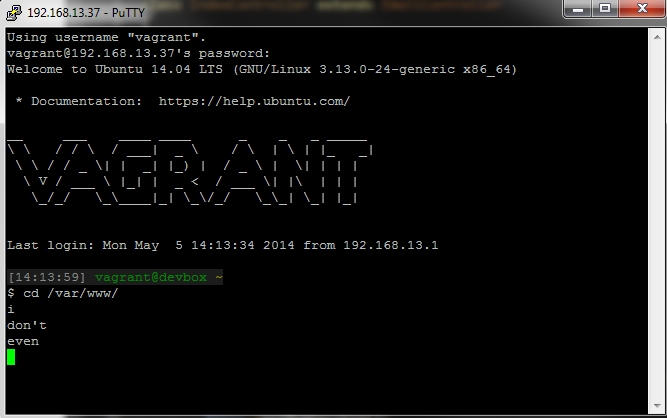
cdinto the share (in this case /var/www) will freeze the SSH session:Just writing /var/w and autocomplete with tab will do the same thing. According to my co-woker
cd /varwill freeze as well.Nginx also stops working, the connection will eventually time out when trying to access any of the sites. If I try to reload nginx (
sudo service nginx reload) I end up with an empty prompt similar to the one in the screenshot above. I've tried to remove every site that is located on the SMB share from the nginx config and (if I remember correctly) nginx started to work again.This is the SMB config:
Not really sure how to debug this further, so any advice is appreciated.
Edit: After writing this it appeared again. Maybe it's related to letting the box/share idle for a while?
The text was updated successfully, but these errors were encountered: