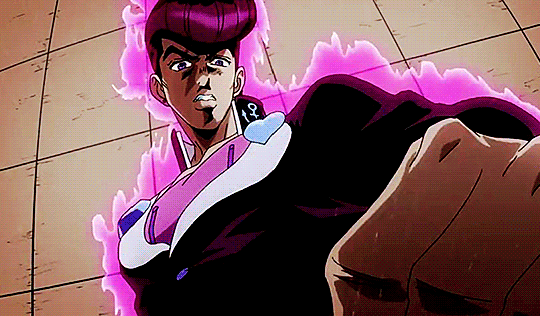ゴゴゴゴゴゴ !
Josuke is a tiny CI/deployment tool that reacts on Gogs/Github/Bitbucket webhook's payload.
Josuke is a simple guy, 3 things and he's happy:
- Write a JSON config file
- Run Josuke and feed him your config
- Go to Github/Bitbucket and set webhooks routes as specified in your config
Writing a json config file is required.
Config file path must be given using the -c flag: josuke -c /path/to/config.json.
Example of a classic config.json:
{
"logLevel": "INFO",
"host": "127.0.0.1",
"port": 8082,
"store": "{directory to store payload, optional)",
"hook": [
{
"name": "gogs",
"type": "gogs",
"path": "/josuke/gogs",
"secret": "7YiuiG8dM1lSh5IzdrVK5XCQcBbRFMvwh5CB4b90"
},
{
"name": "private-gogs",
"type": "gogs",
"path": "/josuke/private-gogs",
"secret": "0061Gki75ieIEWaQ8y8SlGpUhGpx0HEfdF3D61Tz",
"command": [
"/home/mkd/Work/josuke/script/hook",
"%payload_path%",
"%payload_event%",
"%payload_hook%"
]
},
{
"name": "github",
"type": "github",
"path": "/josuke/github",
"secret": "wd51QvLFIG3VFim5TmltV2xB40YCWwfJmnmxo9pp"
},
{
"name": "bitbucket",
"type": "bitbucket",
"path": "/josuke/bitbucket"
}
],
"deployment":
[
{
"repo": "monkeydioude/donut",
"proj_dir": "donut",
"base_dir": "/var/www",
"branches":
[
{
"branch" :"master",
"actions":
[
{
"action": "push",
"commands": [
["echo", "payload written to: ", "%payload_path%"],
["cd", "%base_dir%"],
["git", "clone", "%html_url%"],
["cd", "%proj_dir%"],
["git", "pull", "--rebase"],
["make"]
]
}
]
}
]
}
]
}Add the cert and key properties inside config's json file, same level as host, port.
{
"…": "…",
"port": 8082,
"cert": "conf/cert.pem",
"key": "conf/key.pem",
"…": "…"
}Generate the default certificate and private key with:
#!/bin/sh
openssl req -x509 -newkey rsa:4096 -nodes \
-out cert.pem \
-keyout key.pem -days 365logLevel: optional, five levels, from the most verbose to the less verbose:TRACE,DEBUG,INFO,WARN,ERROR. Defaults toINFO.host: binds the server to local address. Defaults to localhost.port: port Josuke will listen to. Defaults to 8082.store: directory, optional. If present, every valid payload is written in this directory with a dynamic name:{hook.name}.{timestamp}.{random string}.json. The local path to this file is available to commands with the placeholder%payload_path%.hook: array of objects defining SCM hooks for Gogs, GitHub and BitBucket.deployment: array of objects defining deployments repository rules Josuke should follow.
name: logical name, used in the payload local file name if enabled.type: SCM type, currently "gogs", "github" or "bitbucket".path: local web path. This path must be specified in the SCM webhook’s parameters.secret: signs the payload for Gogs and Github. Optional, but strongly recommended for security purpose. If not set, anybody can fake a payload on your webhook endpoint.command: optional command, takes precedence over the deployment commands if set. It is run at each valid request. Only the%payload_path%,%payload_hook%and%payload_event%placeholders are available in this hook scope.
There are four types of hooks:
bitbucketgogsgithubwebhook
Run a shell script /home/me/josuke/script/hook with the payload path and event.
"command": [
"/home/me/josuke/script/hook",
"%payload_path%",
"%payload_event%",
"%payload_hook%"
]On Windows, use the shell that comes with Git Bash for instance.
"command": [
"C:/Users/me/AppData/Local/Programs/Git/bin/sh.exe",
"C:/Users/me/josuke/script/hook",
"%payload_path%",
"%payload_event%",
"%payload_hook%"
]The repository rules objects are defined as such:
repo: name of your repository in the repository universe. No need to specify the whole only the username and repository name is required (ex: monkeydioude/josuke)branches: is an array of objects defining the branche behavior towards specified branches.base_dir: OPTIONAL Allow you to set what should be a base directory usable at commands definition level (ex: /var/projects/sources)proj_dir: OPTIONAL Allow you to set what should be a project directory (or name) usable at commands definition level
branch behaviors objects are defined as such:
branch: behavior toward a specific branchactions: is an array of objects defining the behavior towards specific actions.
actions objects are defined as such:
action: is the kind of action sent by the payload, that has been taken toward the source branch (ex: push on a branch, merge a branch with the source branch...)commands: is an array of objects defining the series of commands Josuke should trigger for thisaction
commands is an array of array of strings that should contain commands to be executed when an action is triggered. 1st index of the array must be the command name. Every following index should be args of the command:
[
["cd", "%base_dir%"],
["git", "clone", "%html_url%"],
["cd", "%proj_dir%"],
["git", "pull", "--rebase"],
["make"]
]
%base_dir%: referring to "base_dir" set in config, must be defined bybase_dirof eachdeployment%proj_dir%: referring to "proj_dir" set in config, must be defined byproj_dirof eachdeployment%html_url%: retrieved from gogs/github/bitbucket's payload informations, html url of your repo%payload_hook%: name of the hook that received the payload (hook[<num>].namein the configuration).%payload_path%: path to the payload, available if enabled withstorein the configuration. Otherwise, empty.%payload_event%: content of the event request header, be itx-gogs-event,x-github-event,x-key-event. It contains the webhook event,pushfor instance. If the event header is absent, it is empty.
See testdata/.
Using make ftest will trigger script/functional-test-runner.sh. This script will run every script matching test/functional/test*.sh pattern.
With Golang:
- Install the Go language
Then using Makefile (Unix/Linux/MacOS/WSL on Windows):
CONF_FILE=/path/to/config/json make go_start
Or with shell startup script (Unix/Linux/MacOS/WSL on Windows):
CONF_FILE=/path/to/config/json script/run.sh
Or using Golang only (only available option for Windows users not using WSL):
go installjosuke -c /path/to/config/json
With Docker
- Install Docker
Then using Makefile (Unix/Linux/MacOS/WSL on Windows):
CONF_FILE=/path/to/config/json make start
Or with Docker only:
- docker build -f build/Dockerfile -t josuke .
- docker run --network="host" -d -e "CONF_FILE=/path/to/config/json" josuke
Once Josuke is running, healthcheck HTTP status is available at /healthcheck
help: display make actions help descriptionsinstall(dev only): setup dev env such as git hooksstop: stop josuke running docker containerstart: build josuke docker image and run itrestart:stop+startrun: run a docker container using already built josuke imagesr:stop+runshell: run a shell (/bin/sh) in a running josuke containertest: run unit tests inside a containerftest: run functional testsbb: rebuild josuke binary inside a running containerlogs: read josuke's log file (/var/log/josuke) inside a running containeroffline_logs: read logs of the lastet, running or not, josuke container from host's physical log files (/var/lig/docker/containers/$CONTAINER_ID/$CONTAINER_ID-json.log)attach: attach a tty to a running container. Be advised that detaching the freshly attached tty might require to kill process. ちょっとダメね
Default make rule is start
DORA !