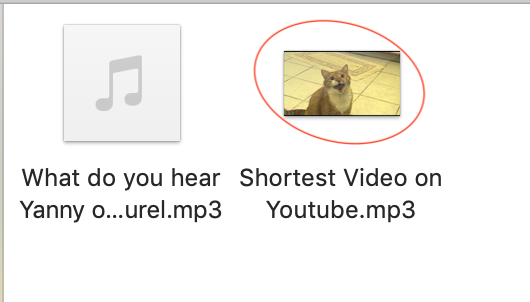A simple desktop application to download Youtube videos to video (mp4, mpg, wmv) and audio (wav, flac, m4a, wma, mp3, ogg, acc) formats, one by one or all of them.
A note: Since this app relays on youtube site and apis, it sometimes breaks without any change. In this case, please create an issue or tweet @y2mp3
- Fetch only first 100 clips in a playlist
📢📢
- Privacy Disclaimer: Like Jon Snow, we know nothing about you! We value your privacy and do not track any of your data or activities through the Y2Mp3 app (No Google Analytics or any other tool). We appreciate your feedback and suggestions to improve our app, so feel free to share your thoughts through our Feature Request or Bug Report sections.
- Media Storage Disclaimer: We do not store any media files downloaded through the Y2Mp3 app anywhere except on your device. Your downloaded files are your property, and we do not have access to them.
- Usage Guidelines Disclaimer: We advise you to only use Y2Mp3 for downloading public resources, as it is not intended for downloading private media. If you cannot download all of the videos in a playlist, it is likely that some of them are private, including any private videos that you own.
⚖ 🕵
- Free 💰
- No ads 📣
Find your download: https://github.com/moshfeu/y2mp3/releases/latest
Unlocking downloading from Europe and other locations requires accepting YouTube's terms of service
Fix - The app didn't work at all because of changes in Youtube.
Fix - some downloads failed ("The video is unavailable")
- Allow to stop active video download
- Scroll the screen to a download when it starts
- Allow to remove videos from the list
- Icon in the tray that shows the progress
- Show notification when video downloaded
- Bug fixes
- Attach the video's thumbnail as album art
- Add menu for better accesibility to useful options
- Check for updates automatically (Thanks (again) to @iahmedhendi)
- Allow to download videos! (supported formats: mp4, wmv, mpg)
- Bug fixes and UI improvements
- Don't open multiple folder picker dialogs (Thanks to @iahmedhendi for the issue)
- Don't ask to install ffmpeg if it already installed (Thanks to @antwake for the issue)
1.6.0 (Thanks to softpedia for the ideas)
- Allow to choose different audio formats (mp3, wav, flac, m4a, wma, ogg, aac)
- Copied URLs will be automatically be loaded into the app.
Add the option to save each playlist to a dedicated folder - thanks to @saydax for the request
Make song title a link - thanks to @shayanypn
- Allow to change the audio quality
- display a proper message when the url is not supported or invalid
Allow to change the downloads folder
Allow fetch and download a single video
Fetch videos from youtube playlist and download them one by one or all.
npm install
npm start
Or
yarn
yarn start
This project uses github actions to build and release the app. The action runs on every push master and PR and every tag push.
To release a new version, just push a new tag. The tag should be in the format vX.Y.Z (e.g. v1.2.3). The action will create a new release with the tag name and the binaries for all platforms as Draft.
Once you happy with the release, just publish it.
Let's say the version is 1.2.3:
git tag -a v1.2.3 -m "1.2.3"
git push origin refs/tags/v1.2.3| electron | reactjs | mobx | typescript | webpack |
Logos licenes
- Facebook [Public domain or CC BY-SA 1.0 (https://creativecommons.org/licenses/by-sa/1.0)]
🖖🎖 Thanks you for your willing to contribute! You can find the list in the project page.
MIT