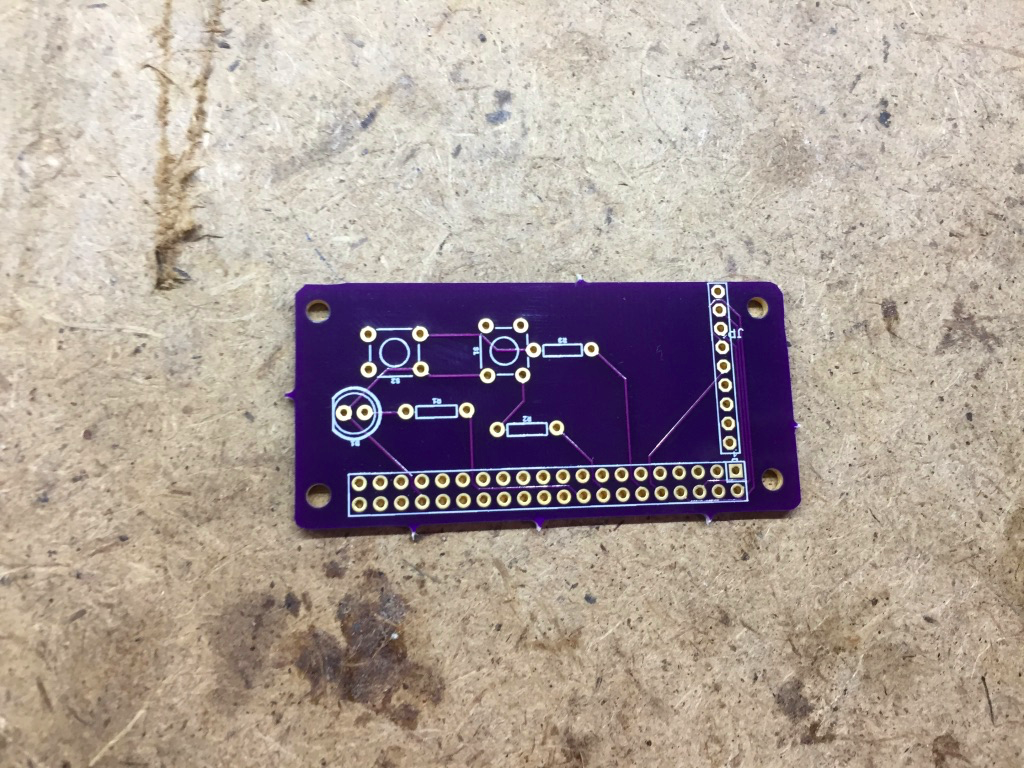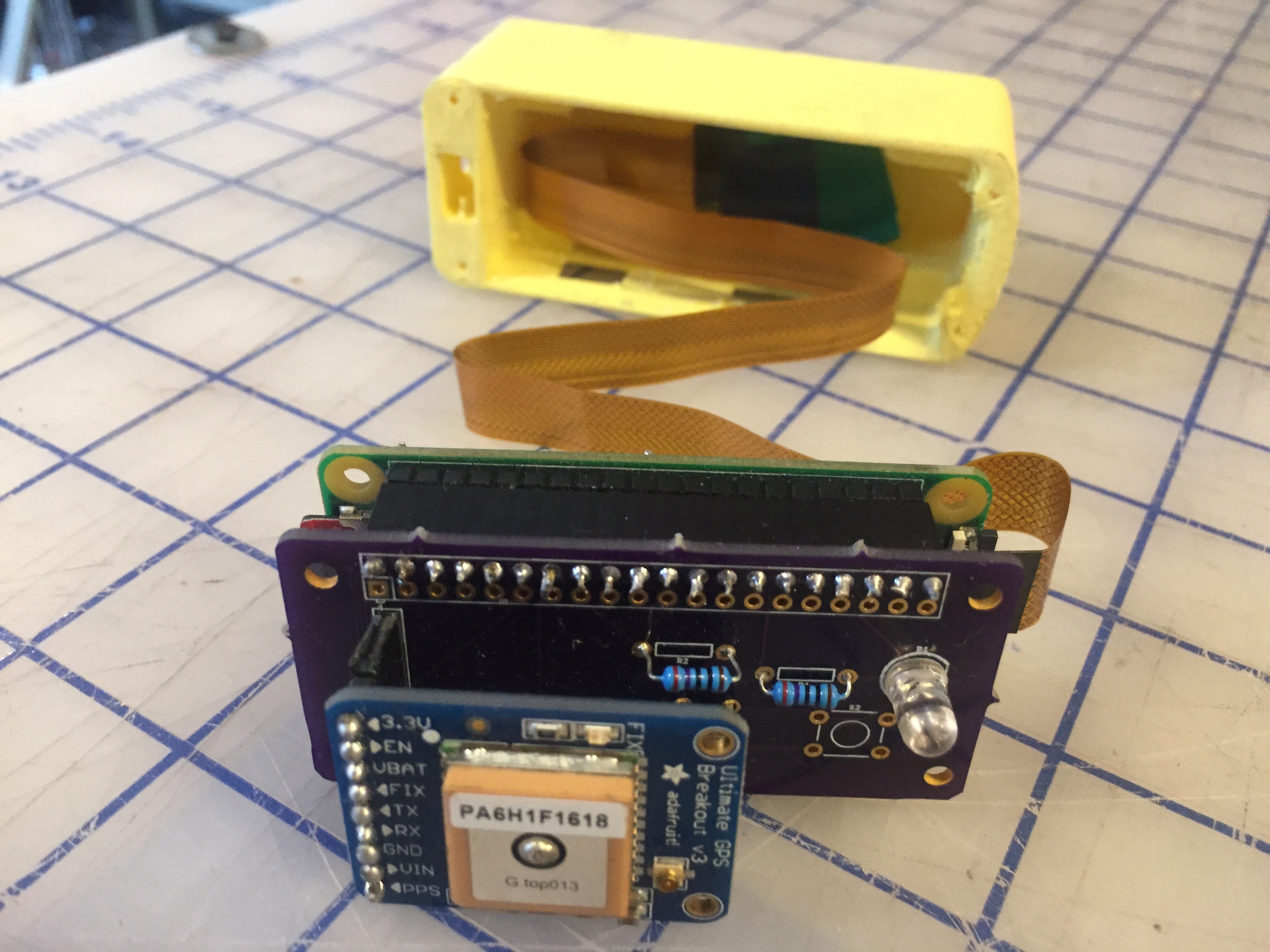Goal is to have a thing i can put in my backpack or attach to a bicycle to track me and take pictures. Would be great to have either functionality be disabled/enabled.
This repository should contain most of the code, files and instruction for other people to make one.
Directories descriptions:
- Files pertaining to the custom hardware in this project.
-
- A .brd file generated by Eagle software for designing PCBs.
- Can be printed with Oshpark and if put together should function with the provided code.
-
- pictures of the hardware used in this project.
-
- script to make a bunch of jpegs into a gif.
- a little photo viewer webapp. needs to have a webserver to serve up the page and pictures. Also includes a map.html with includes a map animation with the pictures. Willneed to have node installed to get it to work with the included server code.
- A directory for getting a users' route data, using the strava API. Includes it's own readme.md.
Not in any directories:
- /gpgga2geojson.js
- A node script to make a file from a log of gps data from a text file into a geojson file.
The field from the gps data i want is GPGGA.
Basic programming going on with the pi is a loop which will grab gps data then take a picture every few seconds.
For powering the pi there is a Pi UPS designed to be a power supply for a regular style pi in the case of power outage and stuff but I think should run a pi zero for a while.
Orientation of the antenna is super important. Ordered an external antenna but it only seems to work without it if the gps is facing the sky with very few impediments.
Keep forgetting to run stuff in the background i can use screen like in. https://medium.com/@arnab.k/how-to-keep-processes-running-after-ending-ssh-session-c836010b26a3
To transfer stuff from the pi:
scp pi@piface.local:/home/pi/project/1561162913.jpg ./pics
or better using
rsync -avzhe ssh pi@piface.local:/home/pi/project/pics/ ./relative_destination_dir
materials:
-
pi zero
-
pi camera
- most cameras compatible with any raspberry pi model should work as long as you ensure it can use a pi zero compatible cable.
-
Adafruit ultimate gps module
-
custom pi header
- components:
- led (2)
- button (2)
- wires (if not using pcb)
- female header pins
- for custom board fabricated you can use /hardware/pi_gps_header.brd to order with most PCB printers. I used Oshpark and they came out great.
- microB usb cable
- for power
- MicroB OTG male to A female
- https://www.adafruit.com/product/1099
- If using a regular pi zero to add wifi module
- components:
And once you have all the pieces put together it should look like: