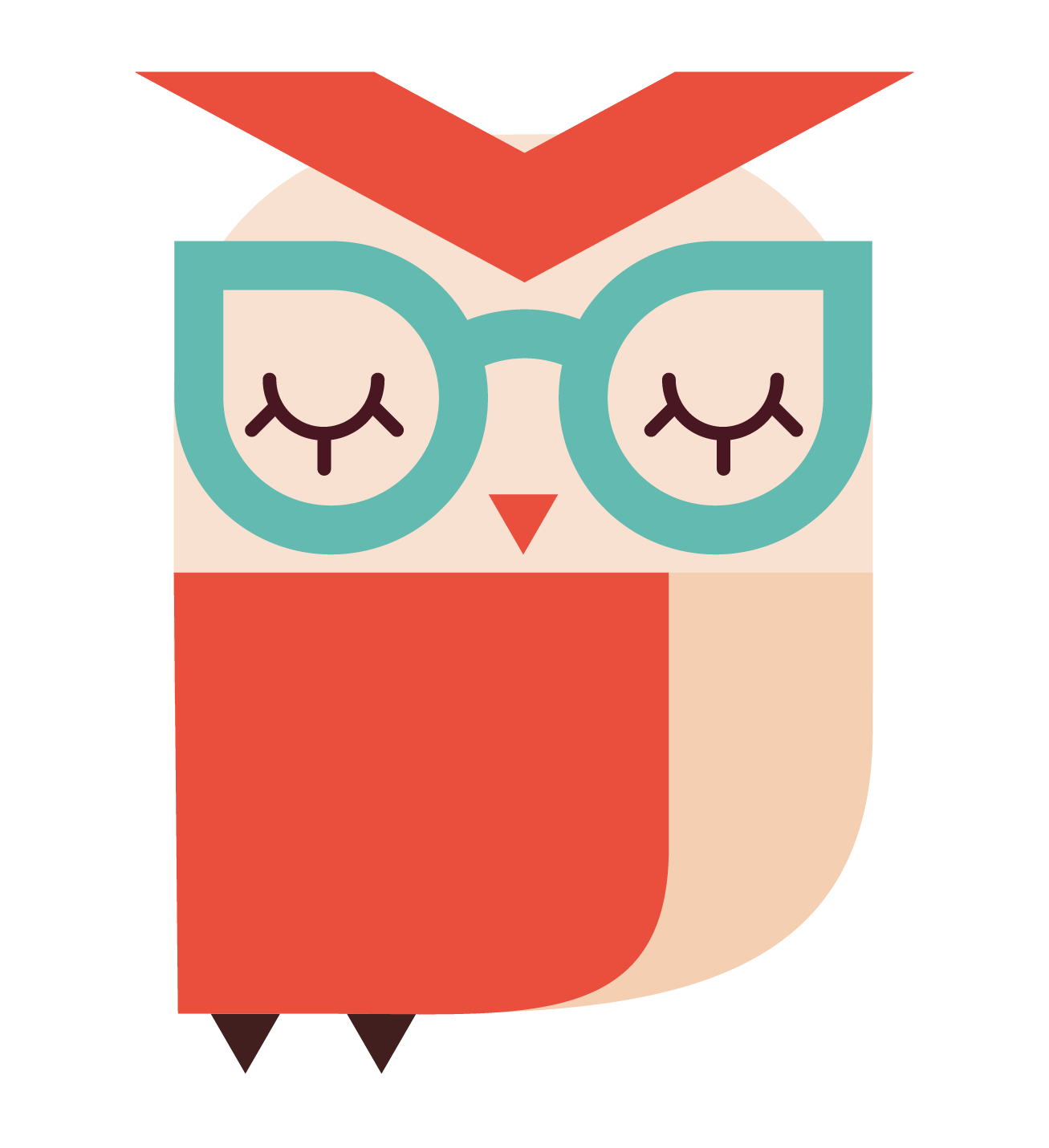A pentesting tool designed to assist with finding all sinks and sources of a web
application and display these results in a digestible manner. tracy should be used
during the mapping-the-application phase of the pentest to identify sources of input
and their corresponding outputs. tracy can use this data to intelligently find
vulnerable instances of XSS, especially with web applications that use lots of JavaScript.
tracy is a browser extension and light-weight HTTP proxy that records all user input
to a web application and monitors any time those inputs are output, for example in a
DOM write, server response, or call to eval.
For guides and reference materials about tracy, see the documentation.
It is strongly recommended that you use a released version. Release binaries are available on the releases page. Download the appropriate release binary and run it:
# Run the proxy server and the tracer API. Pick the binary that works for your host.
$ ./tracy-linux-amd64Then, install the browser extension with Firefox or Chrome.
Once tracy is running and the plugin is installed, install the generated certificate into your browser's certificate store (the certifcate is located in ~/.tracy/) and configure your browser to use the tracy proxy (localhost:7777)
Note: The tracy binary and browser extension work together. Running one without the other
will result in unexpected behavior.