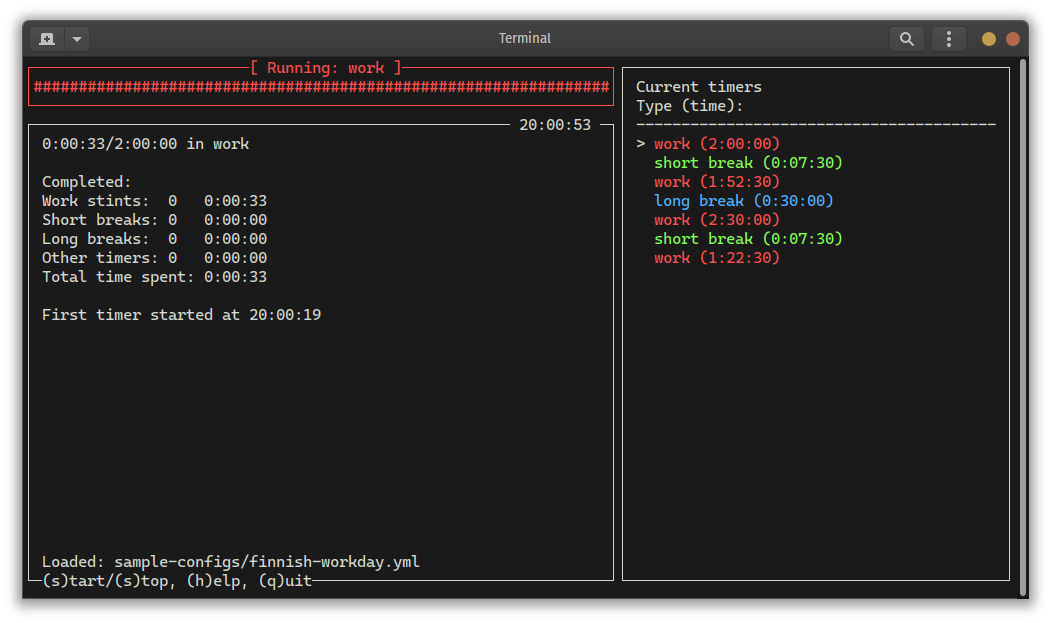A simple Pomodoro-style timer with intuitive CLI, written in Python. Developed and tested in Pop!_OS Linux and occasionally tested in Windows 10.
Easiest way to get the program is to install via pip:
pip install potatotimer
and create your own config.yml file. More info on configuration down below.
Timers can be configured using YAML. You should create one of those
configuration files listed below, or you may provide an alternative
configuration file with the command line option -c 'path/to/config.yml'.
Config will be automatically searched from (in this order):
- config file provided via command line option
$XDG_CONFIG_HOME/potatotimer/config.yml~/.config/potatotimer/config.yml~/.potatotimer-config.yml
An example configuration file is something worth looking at.
More on $XDG_CONFIG_HOME.
Timers are configured as a list of type-duration pairs, where type is basically
the name of the timer and duration is given in minutes. Built-in types of timers
are work, short break and long break, though you may call your timers whatever
you like i.e. coffee break.
A single work timer would be configured as follows:
timers:
- type: "work"
duration: 25Decimals are also accepted for duration (i.e. duration: 0.1 is a timer lasting 6 seconds).
More thorough example of timer configuration can be found in the
example configuration file further down.
Alarm type can be either beep or flash.
beeprings the terminal bellflashflashes the terminal window.
The default when setting omitted from the file is beep.
Example: alarm_type: "beep"
Number of times alarm will sound/flash each time alarm triggers.
Example: alarm_repeat: 3
When use_colors is se to True the program will be beautifully decorated with
meaningful colors for different types of timers:
workis redshort breakis greenlong breakis blue- Any other type of timer will be yellow.
Set this False and the program will be plain black and white. The default is True.
If you prefer to use the colors from your terminal, set prefer_terminal_colors
to True. For both the terminal and built-in color schemes the background will be "transparent",
as in not have any other color than what your terminal has.
alarm_type: "beep"
alarm_repeat: 2
use_colors: True
prefer_terminal_colors: False
timers:
- type: "work"
duration: 25
- type: "short break"
duration: 5
- type: "work"
duration: 25
- type: "short break"
duration: 5
- type: "work"
duration: 25
- type: "short break"
duration: 5
- type: "work"
duration: 25
- type: "long break"
duration: 35
More sample configs in the sample-configs folder.