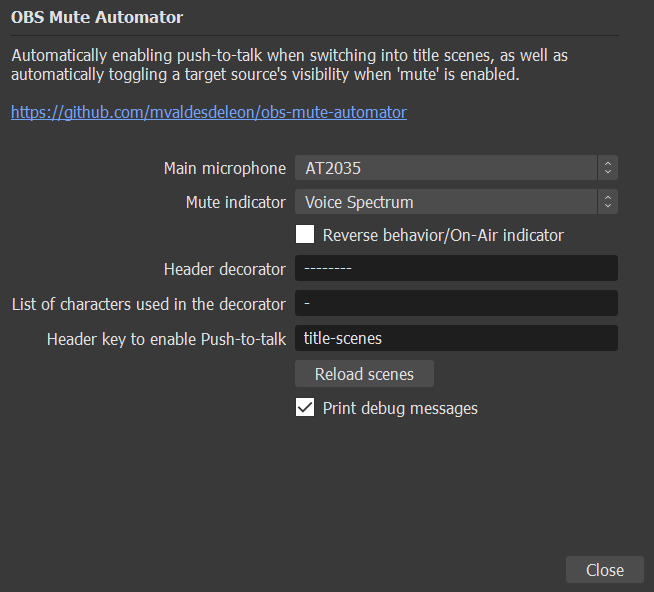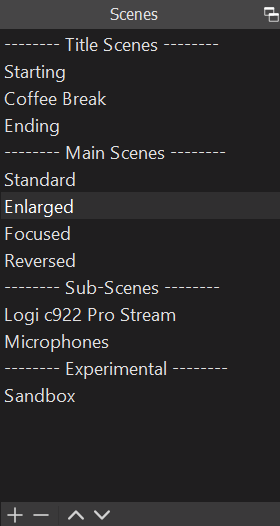OBS Mute Automator is a python-based OBS script that provides a couple of automations around muting your main microphone Audio source.
Enable and disable a Video source depending on the mute status of the main microphone Audio source.
Enable and disable Push-to-talk on your main microphone Audio source depending on the current scene.
Clone this repository, or just download the mute-automator.py file, and add it into OBS via the Script dialogue found under the Tools menu.
Python scripts require Python to be installed on your computer. Due to limitations with OBS, at the moment Windows users must install Python 3.6.x. The official download links for the Windows installers for Python 3.6.8 are available here.
Main microphone: Audio source to be used as the main microphone.
Mute indicator: Video source to be used as the mute indicator.
Reverse behavior/On-Air indicator: Treat the mute indicator as an On-Air indicator instead. It will be enabled when the main microphone is unmuted, and disabled when its muted.
Header decorator: Used to identify your Scenes structure. If you use Separator scenes named ### My Separator ###, then you would use ### as the decorator.
List of characters used in the decorator: Used to strip down the decorators from the Separator scenes' names. Be sure to include whitespace characters if needed. For the above example, you would use # as the list of characters.
Header key to enable Push-to-talk: Used to enable Push-to-talk when Scenes from this Header are enabled. Separator scenes' names are stripped from separators, lowercased, and spaces are replaced by hyphens. For my current configuration, I use title-scenes.
Reload scenes: Click to refresh when updating adding/removing/renaming scenes, or changing the Separator naming convention.
Print debug messages: Log debugging information into the Script Log provided by OBS.
For reference, this is how my current Separator scenes look like:
The push-to-talk capability of OBS does not interact with its mute capability. What this means is that enabling push-to-talk will not trigger the mute indicator.
- Increase configurability.
- Expose header key for enabling push-to-talk.
- Offer to toggle the behaviour of the mute indicator so that the Video source is enabled when the main microhone Audio source is unmuted.
- Allow enabling/disabling each of the main features.
- Clean-up code.
- OBS Mute Indicator by partsnotincluded.com
- OBS Studio Python Scripting Cheatsheet by upgradeQ
- OBS Studio documentation
BSD-3-Clause