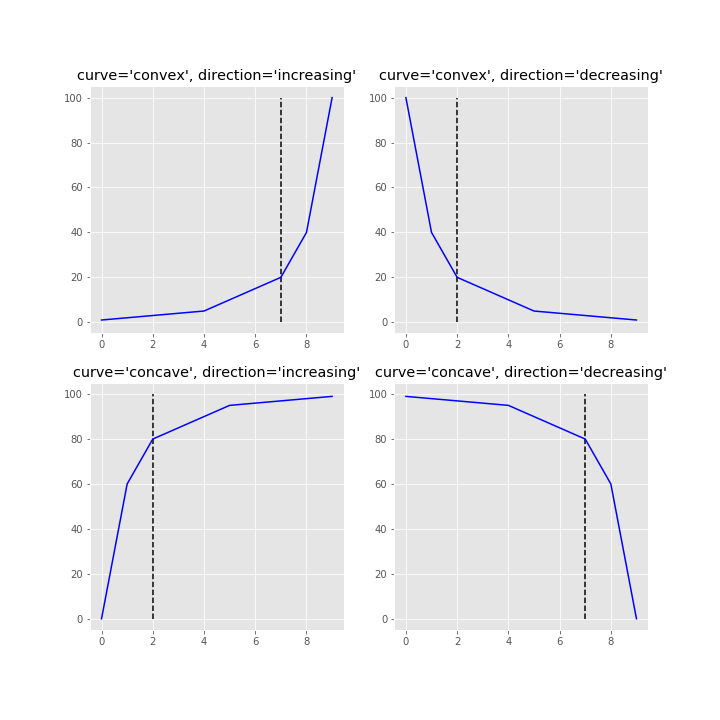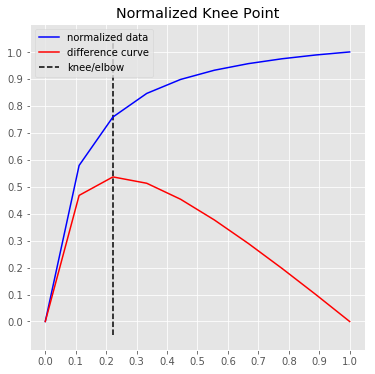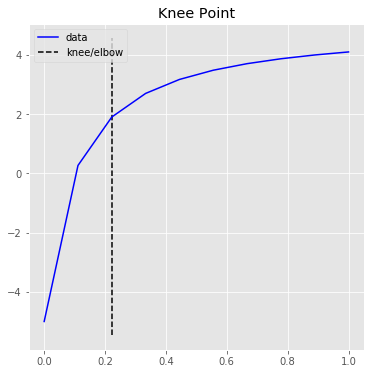Knee-point detection in Python
This repository is an attempt to implement the kneedle algorithm, published here. Given a set of x and y values, kneed will return the knee point of the function. The knee point is the point of maximum curvature.
kneed has been tested with Python 3.5, 3.6, 3.7 and 3.8.
anaconda
$ conda install -c conda-forge kneedpip
$ pip install kneedClone from GitHub
$ git clone https://github.com/arvkevi/kneed.git
$ python setup.py installThese steps introduce how to use kneed by reproducing Figure 2 from the manuscript.
The DataGenerator class is only included as a utility to generate sample datasets.
Note:
xandymust be equal length arrays.
from kneed import DataGenerator, KneeLocator
x, y = DataGenerator.figure2()
print([round(i, 3) for i in x])
print([round(i, 3) for i in y])
[0.0, 0.111, 0.222, 0.333, 0.444, 0.556, 0.667, 0.778, 0.889, 1.0]
[-5.0, 0.263, 1.897, 2.692, 3.163, 3.475, 3.696, 3.861, 3.989, 4.091]The knee (or elbow) point is calculated simply by instantiating the KneeLocator class with x, y and the appropriate curve and direction.
Here, kneedle.knee and/or kneedle.elbow store the point of maximum curvature.
kneedle = KneeLocator(x, y, S=1.0, curve="concave", direction="increasing")
print(round(kneedle.knee, 3))
0.222
print(round(kneedle.elbow, 3))
0.222The knee point returned is a value along the x axis. The y value at the knee can be identified:
print(round(kneedle.knee_y, 3))
1.897The KneeLocator class also has two plotting functions for quick visualizations.
Note that all (x, y) are transformed for the normalized plots
# Normalized data, normalized knee, and normalized distance curve.
kneedle.plot_knee_normalized()# Raw data and knee.
kneedle.plot_knee()Documentation of the parameters and a full API reference can be found here.
An interactive streamlit app was developed to help users explore the effect of tuning the parameters. There are two sites where you can test out kneed by copy-pasting your own data:
You can also run your own version -- head over to the source code for ikneed.
Contributions are welcome, please refer to CONTRIBUTING to learn more about how to contribute.
Finding a “Kneedle” in a Haystack: Detecting Knee Points in System Behavior Ville Satopa † , Jeannie Albrecht† , David Irwin‡ , and Barath Raghavan§ †Williams College, Williamstown, MA ‡University of Massachusetts Amherst, Amherst, MA § International Computer Science Institute, Berkeley, CA