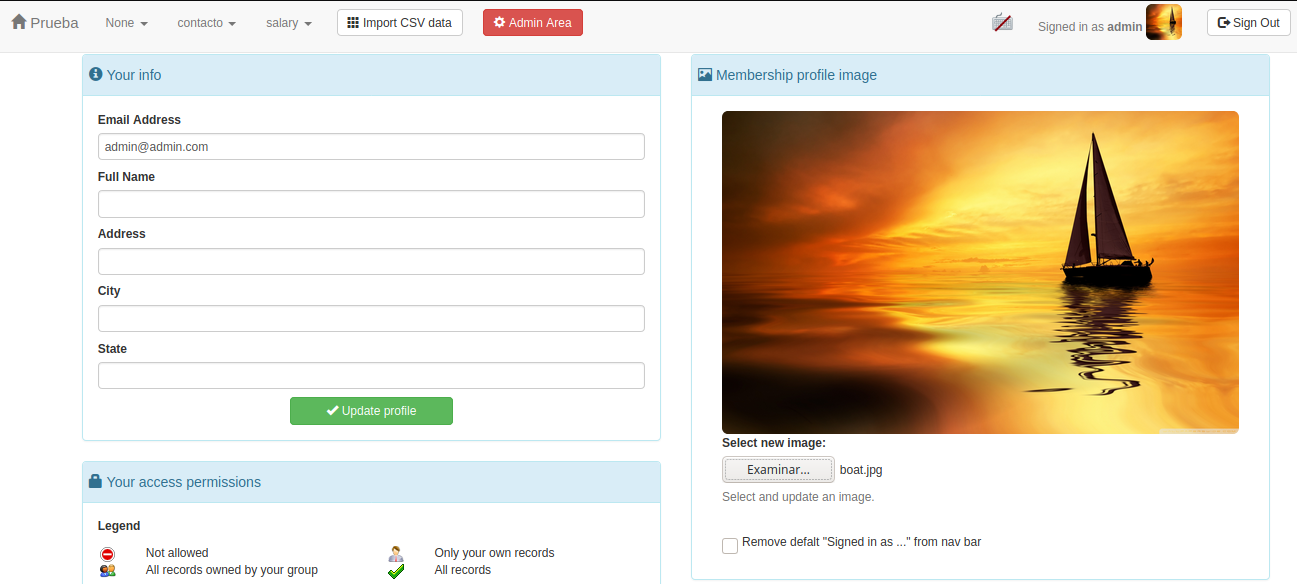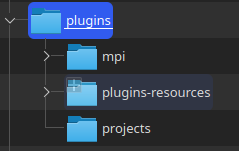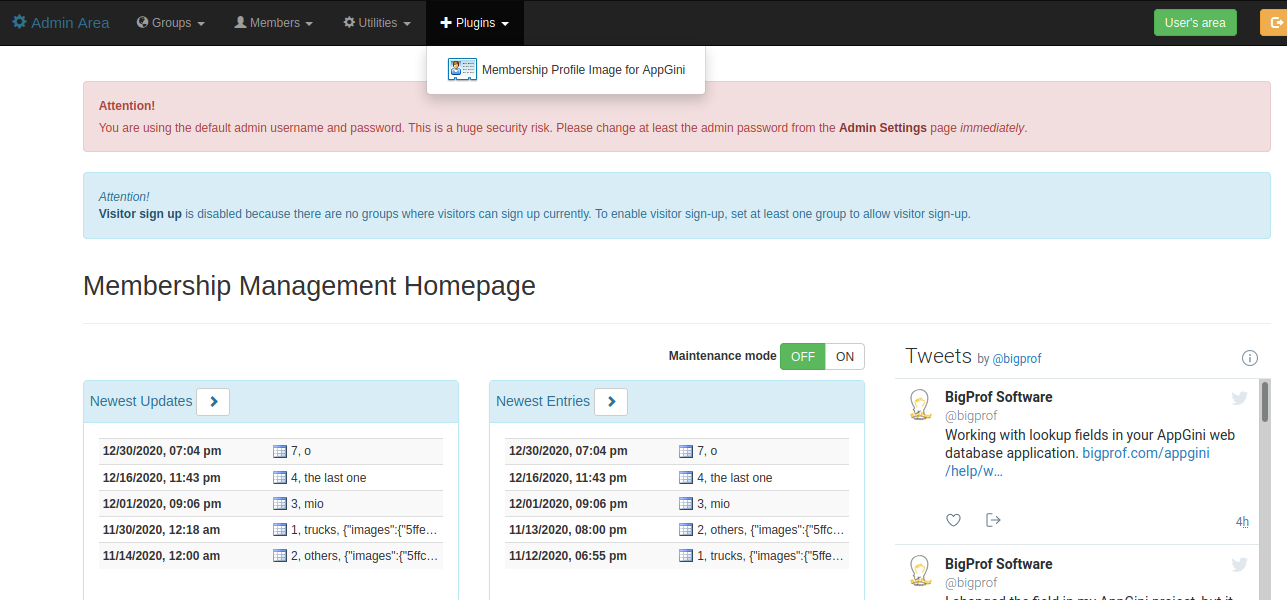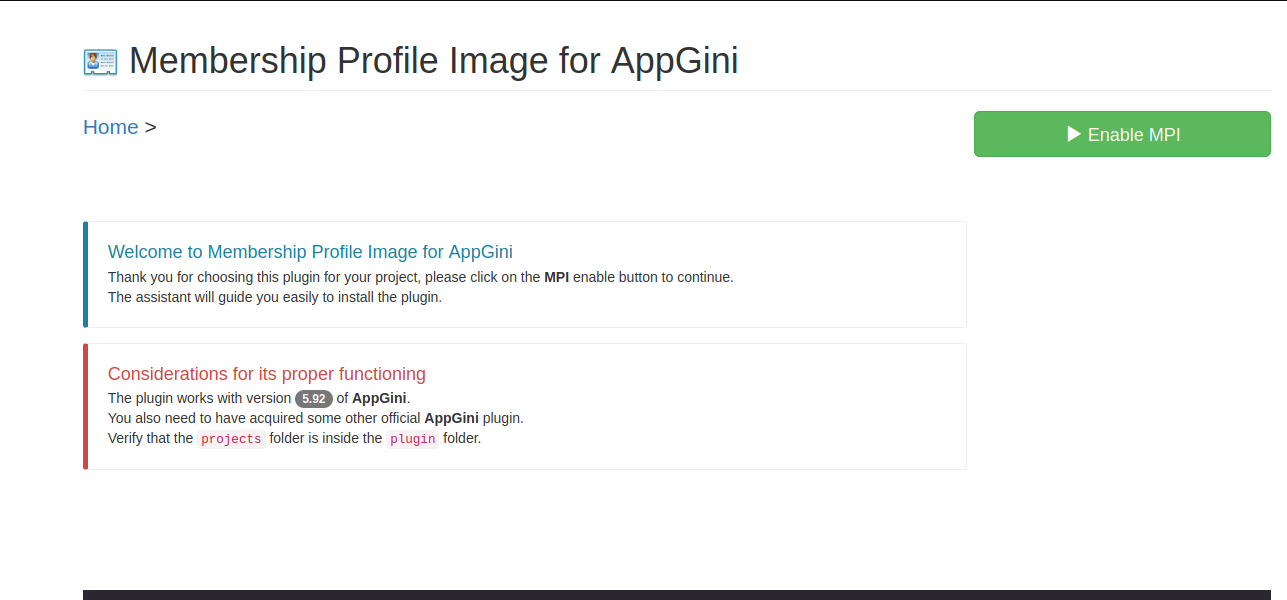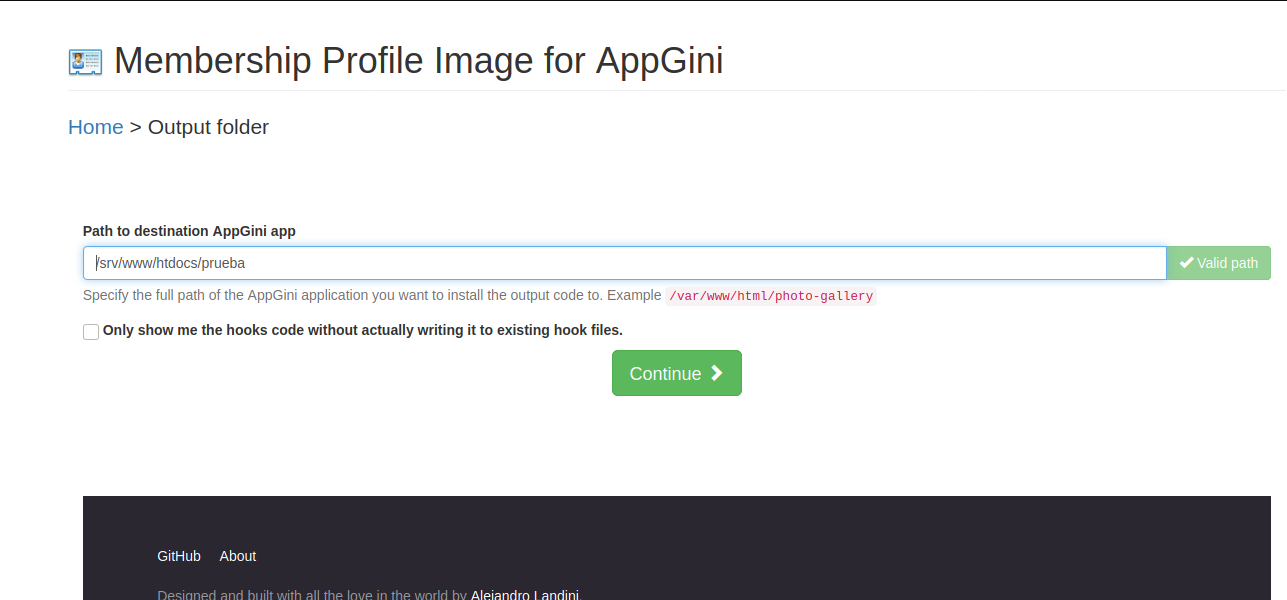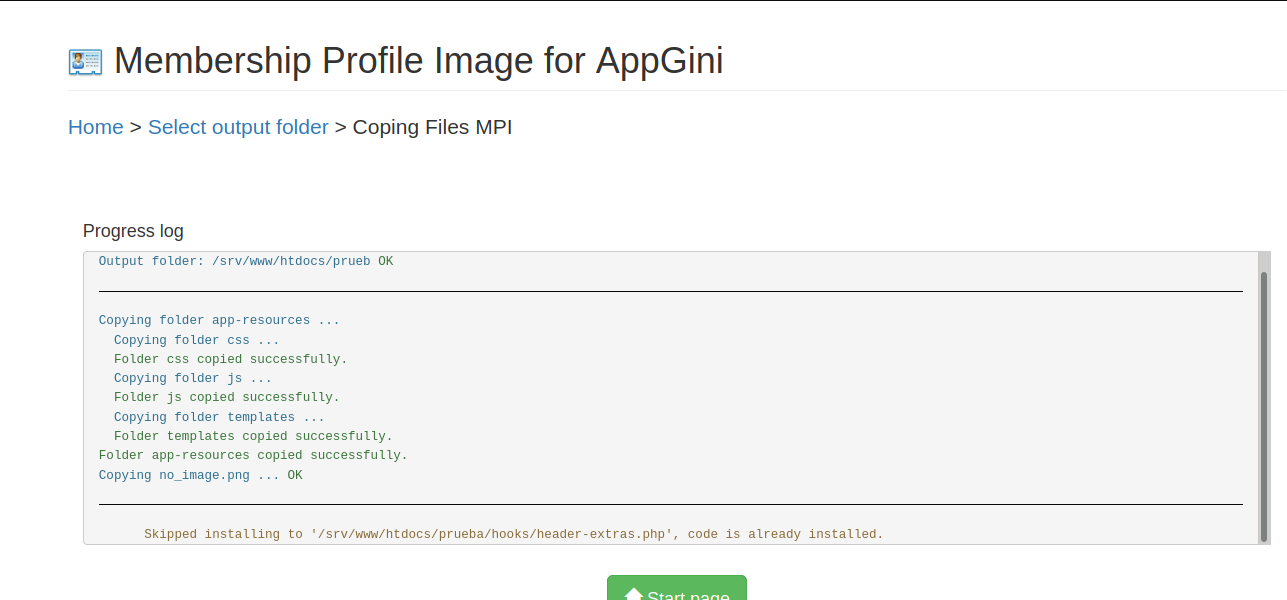Add membership image at nav-bar and select image into profile form
no need database.
It allows all its users of the system to add a profile image, giving added value to their work. Each user can add their own image and modify it as many times as they want.
Only install, go to admin tools area and select mpi from plugins menu.
got to plugin folder. dowload mpi ZIP pack into plugins folder in your project, and unzip it into mpi folder.
or use git into your plugin folder:
if you already use git in ypur project add like submodule
$ git submodule add https://github.com/myappgini/sbm_mpi.git mpiSelect mpi from plugin menu in admin area.
Follow the stepp.
Then next to install needed files and enjoy.