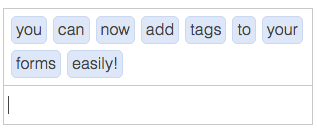Tag box is a small component (~5.2K minified) with zero dependencies that allows you to create "tag like" inputs for your forms. This is still in the very VERY early stages of development, so I would not recommend using it just yet.
You can check out a demo here.
$ bower install tagboxOr add "tagbox" : "~0.0.5" to your bower.json file.
This IS going to change! But for now it can be used like this:
tagbox.init('my-div');my-div being the id of the div where you'd like the input
to be created.
Tagbox comes with a default theme that doesn't require you to add / include any CSS to your project. These can easily be overridden using either Javascript or CSS. i.e.
tagbox.init('my-div', {
tag: {
borderRadius: "10px",
fontWeight: "normal"
},
input: {
background: "#ff0000",
},
output: {
// some more styles here etc...
}
});This will simply allow you to modify what is already there and you can use
anything that works inline with the element.style.<somthing> API in Javascript.
Alternatively, you can disable all of these and use your own CSS. The default.css file can be used as a template for this if needed:
tagbox.init('my-div', {
defaultTheme: false
});Regular CSS will now work with Tagbox.
Requires Gulp to build.
$ git clone git@github.com:myguide/tagbox.git
$ cd tagbox
$ npm install
$ gulp buildTagbox accepts Github pull requests. Be sure to write a good commit message.
- Fork Tagbox
- Create a feature branch (
git checkout -b my-feature) - Commit your changes (
git commit) - Push to your feature branch (
git push origin my-feature) - Create new pull request