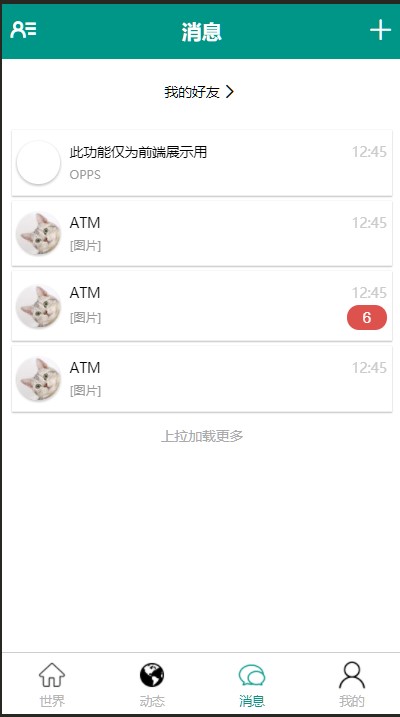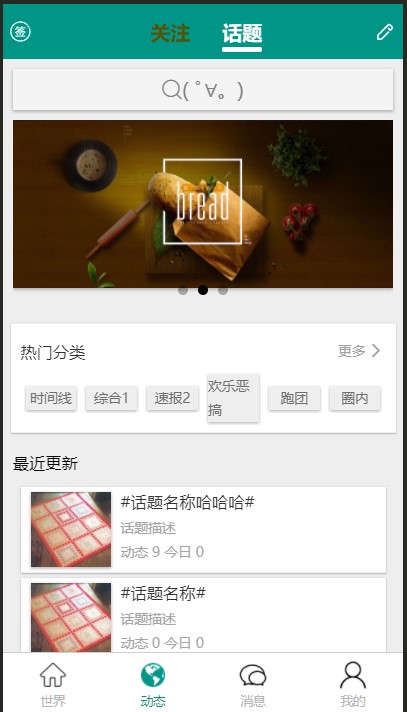uni-app demo 使用uni-app 构建一个 社区综合类 app
课程地址 uni-app实战社区交友类app开发
uni-app官方文档 官方文档
本项目后端 后端
注意:本工程参考了课程源码,仓库仅作为个人资料学习备份用
-
H5
-
APP Android
某些页面渲染仍然具有问题(登录后返回“我的”页面时)
-
微信小程序
针对小程序平台的特点使用条件编译能力重新设置了一些样式
-
其他小程序平台
DEMO/
├─common // 公共配置:配置文件、函数、公共样式
├─components // 组件
│ ├─bkhumor-emoji
│ ├─colorui
│ │ └─components
│ ├─common
│ ├─detail
│ ├─home
│ ├─index
│ ├─mpvue-citypicker
│ │ └─city-data
│ ├─news
│ ├─paper
│ ├─topic
│ ├─uni-badge
│ ├─uni-collapse
│ ├─uni-collapse-item
│ ├─uni-icon
│ ├─uni-icons
│ ├─uni-list
│ ├─uni-list-item
│ ├─uni-nav-bar
│ ├─uni-popup
│ ├─uni-status-bar
│ ├─user-chat
│ ├─user-list
│ └─user-space
├─pages //页面
│ ├─addINput // 发布页面
│ ├─detail // 动态详情页面
│ ├─index // 首页
│ ├─login // 登录页面
│ ├─me // ”我的”页面
│ ├─news // (好友)动态页面
│ ├─paper // 聊天页面(小纸条)
│ ├─search // 搜索页面
│ ├─topic-detail // 话题详情页
│ ├─topic-nav // 话题导航页
│ ├─user-bind-phone // 设置-绑定手机页
│ ├─user-chat // 聊天页面-对话
│ ├─user-history // 浏览历史页
│ ├─user-list // 好友列表
│ ├─user-safe // 账户安全页
│ ├─user-set-about // “关于”页
│ ├─user-set-password // 密码设置页
│ ├─user-setting // 设置页
│ ├─user-setting-email // 设置-绑定邮箱页
│ ├─user-setting-help // 设置-帮助页
│ ├─user-setting-userinfo // 用户资料设置页
│ └─user-space // 个人空间页
├─static //静态资源
│ ├─bgimg
│ ├─bkhumor-emoji
│ ├─common
│ ├─demo
│ ├─font
│ └─tabBar
└─unpackage
-
git clone https://github.com/AaronFang123/uniapp-demo.git或下载项目
-
使用HBuiderX 或VSCode等编辑器打开所在目录
使用Hbuilder可以使用内置浏览器预览H5,运行到手机等操作
-
在
/common文件夹下新建文件config.jsexport default { // api请求前缀 webUrl:'http://xxx.yyy.com/', // 图片请求前缀 picUrl:"http://xxx.yyy.com/", }使用后端Api文档和配置见课程源码或本项目 后端
-
从uniapp官方拷贝
manifest.json并自行进行相关配置