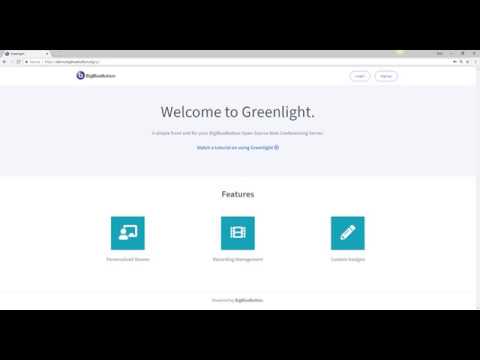Greenlight is a simple front-end interface for your BigBlueButton server. At its heart, Greenlight provides a minimalistic web-based application that allows users to:
- Signup/Login with Google, Office365, OpenID Connect, or through the application itself.
- Manage your account settings and user preferences.
- Create and manage your own personal rooms (BigBlueButton sessions).
- Invite others to your room using a simple URL.
- View recordings and share them with others.
Interested? Try Greenlight out on our demo server!
Greenlight is also completely configurable. This means you can turn on/off features to make Greenlight fit your specific use case. For more information on Greenlight and its features, see our documentation.
For a overview of how Greenlight works, checkout our Introduction to Greenlight Video:
Greenlight is designed to work on a BigBlueButton 2.0 (or later) server.
For information on installing Greenlight, checkout our Installing Greenlight on a BigBlueButton Server documentation.
These steps have been tested on BigBlueButton 2.3
sudo apt-get install -y language-pack-en
sudo update-locale LANG=en_US.UTF-8
wget -qO- https://ubuntu.bigbluebutton.org/bbb-install.sh | bash -s -- -v bionic-23 -s bbb.nairuby.org -e benson_muite@emailplus.org -w -g
cd greenlight/
docker-compose down
cd ..
mv greenlight/ greenlight-old
git clone https://github.com/nairuby/greenlight
cp greenlight-old/.env greenlight
rm -rf greenlight/db/
cp -r greenlight-old/db/ greenlight
cd greenlight
./scripts/image_build.sh bigbluebutton/nairuby release-v2
docker-compose up -d
cd ..
docker exec greenlight-v2 bundle exec rake user:create["Admin","support@email.admin","AdminPassword","admin"]
bbb-conf --restart
```
## Source Code & Contributing
Greenlight is built using Ruby on Rails. Many developers already know Rails well, and we wanted to create both a full front-end to BigBlueButton but also a reference implementation of how to fully leverage the [BigBlueButton API](http://docs.bigbluebutton.org/dev/api.html).
We invite you to build upon Greenlight and help make it better. See [Contributing to BigBlueButton](http://docs.bigbluebutton.org/support/faq.html#contributing-to-bigbluebutton).
We invite your feedback, questions, and suggests about Greenlight too. Please post them to the [Greenlight mailing list](https://groups.google.com/forum/#!forum/bigbluebutton-greenlight).
To help with organization and consistency, we have implemented a Pull Request template that must be used for all Pull Requests. This template helps ensure that the project maintainers can review all PRs in a timely manner. When creating a Pull Request, please provide as much information as possible.