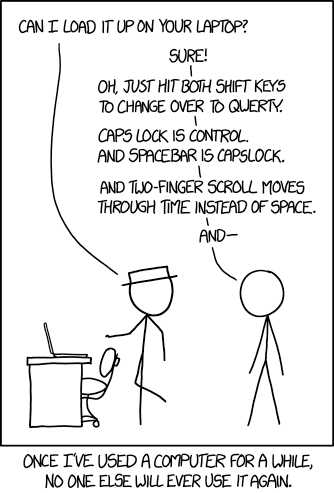These are my dotfiles. Take anything you want, but at your own risk.
It is intended to target macOS systems with zsh shell.
- Homebrew (packages: Brewfile)
- Node.js + npm LTS (packages: npmfile)
- Latest Ruby (packages: Gemfile)
- Latest Git, Python 3, wget, ...
- Mackup (sync application settings)
- useful aliases)
If you had a previous macbook with Mackup installed, make sure to run mackup backup to save your app settings before installing your new machine.
sudo softwareupdate -i -a
xcode-select --install
sudo softwareupdate --install-rosetta # for macOS with M1 chips
The Xcode Command Line Tools includes git and make (not available on stock macOS).
Then, install this repo with curl available:
curl -o- https://raw.githubusercontent.com/nash403/dotfiles/master/remote-install.sh | bash
This will clone (using git), or download (using curl or wget), this repo to ~/dev/dotfiles and symlink it to ~/.dotfiles. Alternatively, clone manually into the desired location:
git clone https://github.com/nash403/dotfiles.git ~/dev/dotfiles
ln -s /the/full/path/to/where/you/cloned/dotfiles ~/.dotfiles
Use the Makefile to install everything listed above, and symlink run and config (using stow):
cd ~/.dotfiles
make
Note
⚠️ : Since this command installs Mac App Store applications, you should be signed in into the Mac App Store before running this command.
If ~/.path exists, it will be sourced along with the other files.
Here’s an example ~/.path file that adds /usr/local/bin to the $PATH:
export PATH="/usr/local/bin:$PATH"You can put your custom settings, such as Git credentials in the system/.custom file which will be sourced from .zshrc automatically. This file is in .gitignore.
- Log in to Dropbox (and wait until synced)
ln -s ~/.config/mackup/.mackup.cfg ~(until #632 is fixed)mackup restore
When setting up a new Mac, you may want to set some sensible macOS defaults:
./.macosDefinitely go through and check each setting before running, this can change some major things!
Where I mainly stole ideas got inspiration from:
Other resources:
Many thanks to the dotfiles community.
MIT - Copyright (c) 2020-present Honoré Nintunze