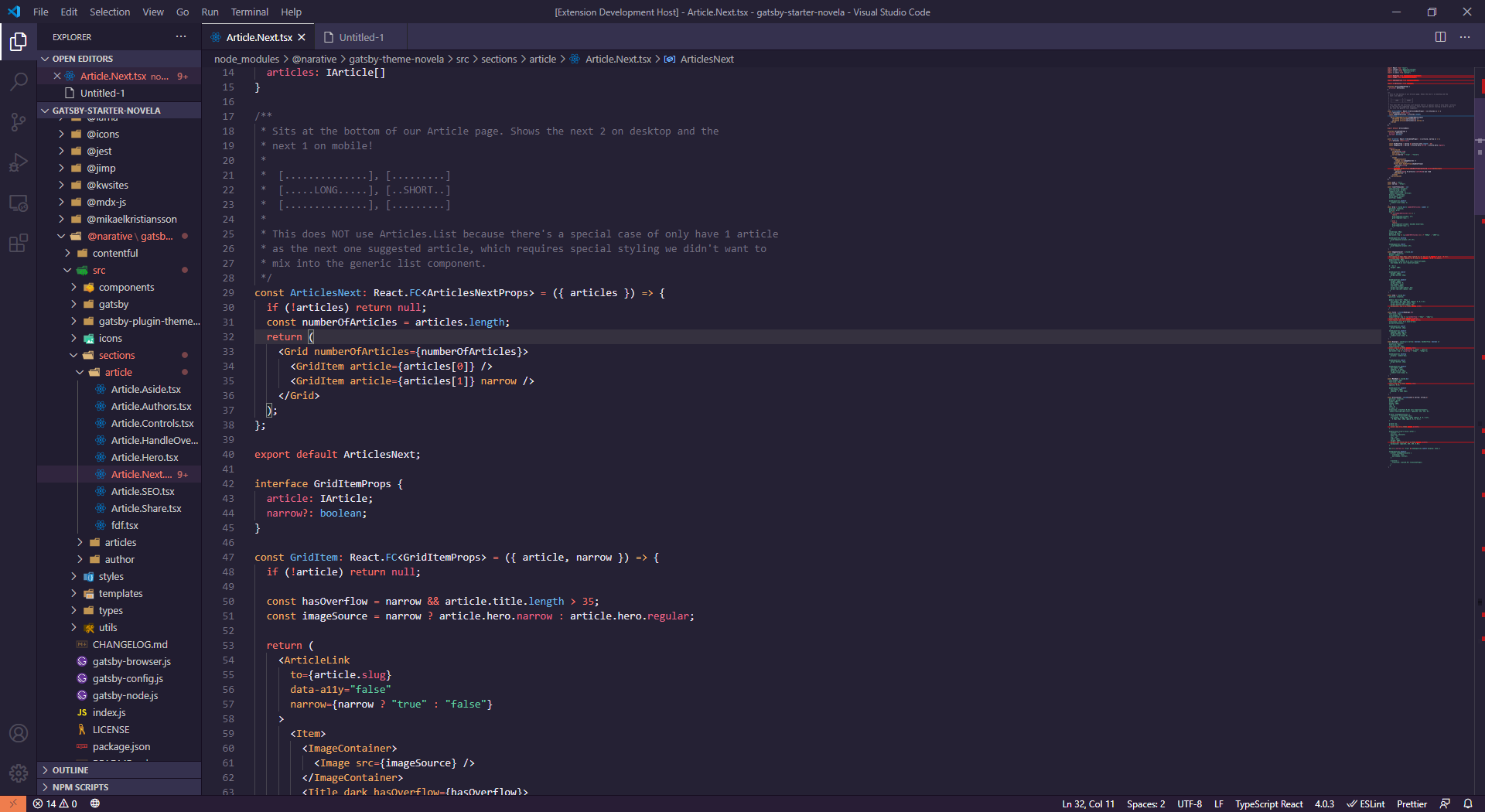Grimoire is a take on many themes with vibrant colors without sacrificing readability and reducing strain during those late hours, with a touch of magic. 🔮
- Install Visual Studio Code
- Launch Visual Studio Code
- Choose Extensions from menu
- Search for
grimoire - Click Install to install it
- Click Reload to reload the Code
- From the menu bar click: Code > Preferences > Color Theme > Grimoire
Inspired by Noctis, One Dark, Material Theme, Monokai Pro, Shades of Purple, and several others.