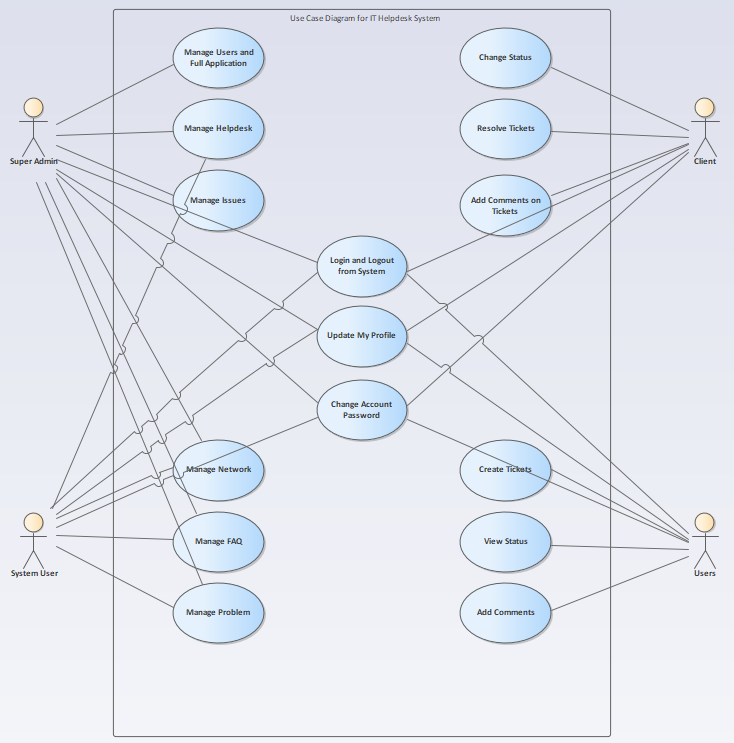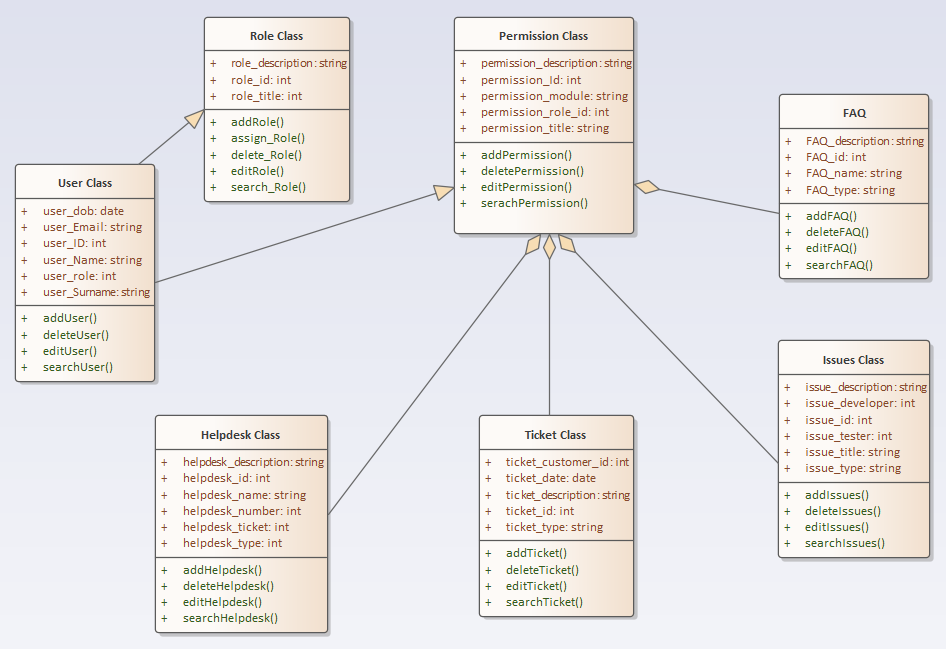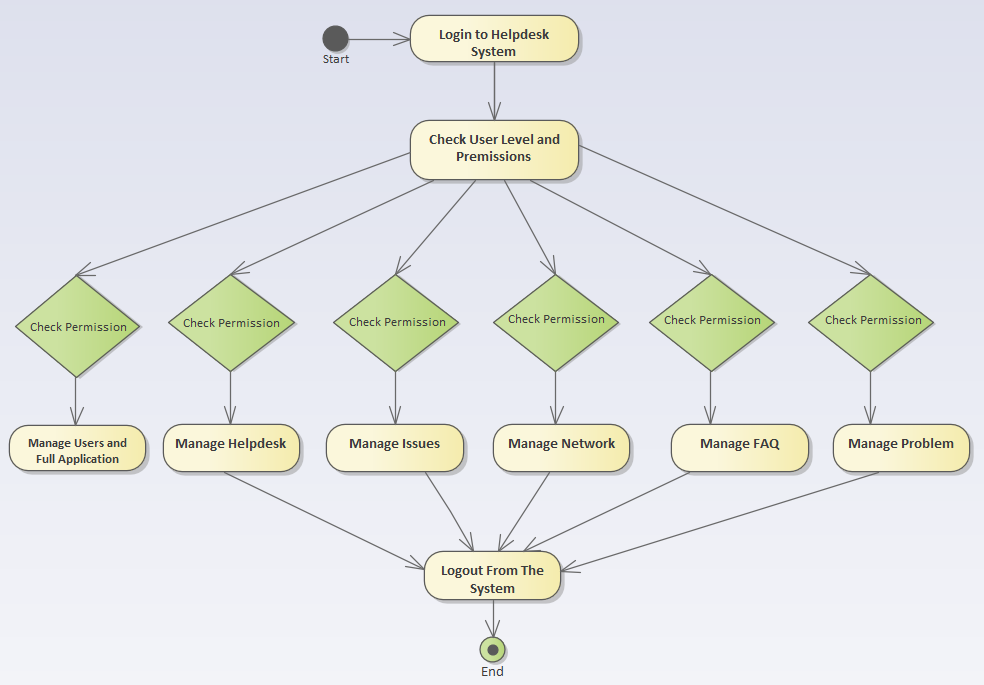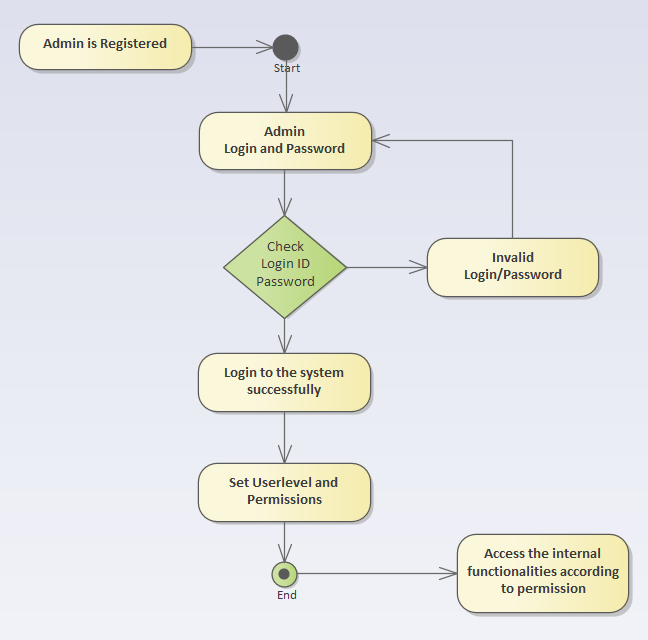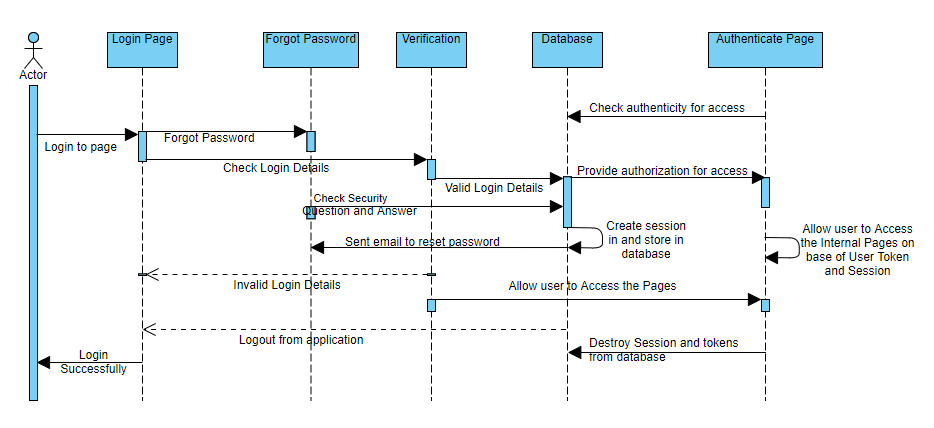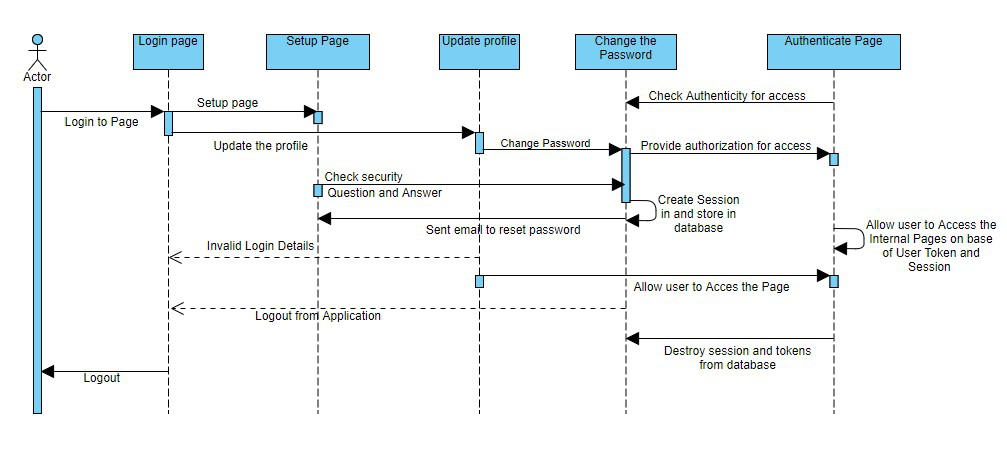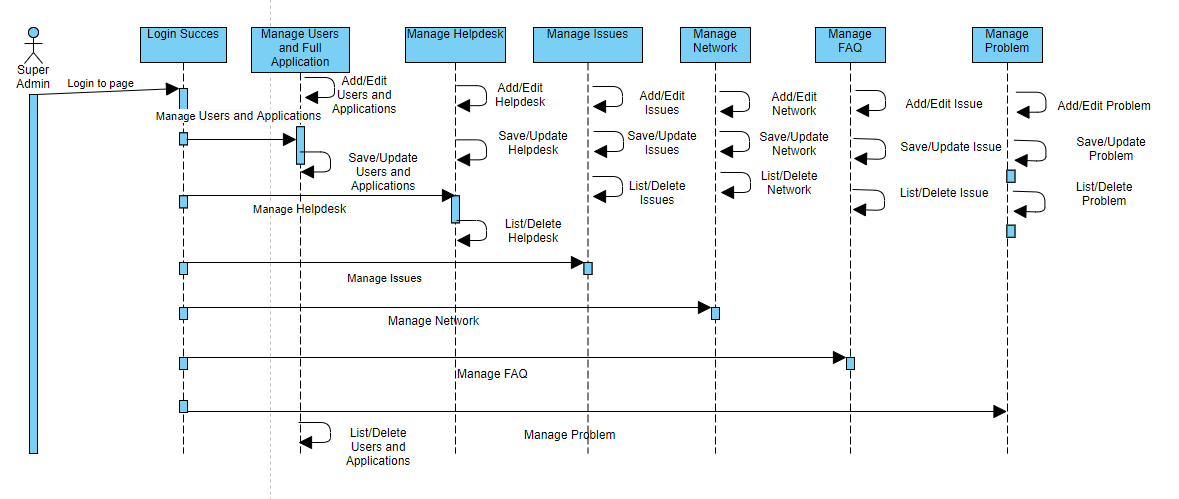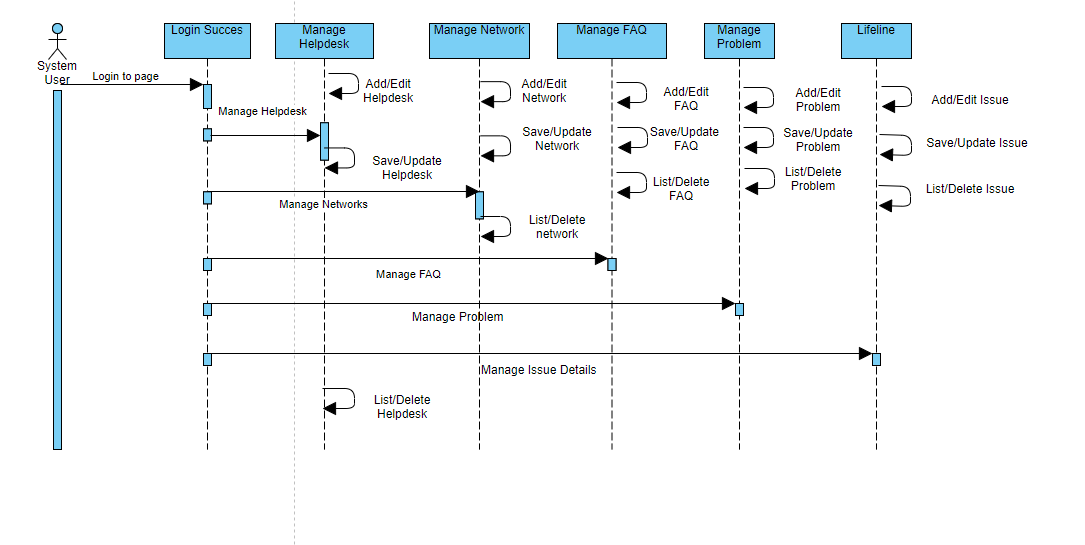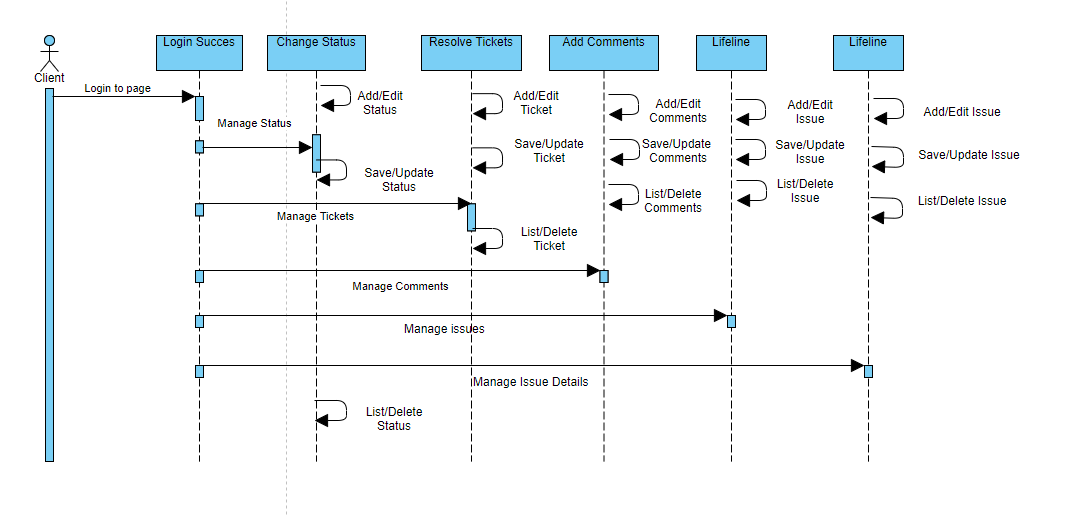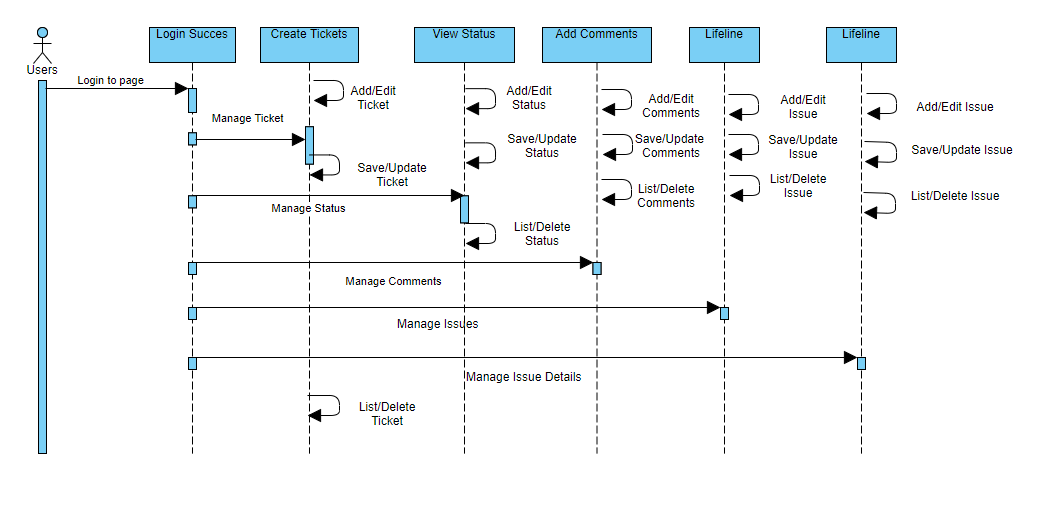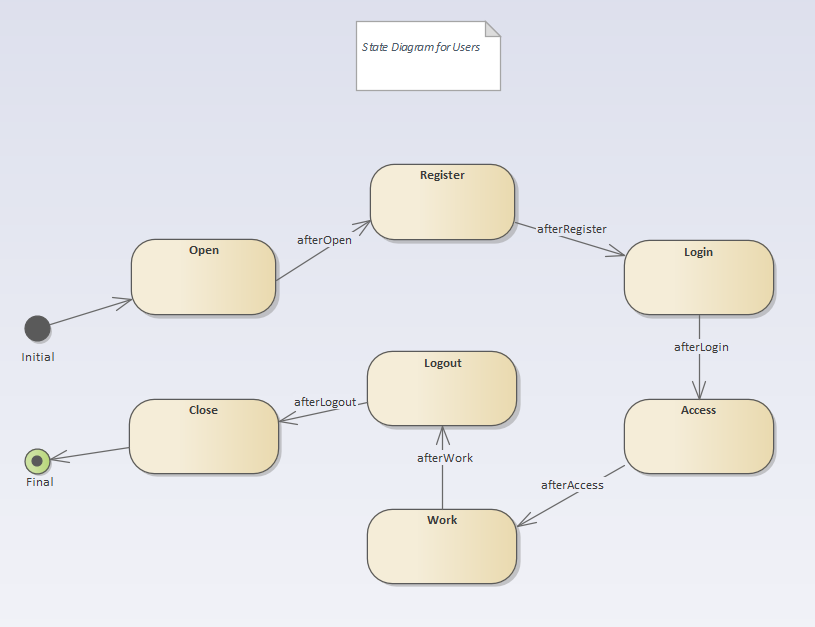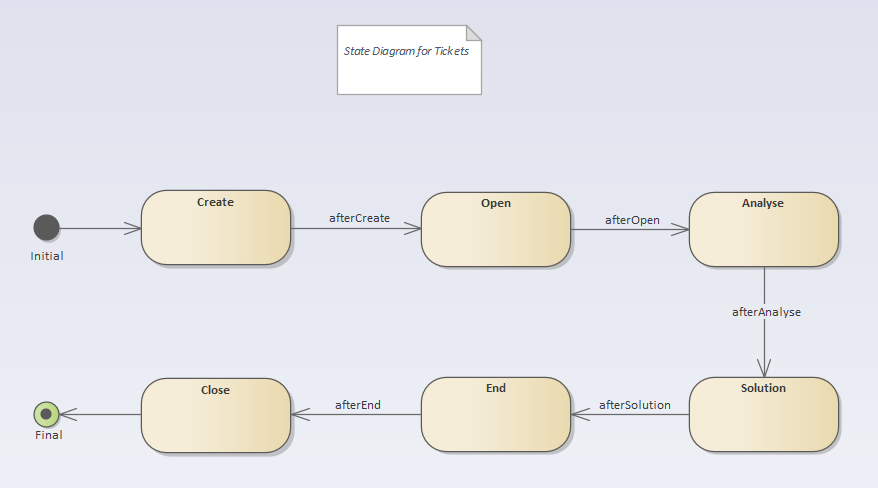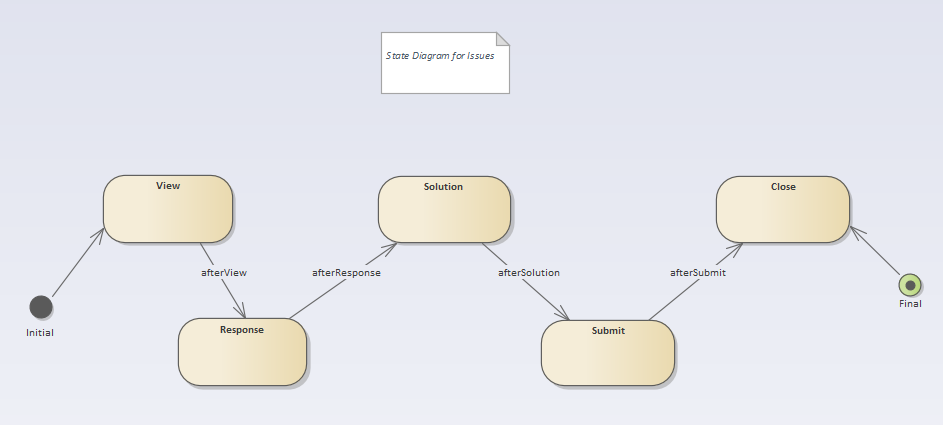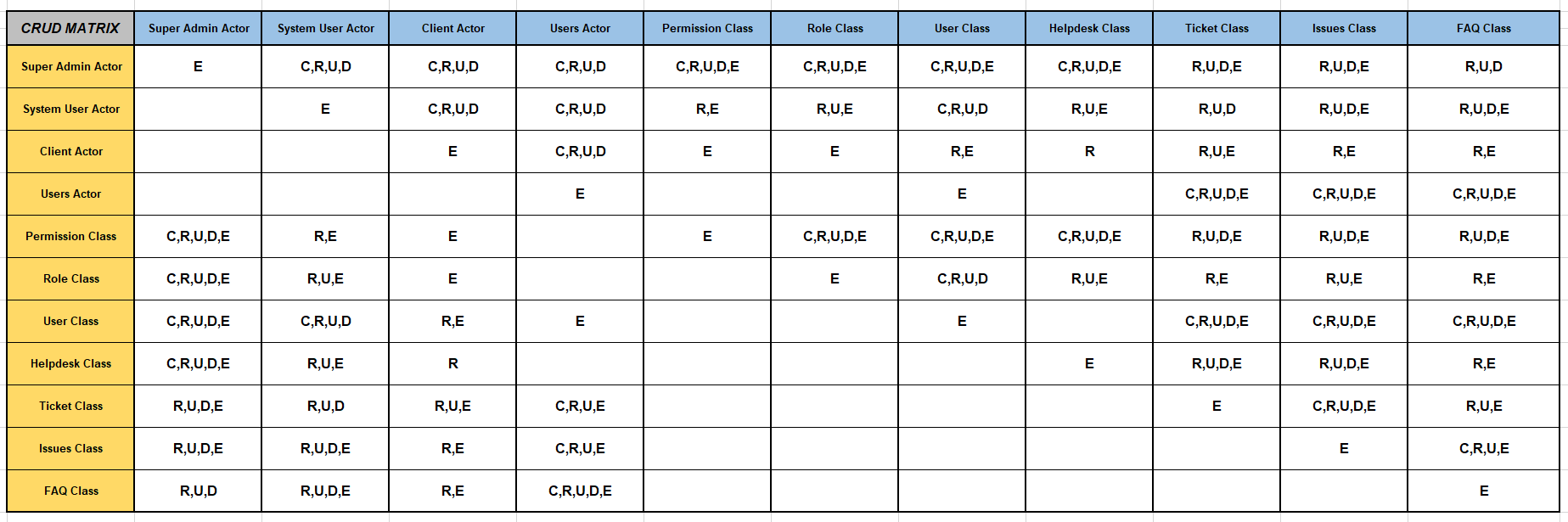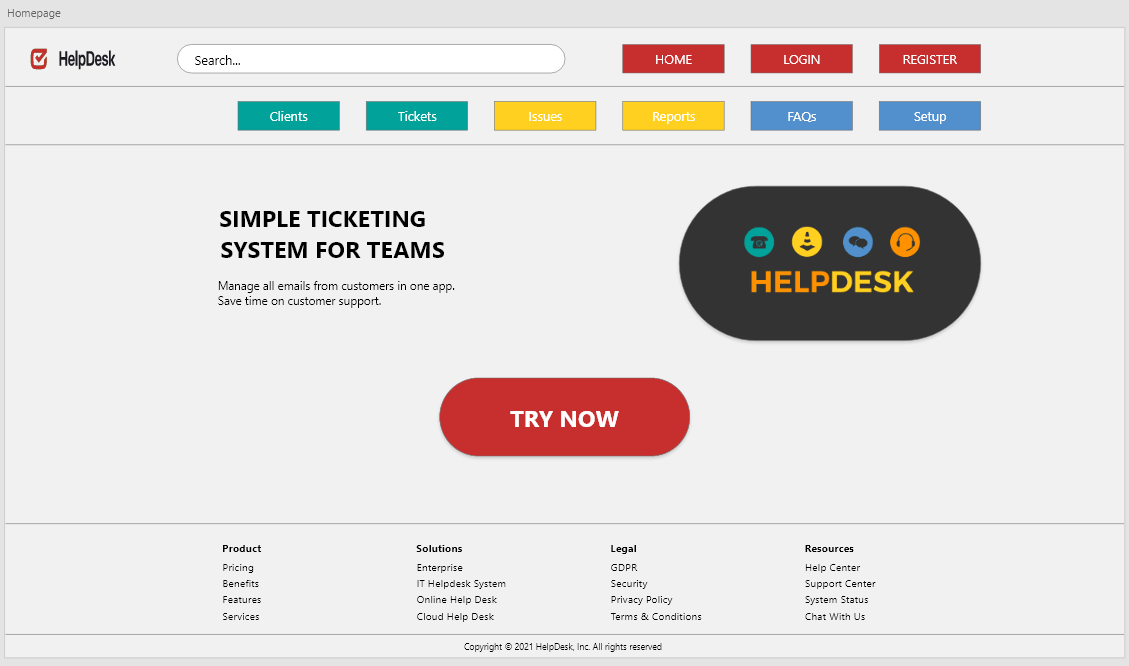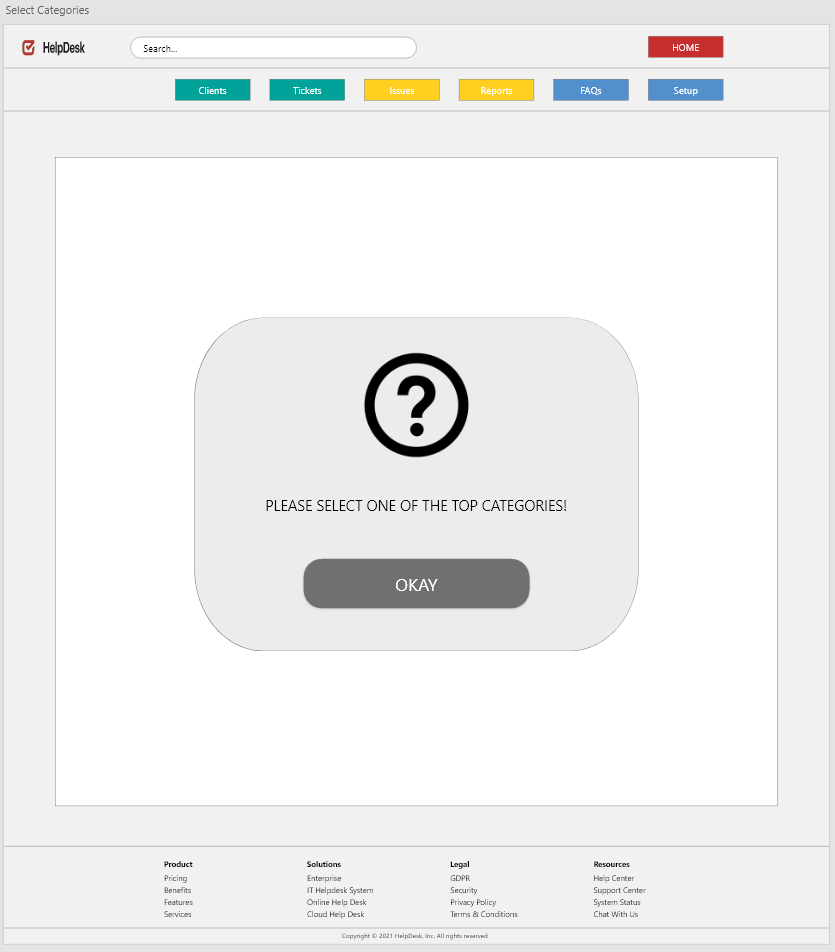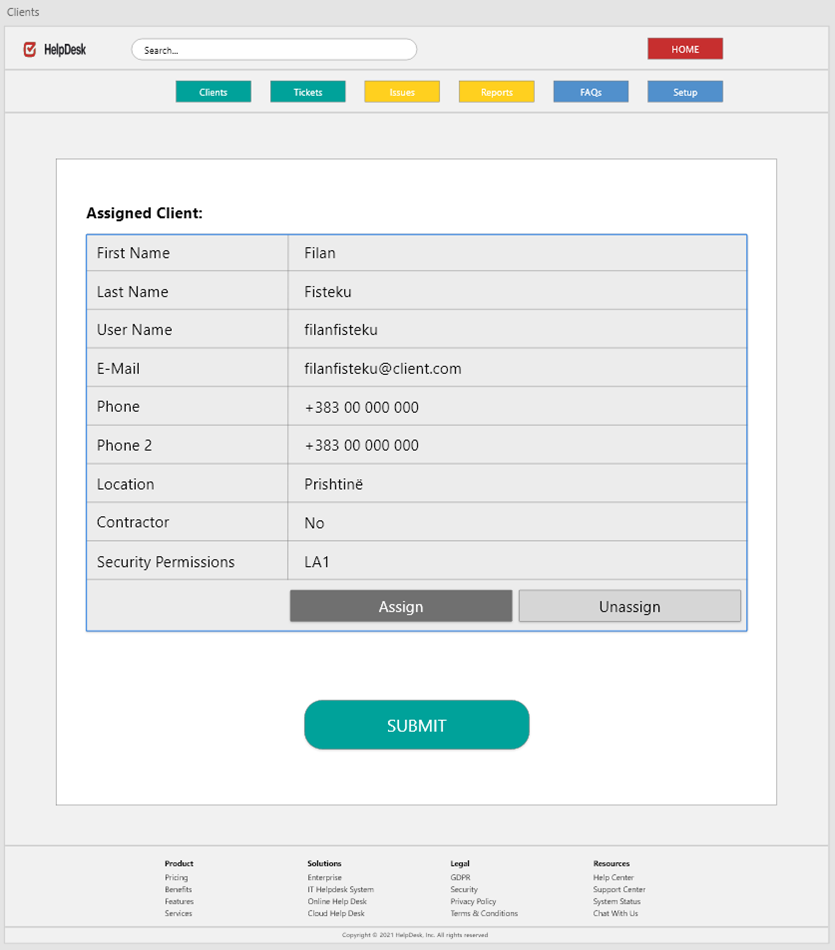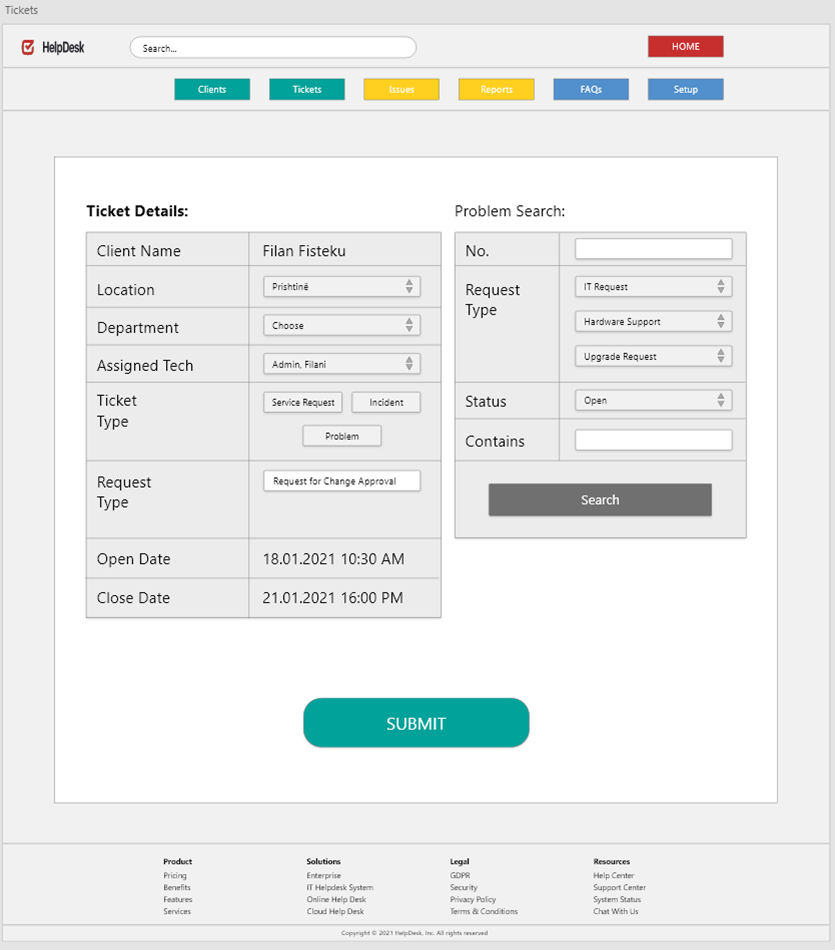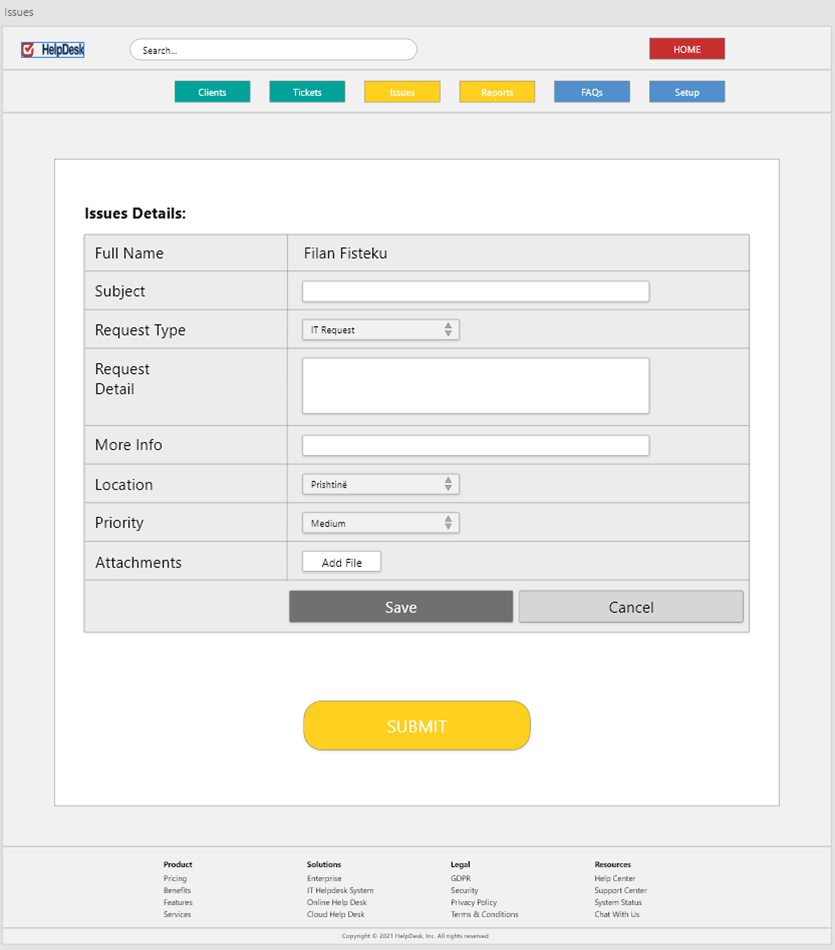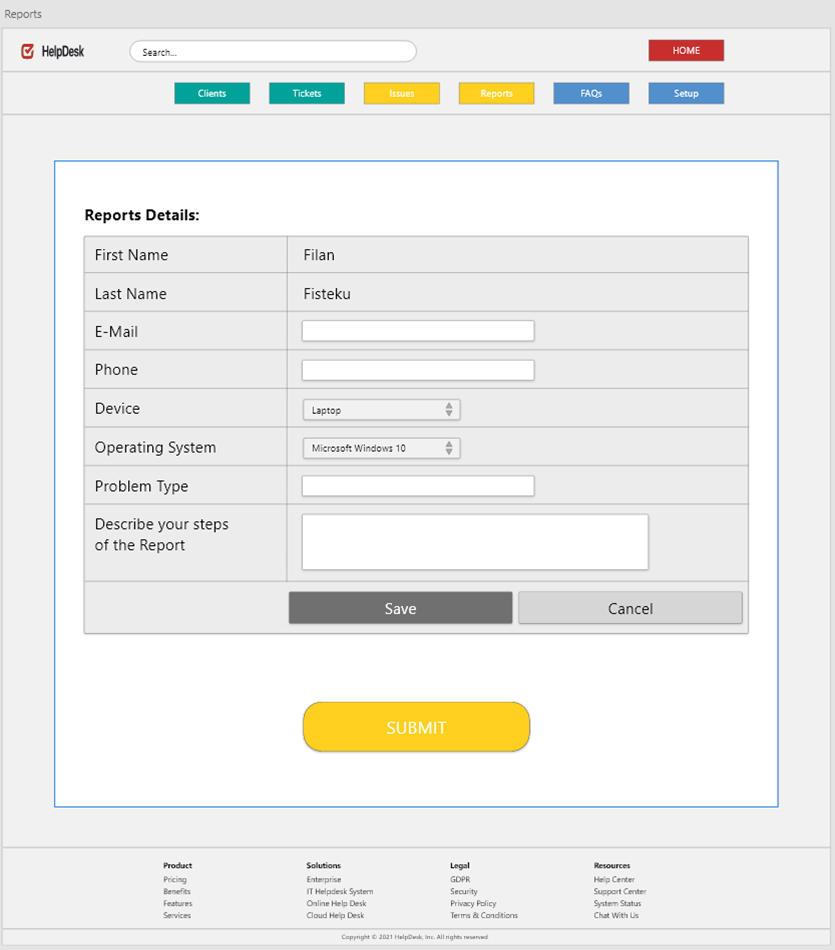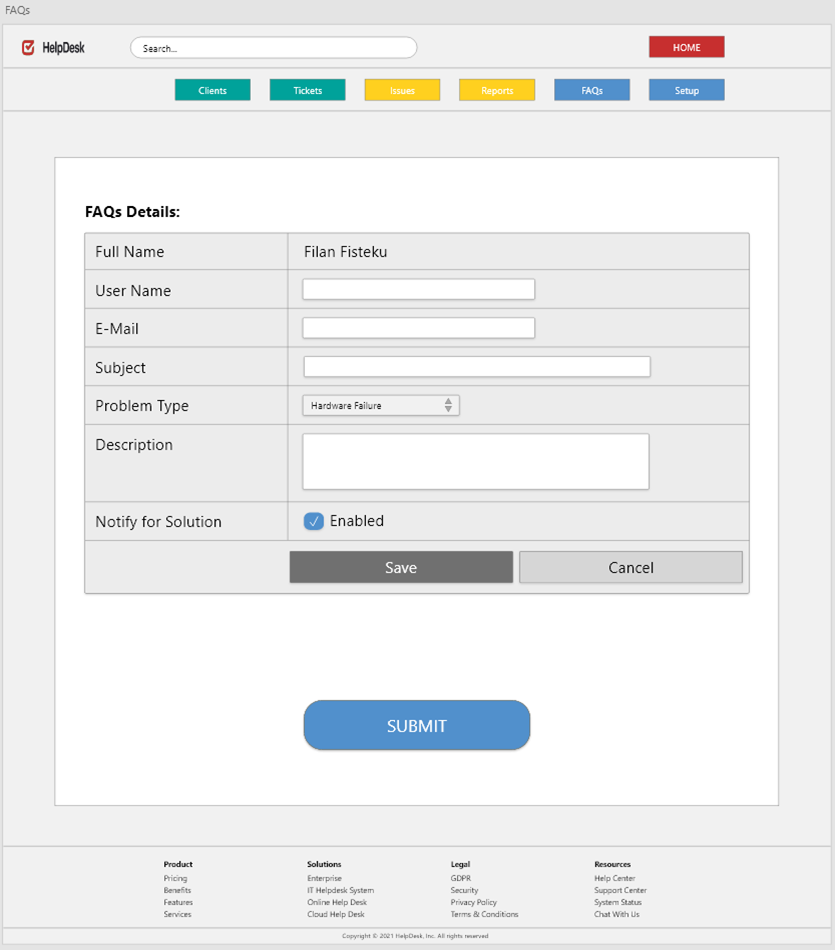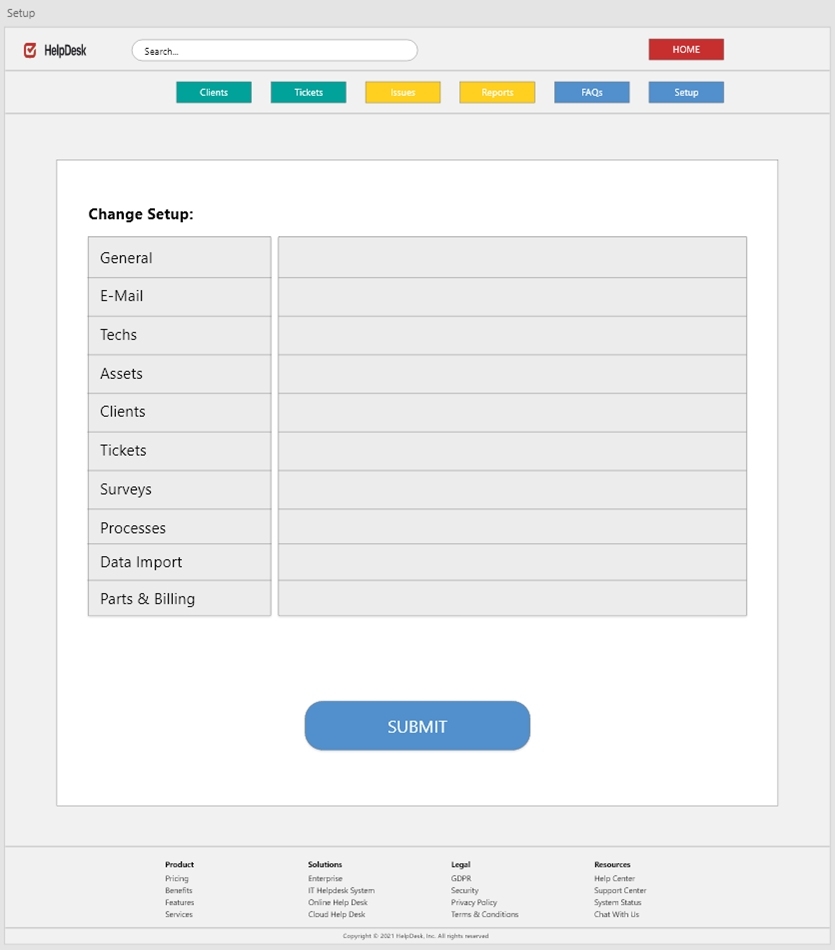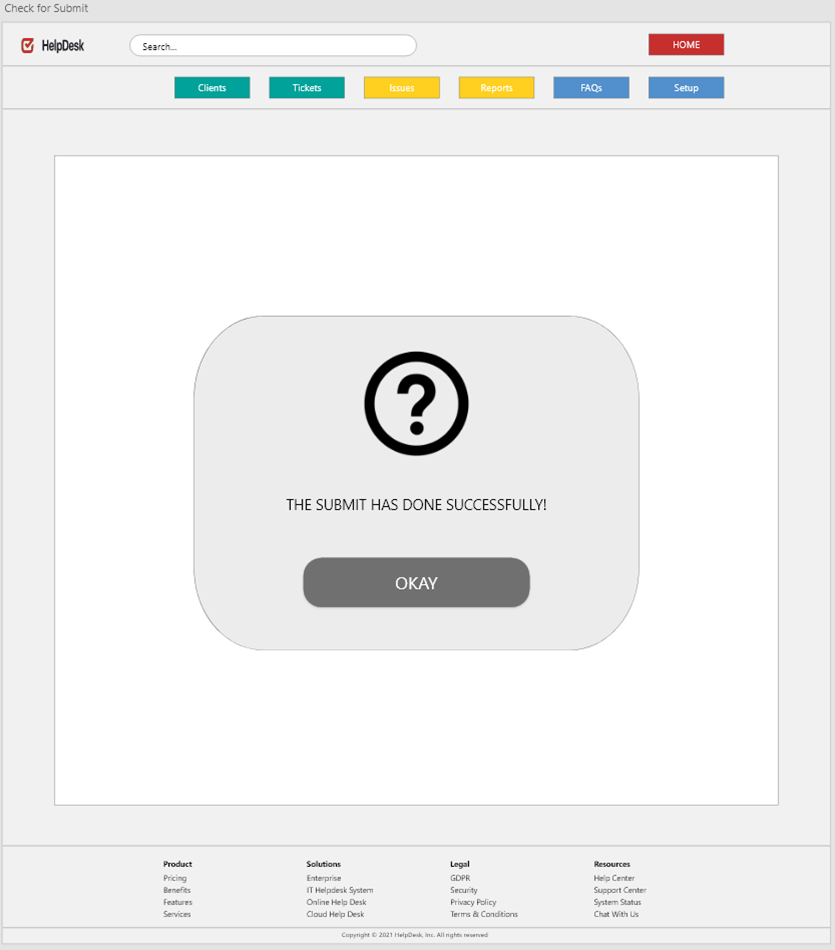Ndriçim Lahu
Report Bug
·
Request Feature
Table of Contents
The project called IT Helpdesk System is an software engineering project which aims to automate the process of asking customers questions and answering them within the shortest possible time through this software. The software should provide an interactive user interface along with a database for storing data. Users should also have different access to the system based on the privileges they possess in order to meet the needs of both the administrative side and the users. So the purpose of this software is to provide quality, secure, and sophisticated service to companies's equipment. In this software engineering project you can see different roles which are “Super Admin”, “System User”, “Client” and “Users”.
This project started from scratch where I worked and completed, also I made some improvements in the Software Engineering, such as creating the Use Case Diagram for entire system, creating the Use Case Description by explaining the use cases in more details, creating of the Class Diagram for use cases, creating of the Activity Diagrams for flow system, creating of the Sequence Diagrams for use cases, creating of the State Diagrams, creating of the CRUDE Analysis (CRUDE Matrix) table, creating of the Visual Presentation (GUI) for software system and many more things.
This software engineering project is based on technologies like below:
- Enterprise Architect
- Adobe XD
- Microsoft Word
- Microsoft Excel
By getting started with the project, first you need to take a look at the required Prerequisites and after that the Installation steps.
In order to open this software project is required to have an Visual Modeling and Design Tool (Enterprise Architect), an UI/UX Design Tool (Adobe XD) and an Office Pack (Microsoft Word & Microsoft Excel).
- Download the code or Clone the repo:
git clone https://github.com/ndriqimlahu/it-helpdesk-system.git - Open the repo folder and explore into
Diagrams&Filesfolder. - After that select one of the tools mentioned above and use them to open the software project by choosing the
.eapx,.xd,.docxand.xlsxfiles. - Also if you want to run the prototype design of this software project as preview in the Adobe XD, then you need to click on play button which is on the top-right of bar.
There you can see some useful additional screenshots of how the project looks like and how can be used.
- Use Case Diagram
- Class Diagram
- Activity Diagram 1
- Activity Diagram 2
- Sequence Diagram (Actor 1)
- Sequence Diagram (Actor 2)
- Sequence Diagram (Super Admin)
- Sequence Diagram (System User)
- Sequence Diagram (Client)
- Sequence Diagram (Users)
- State Diagram (Users)
- State Diagram (Tickets)
- State Diagram (Issues)
- CRUDE Analysis (CRUDE Matrix)
- Visual Presentation GUI (Home page)
- Visual Presentation GUI (Select Categories)
- Visual Presentation GUI (Clients)
- Visual Presentation GUI (Tickets)
- Visual Presentation GUI (Issues)
- Visual Presentation GUI (Reports)
- Visual Presentation GUI (FAQs)
- Visual Presentation GUI (Setup)
- Visual Presentation GUI (Check Submit)
See the LICENSE file for more information.
Issues and feature requests are welcome!
Give a ⭐️ if you liked this project!
Support the author on Buy Me a Coffee