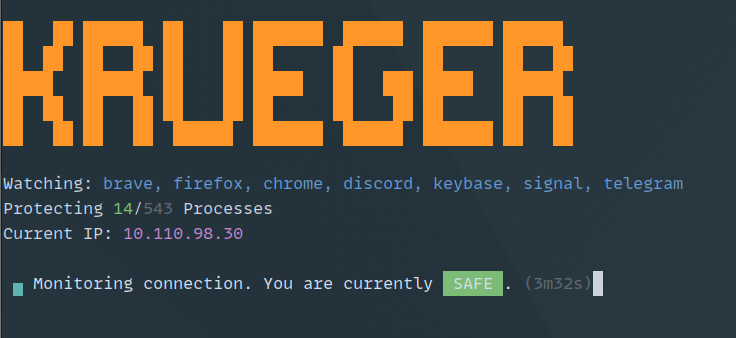Krueger is designed to run alongside your VPN connection. If for any reason your IP changes, while you are connected to a VPN, all the processes that you've set will be shutdown immediately. It uses a UDP connection to get your hostname IP every second.
For ease of use, it monitors the IP address you're connected to when you start Krueger.
~/.config/.krueger.yaml
# ~/.config/.krueger.yaml
processes: brave,firefox,chrome,keybase,telegram,discord,aim,irc,icq # add as many process names here as you wantgo install github.com/netr/krueger@latest
krueger- Good to go.krueger --debug- Runs debug mode, which pretty prints a table of all your processes by name and PID.krueger --help