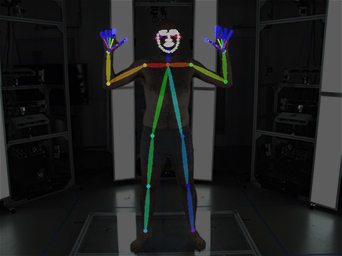Effective Whole-body Pose Estimation with Two-stages Distillation
#need install pytorch for your platform
#pip3 install torch torchvision torchaudio --index-url https://download.pytorch.org/whl/cu118
pip3 install onnxruntime==1.13.1
pip3 install onnxruntime_gpu==1.13.1
pip3 install matplotlib==3.6.2
pip3 install opencv_python==4.7.0.68
pip3 install scipy==1.11.4
pip3 install scikit_image==0.19.3
pip3 install huggingface_hub==0.20.1
pip3 install dwposeimport json
import os
from PIL import Image
#if u need proxy
#os.environ['http_proxy'] = "http://127.0.0.1:1080"
#os.environ['https_proxy'] = "http://127.0.0.1:1080"
img = Image.open("test.jpg") #your image file
from dwpose import DwposeDetector
model = DwposeDetector.from_pretrained_default()
imgOut,j,source = model(img,
include_hand=True,
include_face=True,
include_body=True,
image_and_json=True,
detect_resolution=512)
#openpose json
f = open("keypoints.json","w")
f.write(json.dumps(j))
f.close()
#openpose image
imgOut.save("openpose.jpg")
#detected resolution image
source.save("source.jpg")
del model