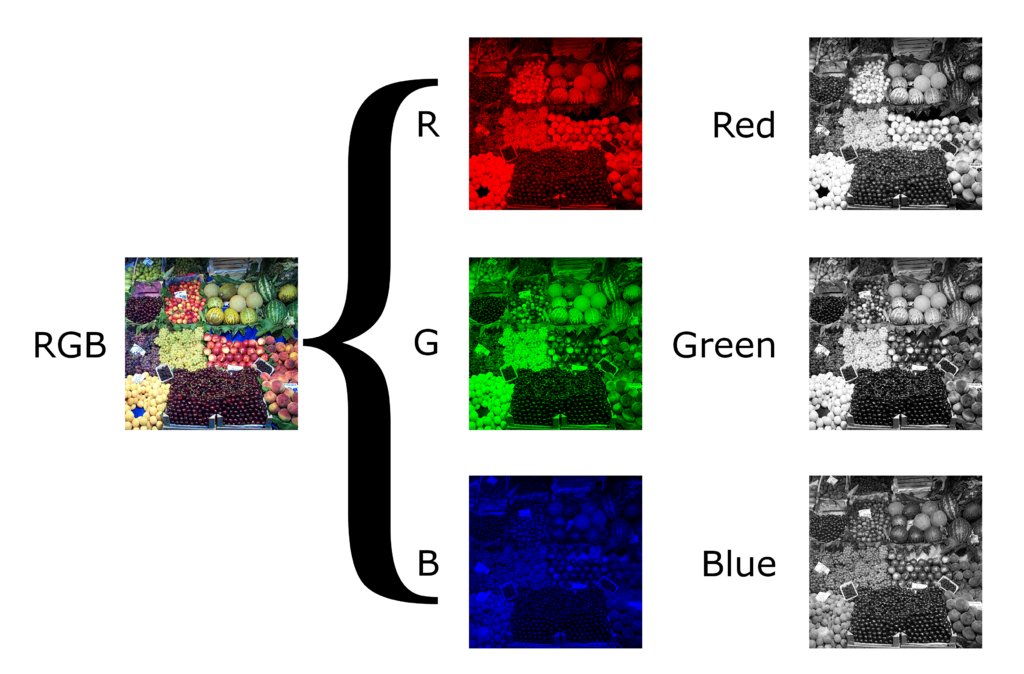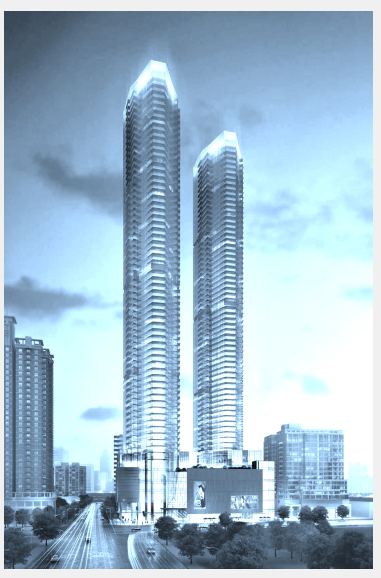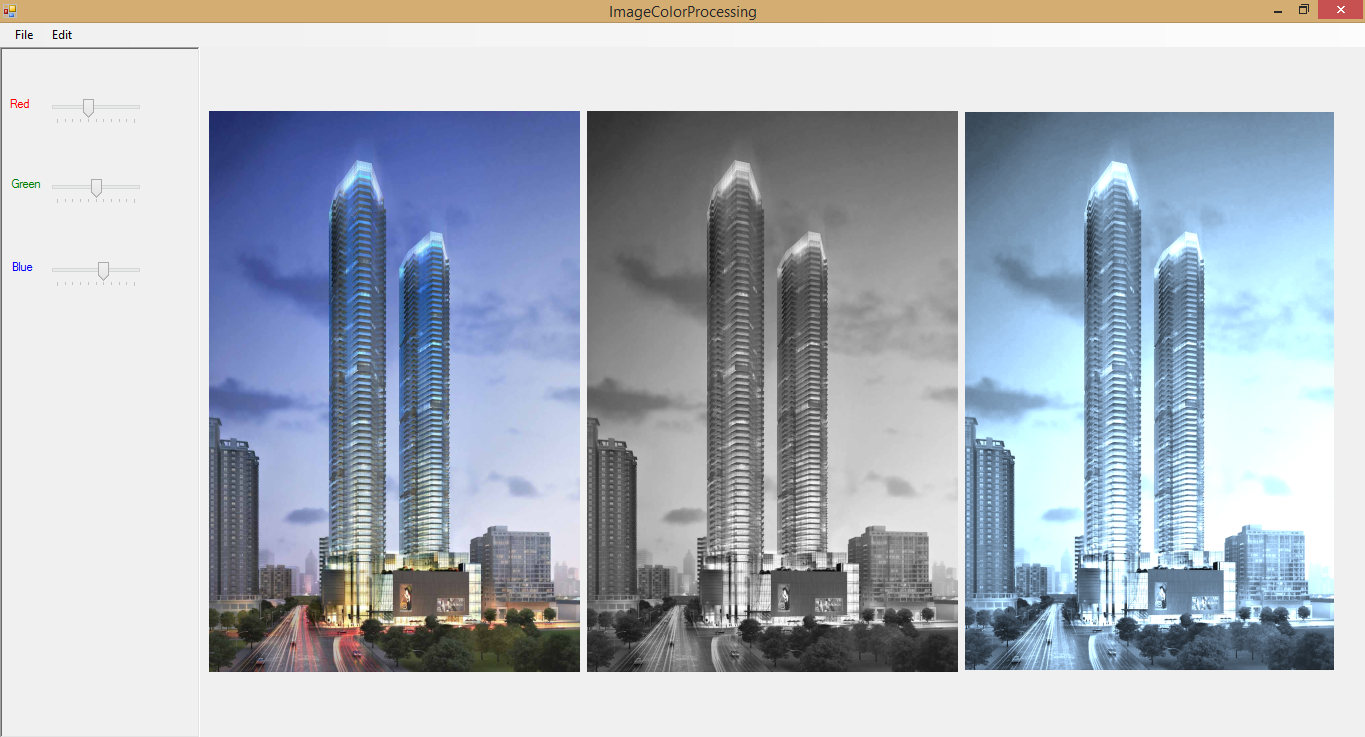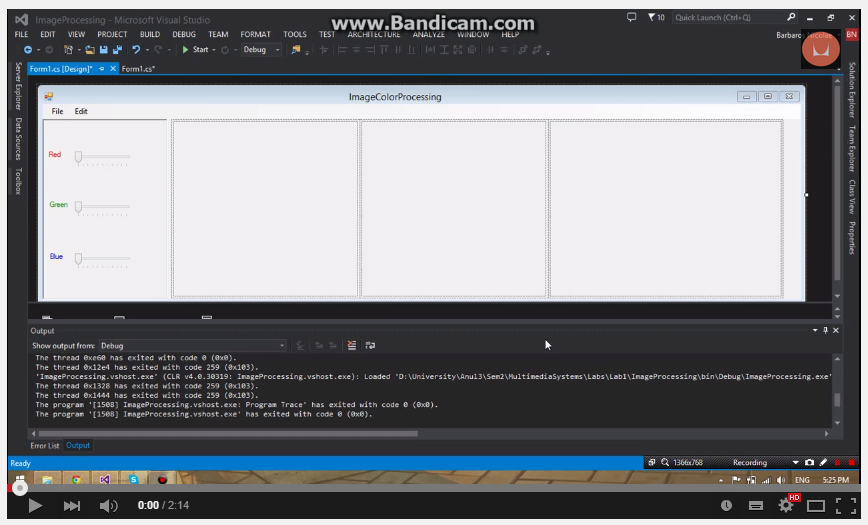**Task:**Develope a desktop application that loads one or more images from a file and displays them in a windows. Actions can also be performed on them, by using UI controls.
#####Action Convert the image to grayscale, colorize the image, save resulting image.
#####About GrayScale.
Grayscale is a range of shades of gray without apparent color. The darkest possible shade is black, which is the total absence of transmitted or reflected light. The lightest possible shade is white. Black is represented by R = G = B = 0 or R = G = B = 00000000, and white is represented by R = G = B = 255 or R = G = B = 11111111.
- Example
Original
GrayScale
New color
Program Overview
#####Conclusion Windows Forms Application allows us to build applications in no moment of time. With the use of the Imaging library I can manipulate the RGB channels of any picture I open with my application. Overall great experience, new knowledges and great expectations.