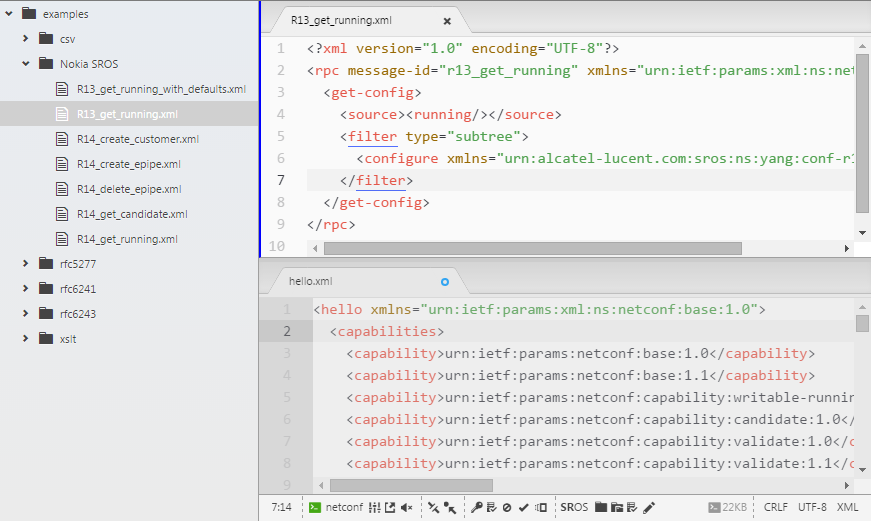Warning
In July 2022 GitHub announced to sunset Atom, the text editor for software development that the company introduced in 2011. Since December 2022 the Atom repository and all other repositories remaining to the Atom organization have been archived and will no longer be maintained. While pre-built Atom binaries can still be downloaded, Atom package management has stopped working and there are no security updates anymore.
With more than 5000 downloads atom-netconf has been the open-source editor integration of choice for the NetDevOps community to practical learn about the NETCONF protocol, validate NETCONF server implementations, reproduce NETCONF callflows and to build custom automation use-cases.
As part of our committment supporting the NetDevOps community, we have now added NETCONF support for Visual Studio Code. The new extension is available on GitHub and vscode marketplace. Be aware, that the NETCONF examples are now available as a standalone project on GitHub.
With the availability of the new vscode-netconf extension, we are not planning to add new features and functions for atom-netconf anymore. Thanks for your continuous support!
This package provides a simplistic graphical user-interface for learning and testing the NETCONF protocol. This software contains a NETCONF client, which runs against a NETCONF server, such as NOKIA 7750 Service Routers.
In the current implementation this NETCONF client is using NETCONF over SSHv2 with either password or key-based authentication as described in RFC 6242.
Both base:1.0 end-of-message framing and base:1.1 chunked-framing are both supported. Authentication supports username with password or certificate.
To use this package, it is required to specify connection details in the package settings. All features are accessible from toolbars which are added to the ATOM statusbar. A limited feature-set is accessible from the ATOM menubar and context menus.
If you need to deal with multiple NETCONF servers, connection details can be specified in a YAML file called server.yaml. This will add a selection list of servers to the toolbar.
This project is licensed under the MIT license - see the LICENSE.
This project is licensed under the MIT license - see the LICENSE.