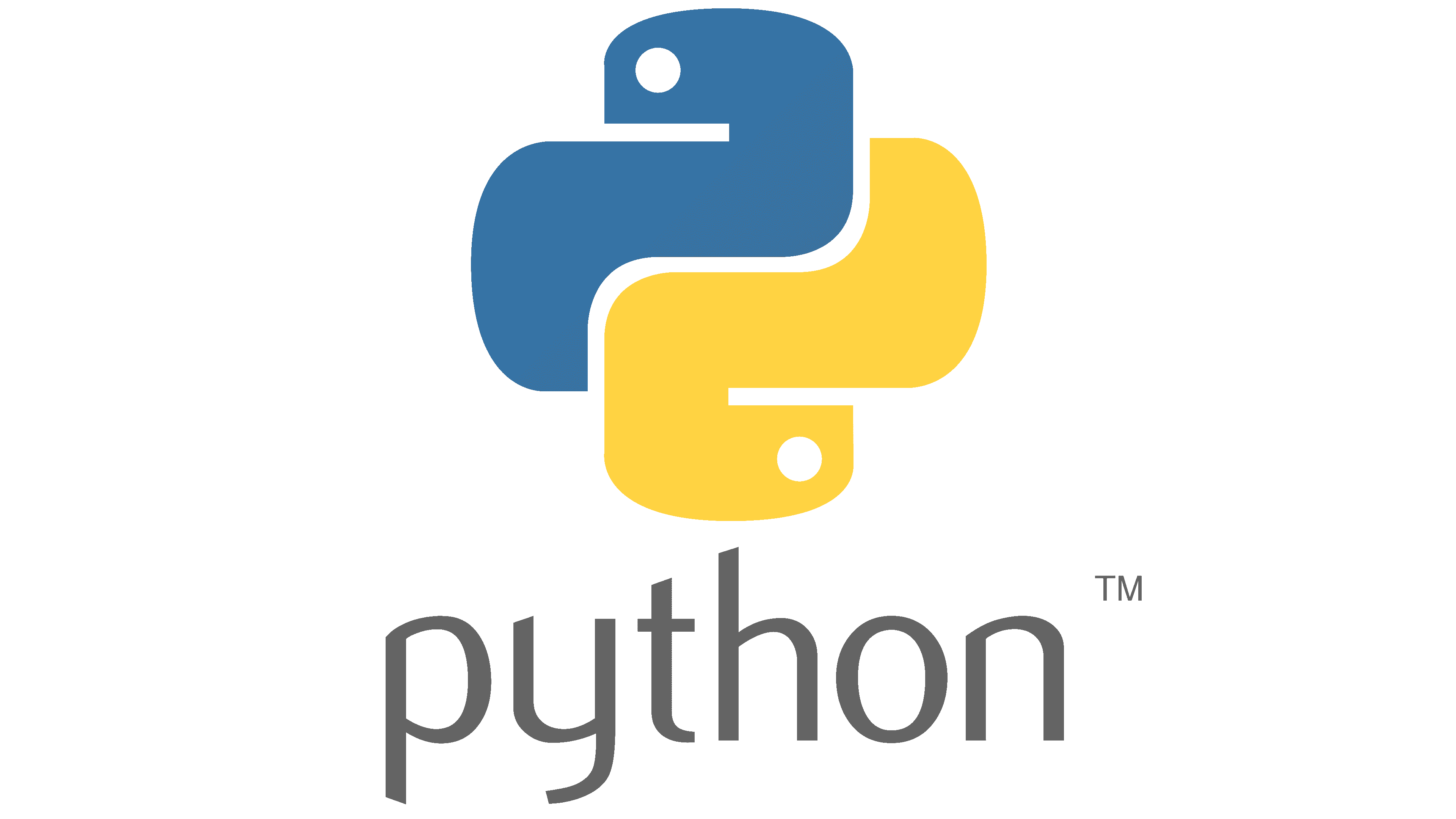The Python Billing System is a command line software application built using Python that provides a streamlined and efficient solution for managing billing processes in businesses. This system incorporates essential features such as user authentication, billing product management, customer information retrieval, and sales history tracking. With its intuitive interface and robust functionalities, the Python Billing System simplifies billing operations and helps businesses maintain accurate financial records.
Secure login system to authenticate users and ensure only authorized personnel can access the billing system. User credentials are verified and access rights are granted accordingly, safeguarding sensitive data.
Capability to manage and maintain a catalog of billing products/services. Add, update, or delete products with their respective prices, descriptions, and other relevant details. Allows for easy customization and expansion of the product catalog as business needs evolve.
Efficient storage and retrieval of customer information. Maintain customer records with details such as name, address, contact information, and any additional relevant data. Easily search, update, or delete customer records, ensuring an up-to-date customer database.
Generate professional and accurate bills for customers. Customize bill templates with company logos, branding, and specific billing components. Automatically calculate totals, taxes, discounts, and any other applicable charges. Minimize manual errors and ensure precise billing.
Maintain a comprehensive record of all sales transactions. Retrieve sales history based on various parameters such as customer name, date, invoice number, or payment status. Facilitate efficient tracking, reference, and reconciliation of invoices.
- Python 3.x installed on your system.
- All the required python libraries listed in libraries.txt file
- MySql 8.0
pip install mysql-connector-python pip install termcolor pip install datetimeNow you need to set up database. Start your MySql workbench and enter your password to start your database server.
In the 12th Line of code in password type your MySql Server password to connect with your database.
create database prod;1.Login with your credentials to access the billing system.
2.Manage customer information by adding, updating, or deleting customer records.
3.Maintain a product catalog with prices and descriptions.
4.Generate bills for customers, ensuring accuracy and professionalism.
5.Retrieve sales history for reference and analysis.