-
Notifications
You must be signed in to change notification settings - Fork 9
Home
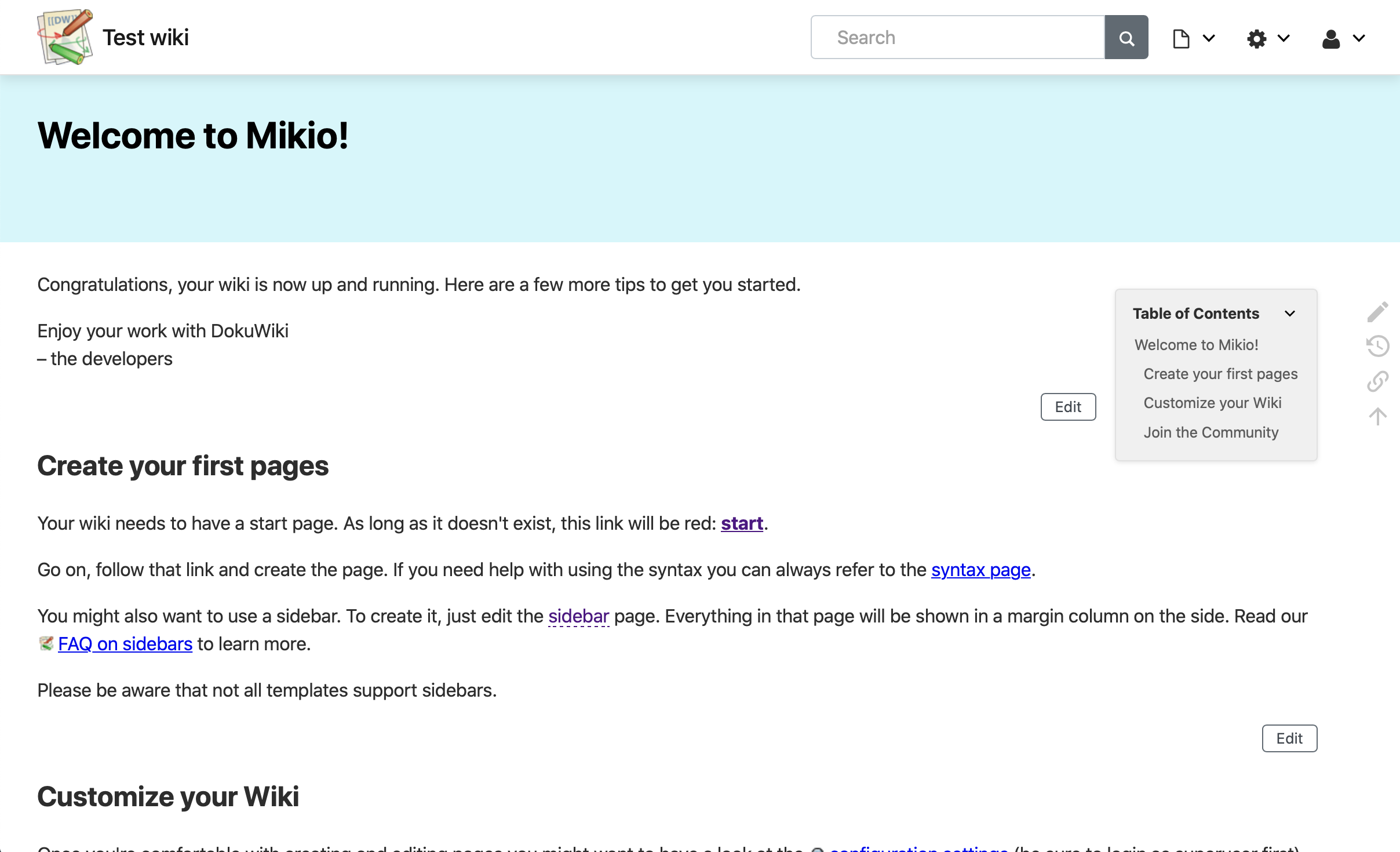
Bootstrap-style, dark-mode-ready template for DokuWiki with a clean navbar, sidebars, hero element, and deep theming support.
- Use the theme installer inside DokuWiki to search for mikio and install the current release.
Alternatively, copy the
mikiodirectory from GitHub intolib/tpl/mikioto use the latest commit (may include unreleased changes and be less stable).
- In DokuWiki → Admin → Configuration Manager → Template, select mikio.
- (Optional) Open Template Style Settings to tweak colours, width, and dark-mode prefs.
Need the plugin too? See Mikio Plugin for extra Bootstrap-style components.
- Navbar (icons/text, dropdowns, custom slots), sub-navbar
- Left/Right sidebars, sticky options
- Hero (title, subtitle, image, colour overrides)
- Typeahead search (optional)
- Tags consolidation
- Breadcrumbs & “You Are Here” (separate, configurable)
- Icon engine (FA4/5, Bootstrap Icons, custom sets)
- Dark mode support & dark logo override
- Page tools (floating/footer), TOC full-height
- Include pages & images by convention
- Customisable page footer info text
Common toggles:
- Navbar: positions (left/middle/right), DW menu mode, custom menu text
- Sidebars: show/hide, sticky, mobile collapse
- Hero: title/subtitle/image/colour sources & propagation
- Breadcrumbs / You Are Here: placement, prefix, separators, truncation
- Page Tools: which items to show, floating vs footer
- Icons & Search: icon set enablement, typeahead
👉 See Full Configuration Guide for every option and examples.
- Supports recent DokuWiki releases (incl. Librarian)
- PHP 8.2 compatible
- Supports the following plugins:
- Translate
- FastWiki
- BookCreator
- Tag
- Approve
- DO
- VersionSwitcher
Note
Comment Syntax support converts custom control macros such as the Mikio macro ~~hero-image ...~~ into comments. If you plan to use this extension on your site, you will need to use the alternative macro format of -~hero-image ...~- for Mikio to detect the information.
-
2023-05-13
- Table styling had a long-standing bug found by RonaldPR which has been fixed. This fix may require updating the styling if your website was relying on this bug.
-
2022-10-04
- Some elements now have their own color options to allow finer control of your website design.
-
2022-04-25
- Added support for the defer js option in Hogsfather to override the templates default defer action of always.
- The new Typeahead search feature is enabled by default. This can be turned off in the config.
-
2022-03-05
- Breadcrumbs and You Are Here have now been seperated instead of combined. This removed the options
breadcrumbHomeandbreadcrumbShowLastfor the breadcrumbs as it only applies to the 'you are here' bar. Breadcrumbs and You Are Here options may have reset
- Breadcrumbs and You Are Here have now been seperated instead of combined. This removed the options
-
2020-09-27
- Sidebars now collapse by default on mobile. This can be overridden with the
sidebarMobileDefaultCollapseoption - The mikio LESS stylesheet is now disabled by default, with a precompilied CSS used. This can be reverted using the
useLESSoption
- Sidebars now collapse by default on mobile. This can be overridden with the
- Found a bug or want a feature? Open an issue.
- PRs welcome—please describe changes clearly and include before/after where UI is affected.