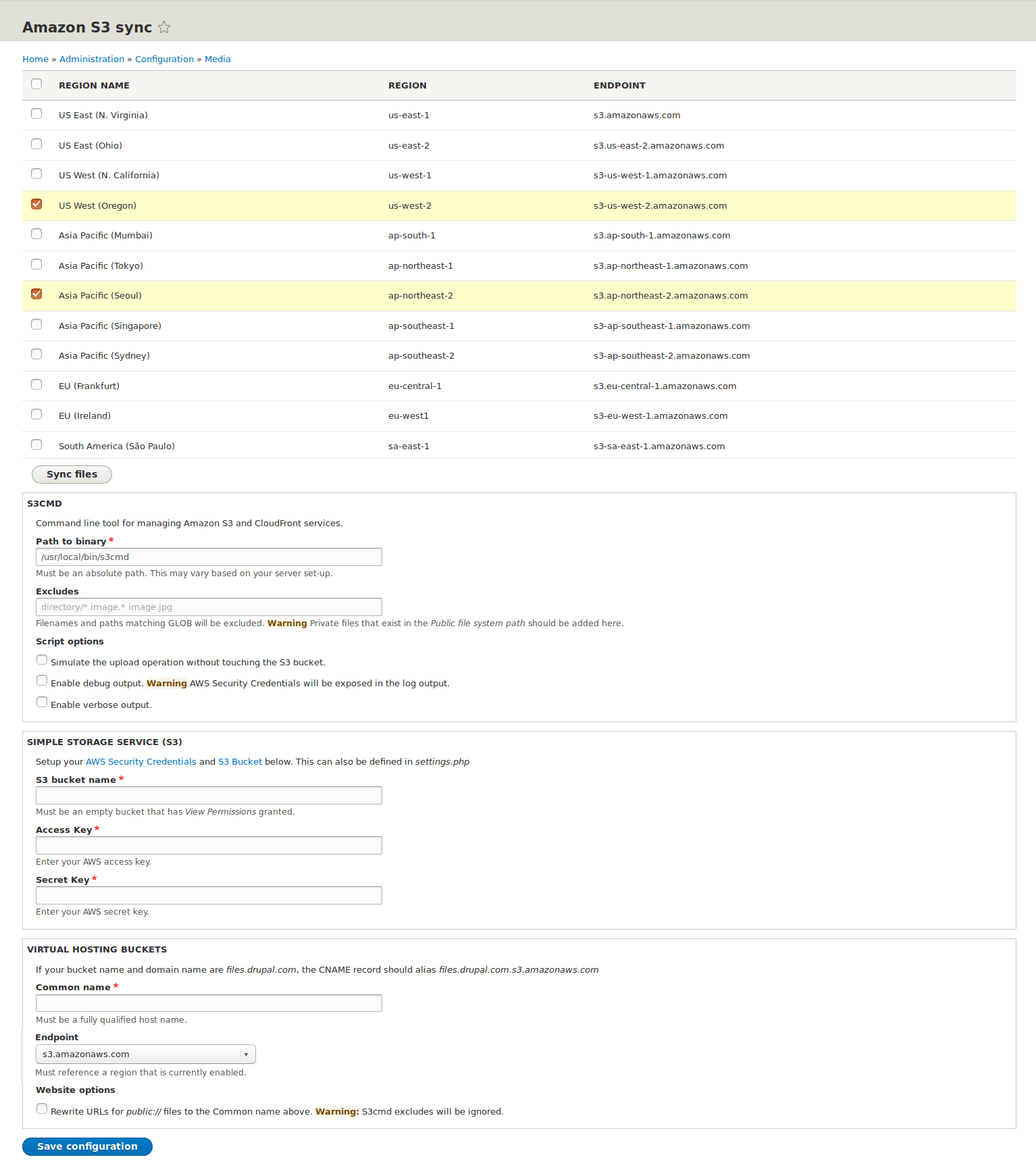Synchronize Drupal 8 files with an Amazon S3 bucket across multiple regions.
- Easy to set-up. All you need is your AWS Access Key, Security Key, and an existing S3 bucket.
- The ability to exclude files and directories (wildcard supported) during the S3 sync process.
- Support for CNAME based
Virtual Hostingof publicly accessible files.
- Download the latest release.
- Extract the contents of the .zip into:
<drupal root>/modules/
Once the module has been installed/enabled, you can navigate to admin/config/media/amazon_s3_sync (Configuration > Media > Amazon S3 sync in the Admin panel) to set-up the s3cmd sync options and AWS account settings.
Note: The following AWS settings can be configured in the config page or defined in the settings.php
$config['amazon_s3_sync.settings'] = array(
's3_bucket_name' => '<S3 bucket name>',
's3_access_key' => '<AWS access key>',
's3_secret_key' => '<AWS secret key>',
);
If you fix a bug, or have a code you want to contribute, please send a pull-request with your changes. (Note: Before committing your code please ensure that you are following the Drupal coding standards)
You can check your code by running the following command:
$ phpcs --standard=./vendor/drupal/coder/coder_sniffer/Drupal/ruleset.xml src
This package is distributed in the hope that it will be useful, but without any warranty; without even the implied warranty of merchantability or fitness for a particular purpose.
amazon_s3_sync is provided under the terms of the MIT license
Amazon is a registered trademark of Amazon.com, Inc.