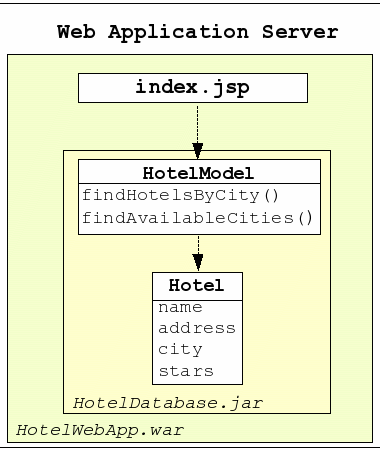#Information Source code of the Java example available at http://www.javaworld.com/article/2072203/build-ci-sdlc/an-introduction-to-maven-2.html .
This example uses Maven as build tool.
To test the web application, we will use the Jetty plugin. In order to use it, we need to declare it in our maven settings file $HOME/.m2/settings.xml.:
<settings xmlns="http://maven.apache.org/SETTINGS/1.0.0"
xmlns:xsi="http://www.w3.org/2001/XMLSchema-instance"
xsi:schemaLocation="http://maven.apache.org/SETTINGS/1.0.0
https://maven.apache.org/xsd/settings-1.0.0.xsd">
...
<pluginGroups>
<pluginGroup>org.eclipse.jetty</pluginGroup>
</pluginGroups>
...
</settings>Jetty is not anymore in the list of known plugins. Maven searchs in the pluginGroups list when a plugin is used and the groupId is not provided in the command line.
To run the example, go into the HotelWebApp module and type :
$ mvn jetty:runThe web application will be deployed on http://localhost:8080
In order to simulate developments made by a team, you will fork an existing repository on GitHub (demarey/HotelApp) .
On your computer, you will get a working copy from the forked repository to be able to work on the Hotels code.
$ git clone https://github.com/demarey/HotelApp.git hotels#Set up the Continuous Integration infrastructure
#Some development
##Add a new Hotel
In the HotelModel class, add a new Hotel named « Hotel Cigogne », located at « Grand Place », with an empty town and two stars.
new Hotel("Hotel Cigogne","Grand place","",2)You are in a hurry and you do not want to loose time: you commit without test it before! Bad idea, but let us see...
$ git commit –m « adding a new hotel »
$ git pushNow check if a build is triggered on the CI server. What is the result? ##Fix a problem As you can see, there is a problem in a test.
Exercise: Find the test in error from the Jenkins server.