New issue
Have a question about this project? Sign up for a free GitHub account to open an issue and contact its maintainers and the community.
By clicking “Sign up for GitHub”, you agree to our terms of service and privacy statement. We’ll occasionally send you account related emails.
Already on GitHub? Sign in to your account
Drag and drop preview on tree nodes and itemsize on tree nodes #1597
Comments
|
Hello,
If you synced imgui a few days ago there was a bug that affected those tooltips and can cause this flicker, it’s now fixed in master.
Let me check for the outline rect..
Omar
|
|
ya I updated and its not flickering. The problem is the outline rect and the itemsize of the treenode :). thx for the fast response. |
|
That rectangle correspond to the interaction hit-box for the tree node, which is this way by default to allow items to be added on the right side of the tree node. It's a little tricky to solve at the moment, will look at it later. Also linking to #143, one of the remaining feature for drag and drop is to be able to implement full dragging of/within tree nodes, with helpers to be able to distinguish "drag between those 2 nodes" vs "drag inside this node". In the meanwhile you can pass the Repro code to paste anywhere there is a Color widget in sight: |
Actually this is overlapping with some changes I wanted to make for the Navigation branch and I can store this without making internal's ItemAdd() more complex, so I'm going to fix it now. |
|
Thats great man :) thx |
|
Thanks great! |

I am using the new drag and drop stuff - they work great but I get an issue when trying to drop over a tree node target. The preview is kinda weird. It fights with the default hover effect on the treenode. Also getting the item size of the treenode seems to return the same smaller rect and not the one displayed by the default hover effect (the red one). Any ideas or is it a bug?
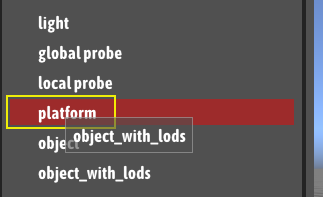
The text was updated successfully, but these errors were encountered: