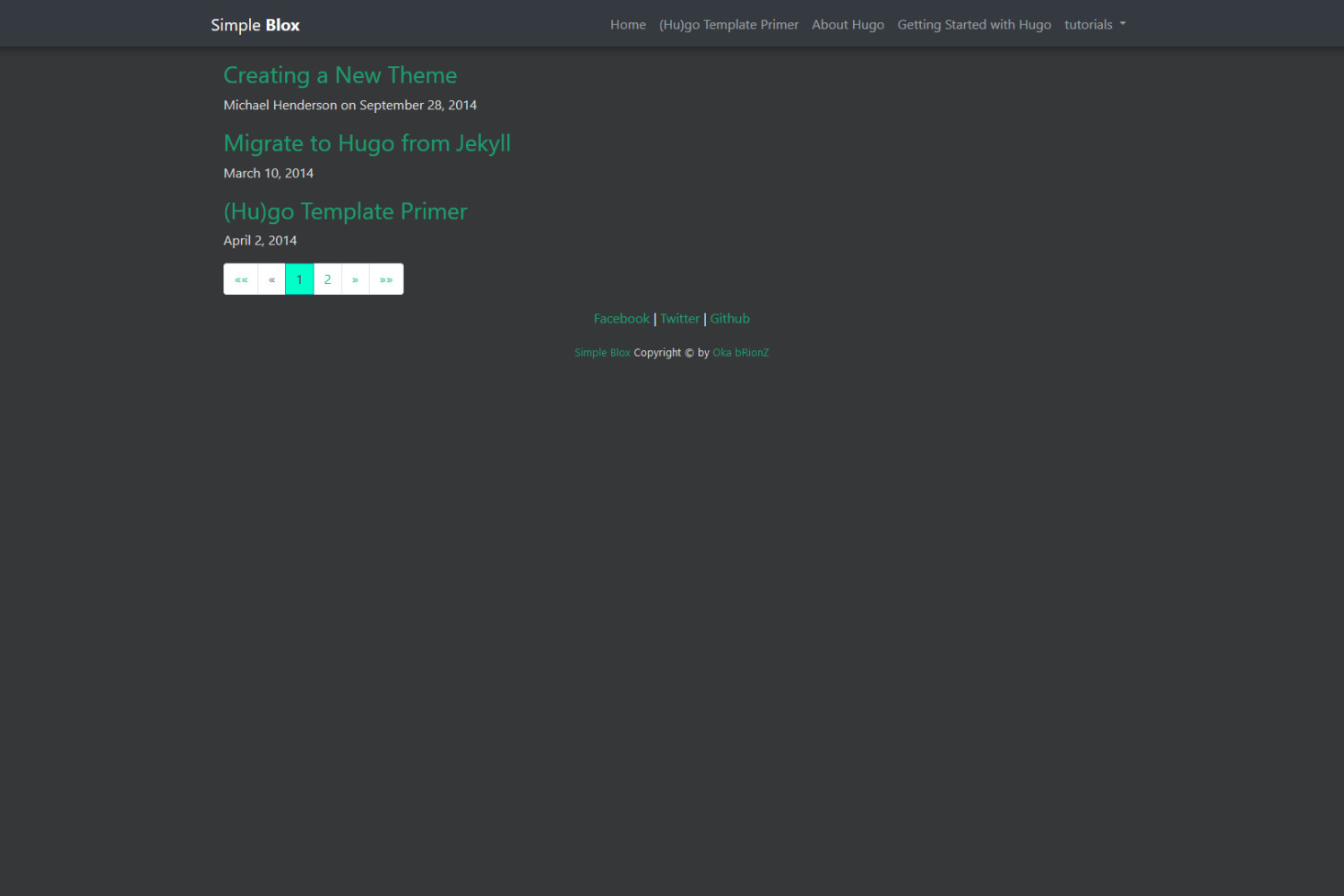Simple and blazing fast Bootstrap 4 Theme for Your blog.
Build using Bootstrap 4.1.3 dedicated for Hugo Themes
Inside the folder of your Hugo site run:
cd themes
git clone https://github.com/okabrionz/simpleblox
For more information read the official setup guide of Hugo.
After installing the Simple Blox Theme successfully it requires a just a few more steps to get your site finally running.
Take a look inside the exampleSite folder of this theme. You'll find a file called config.toml. To use it, copy the config.toml in the root folder of your Hugo site. Feel free to customize this theme as you like.
baseurl = "/"
title = "Your Website Title"
author = "John Doe"
copyright = "Copyright © 2008–2018, John Doe all rights reserved." #You can also use HTML code here.
canonifyurls = true
paginate = 3
theme = "simpleblox" #This parameter is required to use this theme
[params]
facebook = "antihacx"
twitter = "antihacx"
github = "okabrionz"
[menu]
[menu.main]
name = "Home"
url = "/"
weight = "-10"
If You have any feature requests and ideas, please feel free to submit new Issue.
Ready to rock?!