-
Notifications
You must be signed in to change notification settings - Fork 110
New issue
Have a question about this project? Sign up for a free GitHub account to open an issue and contact its maintainers and the community.
By clicking “Sign up for GitHub”, you agree to our terms of service and privacy statement. We’ll occasionally send you account related emails.
Already on GitHub? Sign in to your account
Python plugin issues #43
Comments
|
Hi, You can try checking what paths the ScreenCloud python interpreter is using and compare them to your regular python installs. Go to import sys
print sys.pathAlso, keep in mind that the git version is not ready for release. It still has a few issues and I'm currently struggling to make it work properly on Windows and OS X. |
I'm aware of the fact that the git version is not stable, however, if I can report bugs that get fixed before the next release it's usually better than releasing and after the release getting all the bug reports. |
|
Try the newest git version (4e1b8b9). It should have Also, It's great that you want to help find bugs. Just don't excpect anything to work well ;) |
|
Thanks, plugin loads without errors now. Port 21 runs an FTP server, so there should probably be a nice error message explaining what's failing. |
|
Thanks for the heads up. The default port was set to 21 for some reason. I've fixed it with olav-st/screencloud-plugins@2f74e98 |
|
I'll close this issue and create a new one for better error handling. |
Hi,
I'm currently on latest git (e41b644).
I click on "More services…", a window pops up loading the latest plugin infos from GitHub.
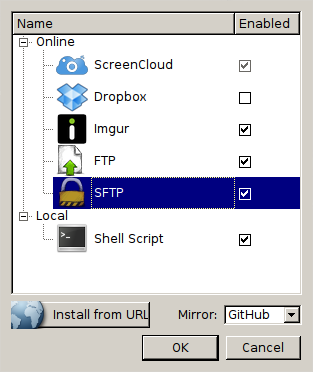
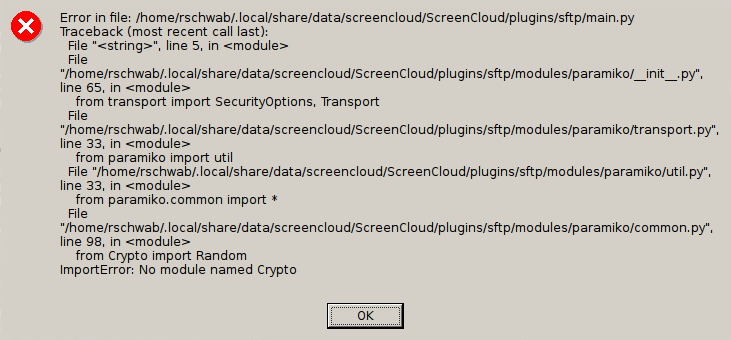
I choose these settings
and after confirming I get this
Both my
python2andpython3canimport Cryptowithout any problems if I call them manually in a terminal.The text was updated successfully, but these errors were encountered: