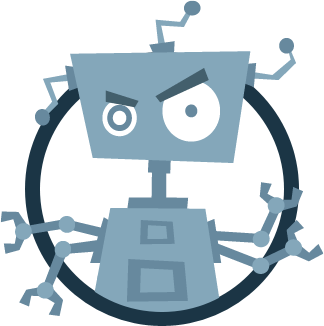$ pip install aio-recaptchaimport aiorecaptcha
@app.route('/')
def render_recaptcha():
render(aiorecaptcha.html(site_key='your_site_key') + aiorecaptcha.js())
@app.route('/verify', methods=['POST'])
async def verify_recaptcha(response_received_from_form):
try:
await aiorecaptcha.verify(
secret=client_secret,
response=response_recieved_from_form,
fail_for_less_than=0.55, # Recaptcha V3 only
)
except recaptcha.RecaptchaError:
return 'No! Only hoomans!'
else:
return 'Hello hooman!'js()
html()
coro verify()
exc RecaptchaError
Get HTML <div> used by Recaptcha's JS script
Arguments:
site_key:
* Required
* Your Sitekey
theme:
* The color theme of the widget.
* Optional
* One of: (dark, light)
* Default: light
badge:
* Reposition the reCAPTCHA badge. 'inline' lets you position it with CSS.
* Optional
* One of: ('bottomright', 'bottomleft', 'inline')
* Default: None
size:
* Optional
* The size of the widget
* One of: ("compact", "normal", "invisible")
* Default: normal
type_:
* Optional
* One of: ('image', 'audio')
* Default: 'image'
tabindex (int):
* Optional
* The tabindex of the widget and challenge.
* If other elements in your page use tabindex, it should be set to make user navigation easier.
* Default: 0
callback (str):
* Optional
* The name of your callback function, executed when the user submits a successful response.
* The **g-recaptcha-response** token is passed to your callback.
expired_callback (str):
* Opional
* The name of your callback function, executed when the reCAPTCHA response expires and the user needs to re-verify.
error_callback (str):
* Optional
* The name of your callback function, executed when reCAPTCHA encounters an error
(usually network connectivity) and cannot continue until connectivity is restored.
* If you specify a function here, you are responsible for informing the user that they should retry.
Get JS script that loads the Recaptcha V2/V3 script
Appending this script to your HTML will expose the following API:
https://developers.google.com/recaptcha/docs/display#js_api
**If your html div is invisible, it will expose this API:**
https://developers.google.com/recaptcha/docs/invisible#js_api
Arguments:
onload (str):
* Optional
* The name of your callback function to be executed once all the dependencies have loaded.
render (str):
* Optional
* Whether to render the widget explicitly.
* Defaults to onload, which will render the widget in the first g-recaptcha tag it finds.
* Either: ``"onload"`` or explicitly specify a widget value
language (str):
* Optional
* hl language code
* Reference: https://developers.google.com/recaptcha/docs/language
async_ (bool):
* Optional
* add async tag to JS script
* Default True
defer (bool):
* Optional
* Add def tag to JS Script
* Default True
Raises `RecaptchaError` if Recaptcha's response is invalid. Else, returns None.
Arguments:
secret:
* Required
* The shared key between your site and reCAPTCHA.
response:
* Required
* The user response token provided by reCAPTCHA, verifying the user on your site.
* Should be typically found as an item named: 'g-recaptcha-response'.
remoteip:
* Optional
* The user's IP address.
fail_for_less_than:
* Optional
* Only relevant for Recaptcha V3
* Default 0.5
* Read more about how to interpret the score here: https://developers.google.com/recaptcha/docs/v3#interpreting_the_score
* Fail for score less than this value.
Run:
$ aio-recaptcha/test.sh