Important
This repository is no longer maintained; we suggest using QPromise in your new projects.
Basic utility library based on Qt/C++ that runs a function asynchronously in a separate thread which may also be part of a thread pool and returns a QFuture object that will eventually let you handle the results (states) of that function call. It supports pause/resume/cancel functionality for a task running on a thread. It also supports instant progress reporting via QFutureWatcher class. You can use Qt's signal/slot mechanism to catch those progress changes happens on your worker thread from the main thread.
C++14 needed
//! Plain functions
Async::run(sum, 7, 3); // void sum(int, int) {}
Async::run(callback, "Thread is running!"); // void callback(const char*) {}
//! Member functions
Math math; // struct Math { void square(int) {} };
Async::run(Hello::hello); // struct Hello { static void hello() {} };
Async::run(std::bind(&Math::square, &math, 5));
Async::run(std::bind(&Math::square, &math,
std::placeholders::_1), 7);
//! Lambdas
Async::run([] () {});
Async::run([] (int) {}, 54);
Async::run([] (const QString&) {}, "Oops!!!");
Async::run([] (int, char) {}, 25, '@');
Async::run([] (auto, auto) {}, 'c', 3.9);
//! Other callables
Callable c; // struct Callable {
Async::run(c); // void operator()() {}
Async::run(Callable()); // void operator()(const char*) {}
Async::run(c, "Boom!"); // };
Async::run(Callable(), "Hey!");#include <async.h>
#include <QRandomGenerator>
#include <QApplication>
#include <QFutureWatcher>
#include <QPushButton>
#include <QTimer>
// Example task function
int timeConsumingRandomNumberGenerator(QFutureInterfaceBase* futureInterface, int rangeMin, int rangeMax)
{
auto future = static_cast<QFutureInterface<int>*>(futureInterface);
future->setProgressRange(0, 100);
future->setProgressValue(0);
int value = QRandomGenerator::global()->bounded(rangeMin, rangeMax);
for (int i = 1; i <= 100; ++i) {
if (future->isPaused())
future->waitForResume();
if (future->isCanceled())
return value;
value = QRandomGenerator::global()->bounded(rangeMin, rangeMax);
future->setProgressValueAndText(i, QString("Random number: %1").arg(value));
QThread::msleep(50);
}
future->reportResult(value);
return value;
}
int main(int argc, char* argv[])
{
QApplication app(argc, argv);
//! Run the task asynchronously
QFutureWatcher<int> watcher;
watcher.setFuture(Async::run(timeConsumingRandomNumberGenerator, 100, 999));
//! Pause/resume the task
QPushButton pauseButton;
pauseButton.setText("Pause/Resume");
pauseButton.show();
QObject::connect(&pauseButton, &QPushButton::clicked, [&] {
watcher.future().togglePaused();
qWarning("Operation %s", watcher.isPaused() ? "paused" : "running");
});
//! Catch state changes on the task by connecting appropriate signals to slots
QObject::connect(&watcher, &QFutureWatcherBase::progressTextChanged, [&]
{ qWarning("%s", watcher.progressText().toUtf8().data()); });
QObject::connect(&watcher, &QFutureWatcherBase::progressValueChanged, [&]
{ qWarning("Progress: %d", watcher.progressValue()); });
QObject::connect(&watcher, &QFutureWatcherBase::resultReadyAt, [&]
{ qWarning("Result ready, result: %d", watcher.result()); });
QObject::connect(&watcher, &QFutureWatcherBase::canceled, [&]
{ qWarning("Operation canceled!"); });
QObject::connect(&watcher, &QFutureWatcherBase::finished, [&]
{ qWarning("Operation finished!"); app.quit(); });
// Note: See QTBUG-12152 for QFutureWatcherBase::paused signal
//! Cancel the operation after 1 second
// QTimer::singleShot(1000, &watcher, &QFutureWatcher<int>::cancel);
return app.exec();
}Please check out following example Qt projects for more detailed use cases asynctest or zipasync