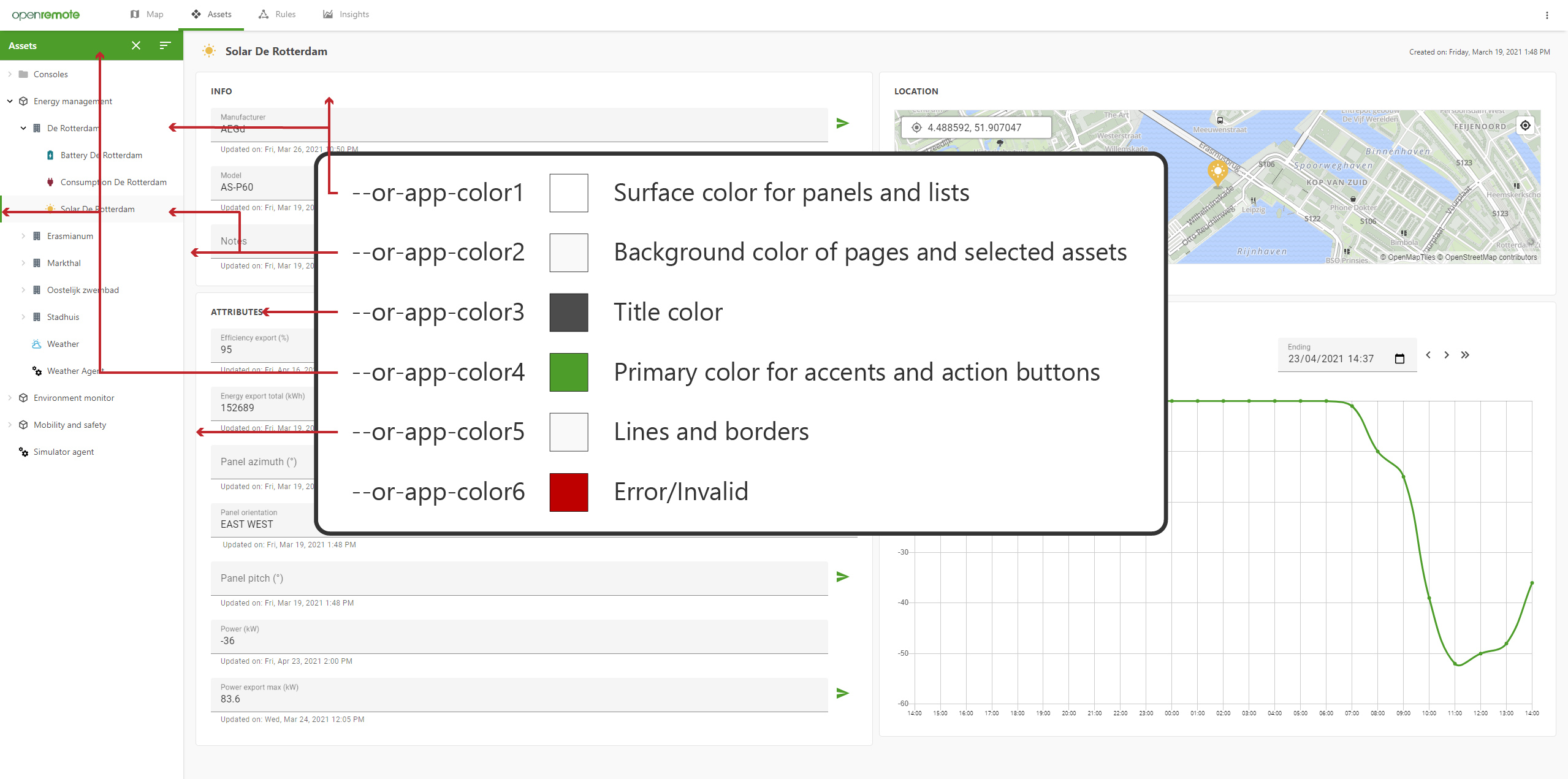User Guide: Configuring the Manager UI
The settings option 'Appearance' can be used in a custom deployment. You can use it to style your deployment and configure how the pages of the Manager display the assets and attributes in your system. Some of these settings can be changed visually in the user interface, others can be set when selecting the JSON editor. The configuration gets stored in the manager_config file.
In this user guide we will use an example JSON manager_config and give a short description of each section you could include. Note that some pages have a default config that you can overwrite using the manager_config.
Note: if you are logged in as the default 'admin' user (a super user) most of these styling changes will not be shown. This is to make sure the 'admin' user has all functionality available to them.
View the example manager_config used in the sections on this page.
{
"pages": {
"map": {
"card": {
"default": {
"exclude": [
"notes"
]
},
"assetTypes": {
"WeatherAsset": {
"exclude": [
"location",
"notes",
"model",
"manufacturer"
]
}
}
}
},
"rules": {
"rules": {
"controls": {
"allowedLanguages": ["JSON", "FLOW", "GROOVY"],
"allowedActionTargetTypes": {
"actions": {
"email": [
"CUSTOM", "USER"
],
"push": [
"ASSET", "USER"
]
}
}
},
"descriptors": {
"all": {
"excludeAssets": [
"TradfriLightAsset",
"TradfriPlugAsset",
"ArtnetLightAsset"
],
"assets": {
"*": {
"excludeAttributes": [
"location"
]
}
}
}
}
}
},
"assets": {
"tree": {
"add": {
"typesParent": {
"default": {
"exclude": [
"TradfriLightAsset",
"TradfriPlugAsset",
"ArtnetLightAsset",
"ArtnetAgent",
"MacroAgent",
"ControllerAgent",
"KNXAgent",
"ZWAgent",
"TradfriAgent",
"TimerAgent",
"VelbusTcpAgent",
"VelbusSerialAgent"
]
}
}
}
},
"viewer": {
"assetTypes": {
"WeatherAsset": {
"viewerStyles": {},
"panels": [
{
"type": "group",
"title": "underlyingAssets"
},
{
"type": "info",
"title": "location",
"properties": {
"include": []
},
"attributes": {
"include": [
"location"
],
"itemConfig": {
"location": {
"label": ""
}
}
}
},
{
"type": "info",
"hideOnMobile": true,
"properties": {
"include": []
},
"attributes": {
"include": [
"notes",
"manufacturer",
"model"
]
}
},
{
"type": "info",
"title": "Weather data",
"attributes": {
"exclude": [
"location",
"radiation",
"rainfall",
"uVIndex",
"currentWeather",
"notes",
"manufacturer",
"model"
]
},
"properties": {
"include": []
}
},
{
"type": "info",
"title": "Extra details",
"column": 1,
"properties": {
"include": []
},
"attributes": {
"include": [
"rainfall",
"uVIndex"
]
}
},
{
"type": "history",
"column": 1
},
{
"type": "linkedUsers",
"column": 1
}
]
}
},
"historyConfig": {
"table": {
"attributeNames": {
"optimiseTarget": {
"columns": [
{
"header": "Optimise target",
"type": "prop",
"path": "$."
},
{
"header": "Timestamp",
"type": "timestamp"
}
]
}
}
}
}
}
}
},
"realms": {
"default": {
"appTitle": "ACME IoT",
"headers": [
"map", "assets", "rules", "insights", "language", "users", "roles", "account", "logs", "logout"
],
"styles": ":host > * {--or-app-color2: #F9F9F9; --or-app-color3: #22211f; --or-app-color4: #1b5630; --or-app-color5: #CCCCCC;}",
"logo": "/images/logo.png",
"logoMobile": "/images/logo-mobile.png",
"favicon": "/images/favicon.png",
"language": "en"
}
}
}Map - Card: You can set the attributes to exclude (or include) on the top right card of the map when an asset is selected. This can be done for all asset types (by using default), or per asset type (as shown for WeatherAsset).
{
"pages": {
"map": {
"card": {
"default": {
"exclude": [
"notes"
]
},
"assetTypes": {
"WeatherAsset": {
"exclude": [
"location",
"notes",
"model",
"manufacturer"
]
}
}
}
},Map - Marker config: This configures how the markers behave. They can either change their colour based on an attribute value (number, boolean, or string), show a label with or without units, and/or show the direction an asset is facing. Note that this part of the config is not in the manager_config used in the manager demo yet.
"markers": {
"ElectricityProducerSolarAsset": {
"attributeName": "energyExportTotal",
"showLabel": true,
"showUnits": true,
"colours": {
"type": "range",
"ranges": [
{
"min": 0,
"colour": "39B54A"
},
{
"min": 50,
"colour": "F7931E"
},
{
"min": 80,
"colour": "C1272D"
}
]
}
},
"LightAsset": {
"attributeName": "onOff",
"showLabel": false,
"showUnits": false,
"colours": {
"type": "boolean",
"true": "6ae8fc",
"false": "016170"
}
}
Rules - Controls: Set which types of rules are available (for users with the correct permissions), and which actions a rule can perform.
"rules": {
"rules": {
"controls": {
"allowedLanguages": ["JSON", "FLOW", "GROOVY"],
"allowedActionTargetTypes": {
"actions": {
"email": [
"CUSTOM", "USER"
],
"push": [
"ASSET", "USER"
]
}
}
},Rules - When-Then: Set which assettypes are excluded from the list of asset types that can be selected in the When-Then rule. Additionally you can set per asset (or all '*') which attributes should be excluded from the select list.
"descriptors": {
"all": {
"excludeAssets": [
"TradfriLightAsset",
"TradfriPlugAsset",
"ArtnetLightAsset"
],
"assets": {
"*": {
"excludeAttributes": [
"location"
]
}
}
}
}
}
},Assets - tree: Exclude asset types from the 'Add asset' dialog.
"assets": {
"tree": {
"add": {
"typesParent": {
"default": {
"exclude": [
"TradfriLightAsset",
"TradfriPlugAsset",
"ArtnetLightAsset",
"ArtnetAgent",
"MacroAgent",
"ControllerAgent",
"KNXAgent",
"ZWAgent",
"TradfriAgent",
"TimerAgent",
"VelbusTcpAgent",
"VelbusSerialAgent"
]
}
}
}
},Assets - viewer: Configure which panels are shown on the assets page. You can include or exclude attributes to shown per panel. These panels can be set for all asset types, or specified per type. This is an overwrite of the default config of the asset-viewer. In historyConfig an example is given on how to specify the columns shown in a table for an attribute that is not a number or boolean; if no config is given, it will automatically create columns.
"viewer": {
"assetTypes": {
"WeatherAsset": {
"viewerStyles": {},
"panels": [
{
"type": "group",
"title": "underlyingAssets"
},
{
"type": "info",
"title": "location",
"properties": {
"include": []
},
"attributes": {
"include": [
"location"
],
"itemConfig": {
"location": {
"label": ""
}
}
}
},
{
"type": "info",
"hideOnMobile": true,
"properties": {
"include": []
},
"attributes": {
"include": [
"notes",
"manufacturer",
"model"
]
}
},
{
"type": "info",
"title": "Weather data",
"attributes": {
"exclude": [
"location",
"radiation",
"rainfall",
"uVIndex",
"currentWeather",
"notes",
"manufacturer",
"model"
]
},
"properties": {
"include": []
}
},
{
"type": "info",
"title": "Extra details",
"column": 1,
"properties": {
"include": []
},
"attributes": {
"include": [
"rainfall",
"uVIndex"
]
}
},
{
"type": "history",
"column": 1
},
{
"type": "linkedUsers",
"column": 1
}
]
}
},
"historyConfig": {
"table": {
"attributeNames": {
"optimiseTarget": {
"columns": [
{
"header": "Optimise target",
"type": "prop",
"path": "$."
},
{
"header": "Timestamp",
"type": "timestamp"
}
]
}
}
}
}
}Realm configuration: You can set the branding per realm. In the example below you can see how the page title, headers, colors, and logo's are set as default (for any new realm created through the UI), as well as for the 'master' and 'clienta' realms.
"realms": {
"default": {
"appTitle": "ACME IoT",
"headers": [
"map", "assets", "rules", "insights", "language", "users", "roles", "account", "logs", "logout"
],
"styles": ":host > * {--or-app-color2: #F9F9F9; --or-app-color3: #22211f; --or-app-color4: #1b5630; --or-app-color5: #CCCCCC;}",
"logo": "/images/logo.png",
"logoMobile": "/images/logo-mobile.png",
"favicon": "/images/favicon.png",
"language": "en"
},
"master": {
"appTitle": "ACME Master",
"styles": ":host > * {--or-app-color2: #F9F9F9; --or-app-color3: #22211f; --or-app-color4: #275582; --or-app-color5: #CCCCCC;}",
"logo": "/images/logo.png",
"logoMobile": "/images/logo-mobile.png",
"favicon": "/images/logo-favicon.png",
"language": "en"
},
"clienta": {
"appTitle": "Client A",
"styles": ":host > * {--or-app-color2: #F9F9F9; --or-app-color3: #22211f; --or-app-color4: #275582; --or-app-color5: #CCCCCC;}",
"logo": "/images/clienta-logo.png",
"logoMobile": "/images/clienta-logoMobile.png",
"favicon": "/images/clienta-favicon.png",
"language": "de"
}
}
}This is what the --or-app-colors look like in the demo deployment:
- Overview
- Bluetooth Mesh
- HTTP
- KNX
- LoRa
- MQTT
- Simulator
- SNMP
- Serial
- TCP
- UDP
- Velbus
- Websocket
- Z-Wave
- Partner Integrations
- OpenRemote as Edge Gateway
- Auto provisioning devices and users
- Connect ESP32 or ESP8266 using MQTT
- Firmware updating with Hawkbit
- Partner Integrations
- Weather data using HTTP Agent
- Connect Your MQTT Client
- ChirpStack LoRaWAN Integration
- Celcius to Fahrenheit with Flow
- Configure mobile app behaviour
- Simulating data in attribute
- Preparing the environment
- Installing and using Docker
- Setting up an IDE
- Building and testing
- Working on UI and apps
- Working on maps
- Docker compose profiles
- Creating a custom project
- Maintaining an installation
- Adding Widgets on Insights
- Working on the mobile consoles
- Connecting Protocol adaptors with Agents
- Edge device firmware updating
- Licensing guidelines for contributors
- Useful commands and queries
- Data migration