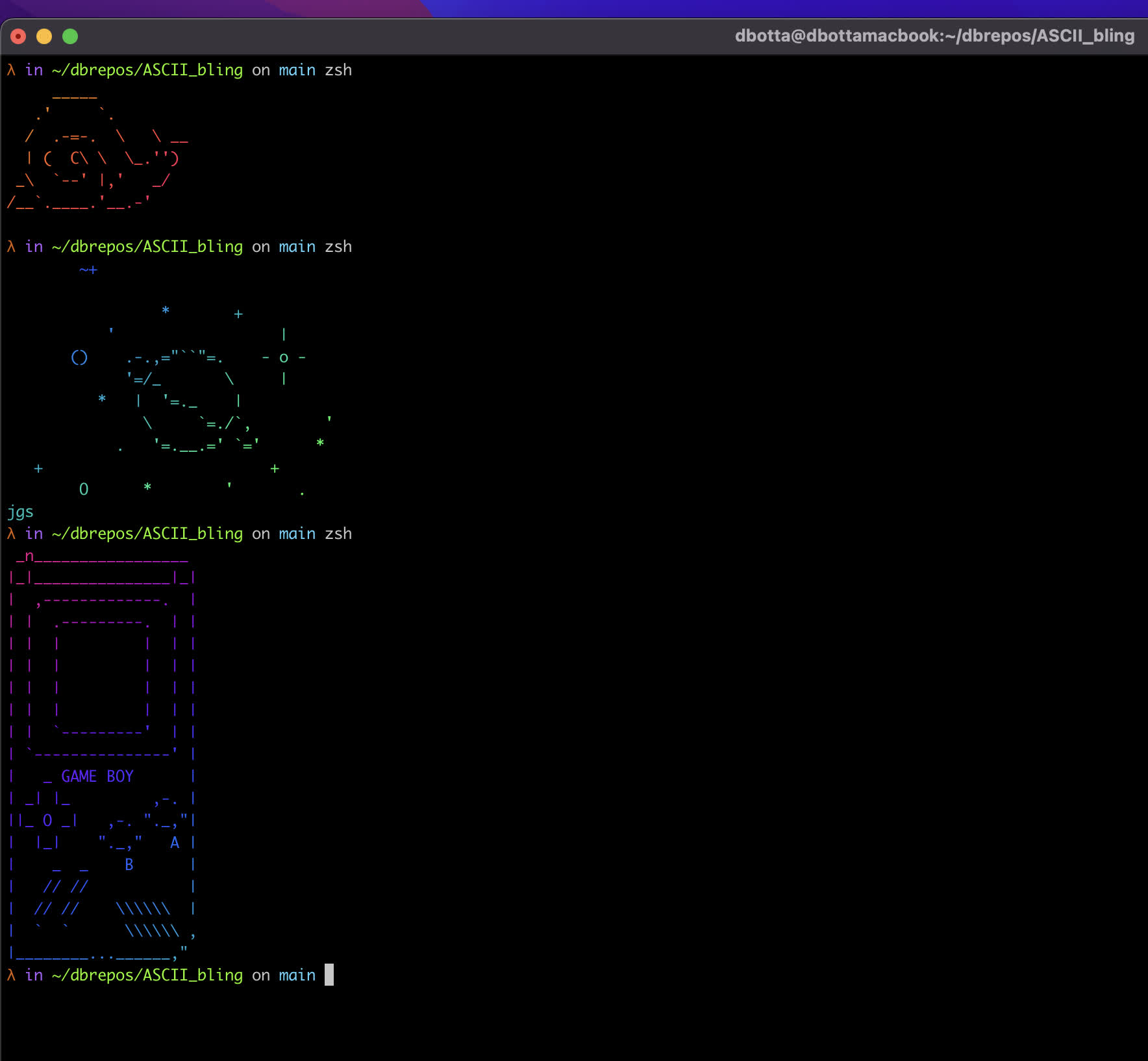Show ASCII art every time you open a new terminal!
For coloring text in the console
sudo apt install lolcat
Add to .bashrc this line
ls ~/.ASCII_bling/art | shuf | head -1 | xargs -I {} cat ~/.ASCII_bling/art/{} | lolcat
For coloring text in the console
brew install lolcat
For shuffling output from the terminal
brew install coreutils
Add to .zsh this line
ls ~/.ASCII_bling/art | gshuf | head -1 | xargs -I {} cat ~/.ASCII_bling/art/{} | lolcat
Create folder for art:
mkdir -p ~/.ASCII_bling/art
Put ascii art in different files under the directory:
cd ~/.ASCII_bling/art
Move onto a specific section of the page: https://www.asciiart.eu/computers/apple
Paste in the console this code to download the images in the download folder:
function blob(text) {
const b = new Blob([text], {
type: "text/plain"
});
return URL.createObjectURL(b);
}
function download(url) {
const a = document.createElement("a");
a.href = url;
a.download = url.split("/").pop();
document.body.appendChild(a);
a.click();
document.body.removeChild(a);
}
$(".border-header.border-top.p-3 pre").each(function(index){
const url = blob(this.textContent);
download(url);
})