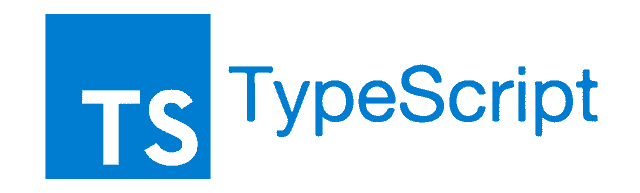Once upon a time, email creation wasn't an easy part using pure html and css.
Now it is! Create awesome and fully responsive emails without stress.
You can see more docs and examples in our Storybook.
yarn add react-mailkitOR
npm install react-mailkitOver 350 🆙 unit tests
import {
useEmail,
EMail,
EHead,
ETitle,
EPreview,
EBody,
ESection,
EColumn,
ECarousel,
ECarouselImage
} from 'react-mailkit';
const { html, errors } = useEmail(
<EMail>
<EHead>
<ETitle>Example</ETitle>
<EPreview>Example</EPreview>
</EHead>
<EBody width={600}>
<ESection>
<EColumn width='550px'>
<ECarousel
iconWidth='16px'
leftIcon='https://static.cdn.responsys.net/i2/responsysimages/uggs/contentlibrary/promotional/2017/06-june/20170615_u_royale-b/images/arrow-left.png'
rightIcon='https://static.cdn.responsys.net/i2/responsysimages/uggs/contentlibrary/promotional/2017/06-june/20170615_u_royale-b/images/arrow-right.png'
tbBorder='0px'
tbBorderRadius='0px'
tbHoverBorderColor='red'
tbWidth='50px'
>
<ECarouselImage
alt='Side view of the Royal in Baby Pink'
href='http://www.ugg.com/'
src='https://static.cdn.responsys.net/i2/responsysimages/uggs/contentlibrary/promotional/2017/06-june/20170615_u_royale-b/images/product1.jpg'
thumbnailsSrc='https://static.cdn.responsys.net/i2/responsysimages/uggs/contentlibrary/promotional/2017/06-june/20170615_u_royale-b/images/BPNK.gif'
></ECarouselImage>
<ECarouselImage
href='http://www.ugg.com/'
src='https://static.cdn.responsys.net/i2/responsysimages/uggs/contentlibrary/promotional/2017/06-june/20170615_u_royale-b/images/product2.jpg'
thumbnailsSrc='https://static.cdn.responsys.net/i2/responsysimages/uggs/contentlibrary/promotional/2017/06-june/20170615_u_royale-b/images/NOPK.gif'
></ECarouselImage>
<ECarouselImage
href='http://www.ugg.com/'
src='https://static.cdn.responsys.net/i2/responsysimages/uggs/contentlibrary/promotional/2017/06-june/20170615_u_royale-b/images/product3.jpg'
thumbnailsSrc='https://static.cdn.responsys.net/i2/responsysimages/uggs/contentlibrary/promotional/2017/06-june/20170615_u_royale-b/images/BBLU.gif'
></ECarouselImage>
<ECarouselImage
alt='Side view of the Royal in Black'
href='http://www.ugg.com/'
src='https://static.cdn.responsys.net/i2/responsysimages/uggs/contentlibrary/promotional/2017/06-june/20170615_u_royale-b/images/product4.jpg'
thumbnailsSrc='https://static.cdn.responsys.net/i2/responsysimages/uggs/contentlibrary/promotional/2017/06-june/20170615_u_royale-b/images/BLK.gif'
></ECarouselImage>
<ECarouselImage
alt='Side view of the Royal in Seal'
href='http://www.ugg.com/'
src='https://static.cdn.responsys.net/i2/responsysimages/uggs/contentlibrary/promotional/2017/06-june/20170615_u_royale-b/images/product5.jpg'
thumbnailsSrc='https://static.cdn.responsys.net/i2/responsysimages/uggs/contentlibrary/promotional/2017/06-june/20170615_u_royale-b/images/SEL.gif'
></ECarouselImage>
<ECarouselImage
alt='Side view of the Royal in White'
href='http://www.ugg.com/'
src='https://static.cdn.responsys.net/i2/responsysimages/uggs/contentlibrary/promotional/2017/06-june/20170615_u_royale-b/images/product6.jpg'
thumbnailsSrc='https://static.cdn.responsys.net/i2/responsysimages/uggs/contentlibrary/promotional/2017/06-june/20170615_u_royale-b/images/WHT.gif'
></ECarouselImage>
</ECarousel>
</EColumn>
</ESection>
</EBody>
</EMail>
);And this is the result (works in mobile too!)
You can find an example project here
You can try it live
- Add ability to convert the MJML format to react-mailkit via js and CLI. (Working)
- Add more custom components
Have a bug or a feature request? Please open a new bug report.
Before opening a new issue, please search through any existing issues to avoid submitting duplicates.
All contributions are welcome! ❤️
MIT License
Copyright (C) 2021
Permission is hereby granted, free of charge, to any person obtaining a copy
of this software and associated documentation files (the "Software"), to deal
in the Software without restriction, including without limitation the rights
to use, copy, modify, merge, publish, distribute, sublicense, and/or sell
copies of the Software, and to permit persons to whom the Software is
furnished to do so, subject to the following conditions:
The above copyright notice and this permission notice shall be included in
all copies or substantial portions of the Software.
THE SOFTWARE IS PROVIDED "AS IS", WITHOUT WARRANTY OF ANY KIND, EXPRESS OR
IMPLIED, INCLUDING BUT NOT LIMITED TO THE WARRANTIES OF MERCHANTABILITY,
FITNESS FOR A PARTICULAR PURPOSE AND NONINFRINGEMENT. IN NO EVENT SHALL THE
AUTHORS OR COPYRIGHT HOLDERS BE LIABLE FOR ANY CLAIM, DAMAGES OR OTHER
LIABILITY, WHETHER IN AN ACTION OF CONTRACT, TORT OR OTHERWISE, ARISING FROM,
OUT OF OR IN CONNECTION WITH THE SOFTWARE OR THE USE OR OTHER DEALINGS IN
THE SOFTWARE.