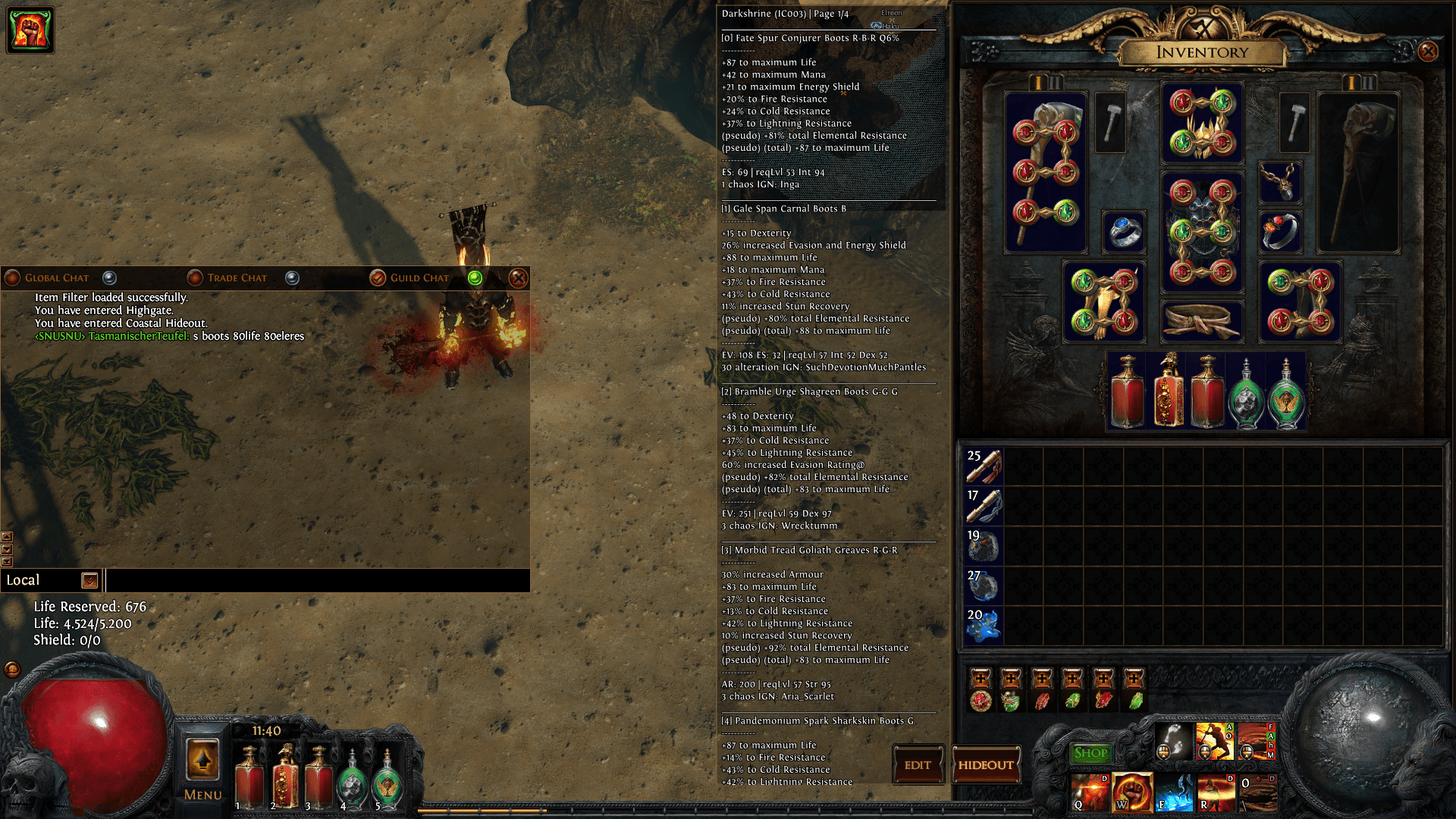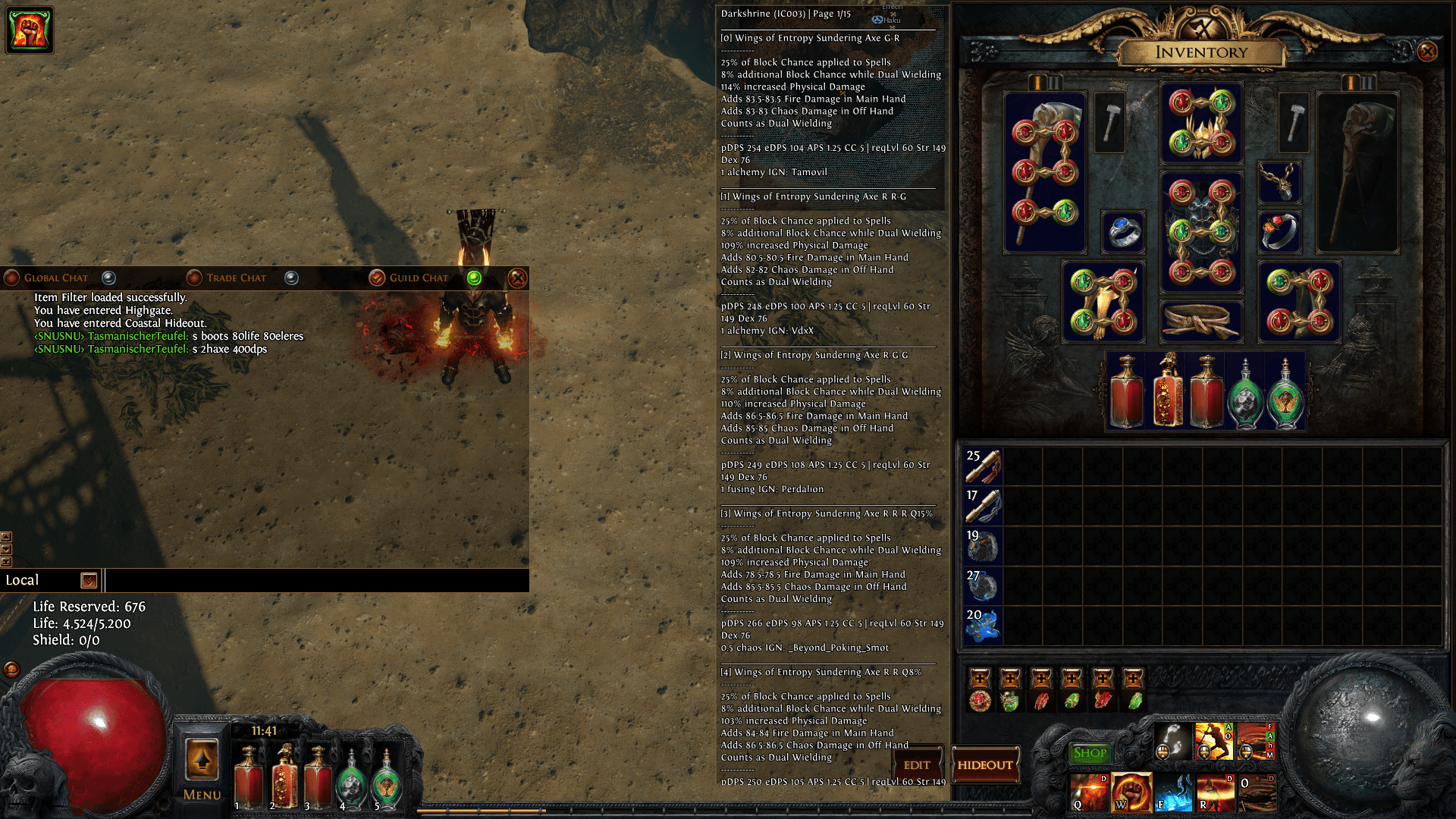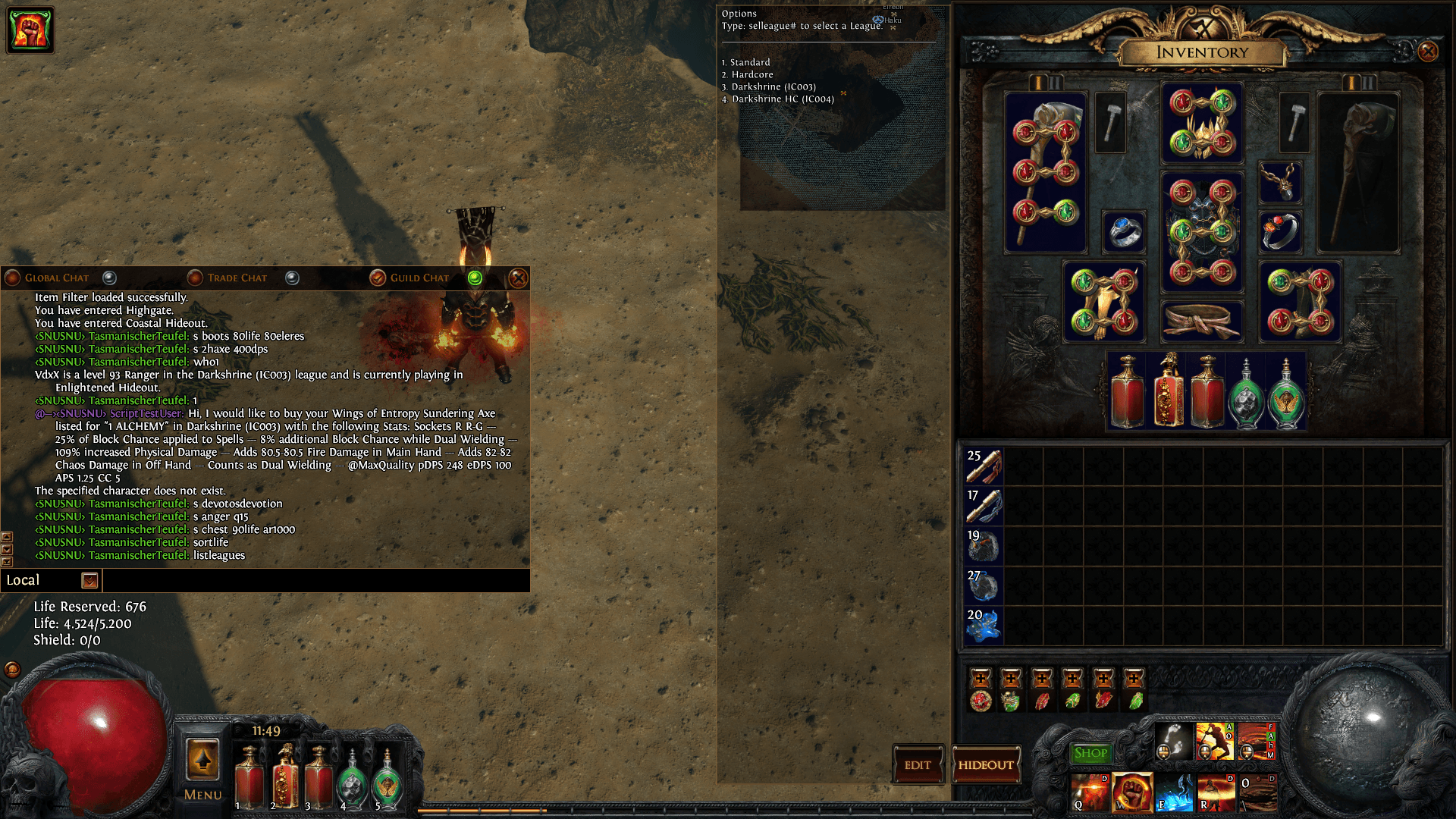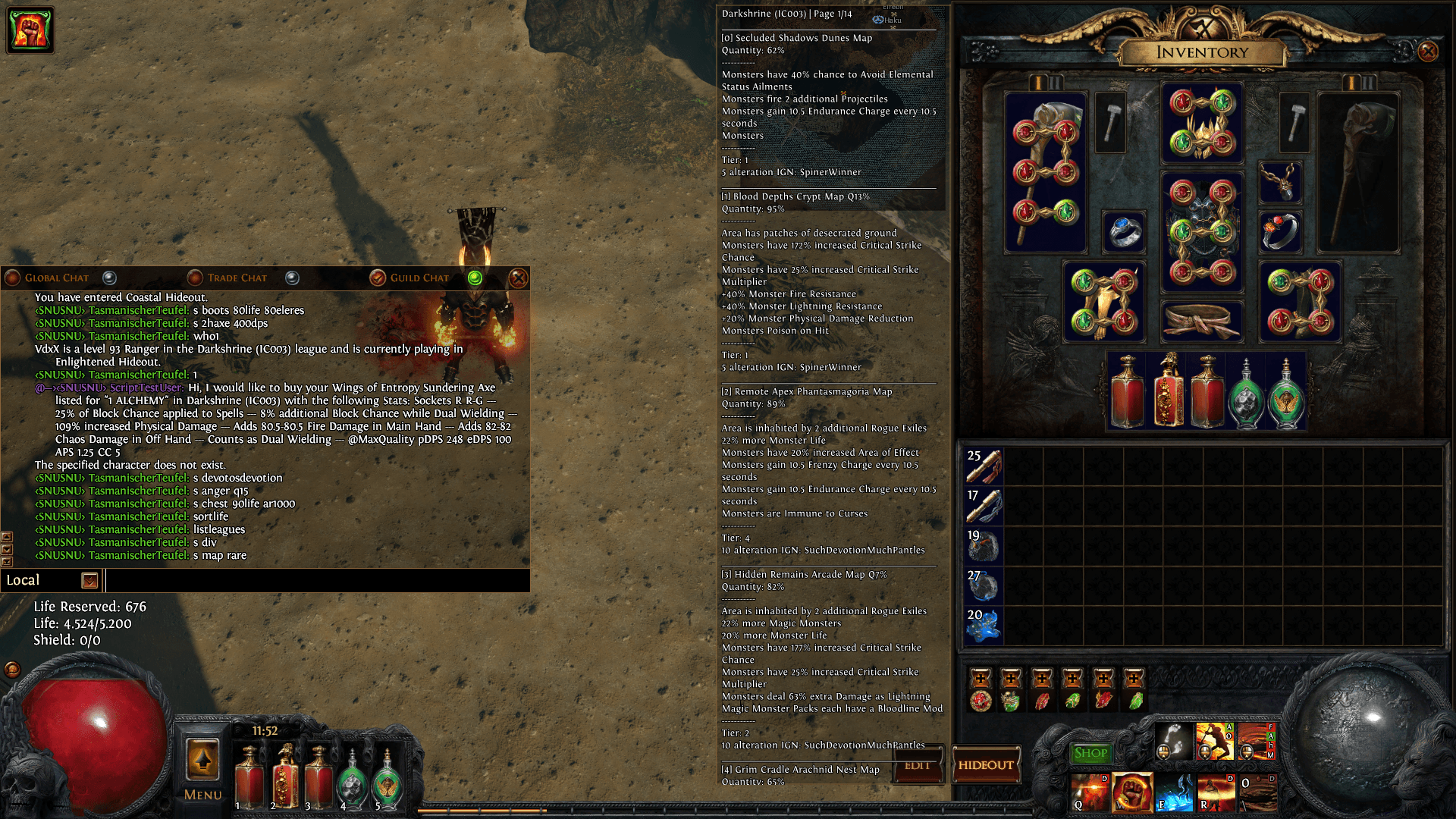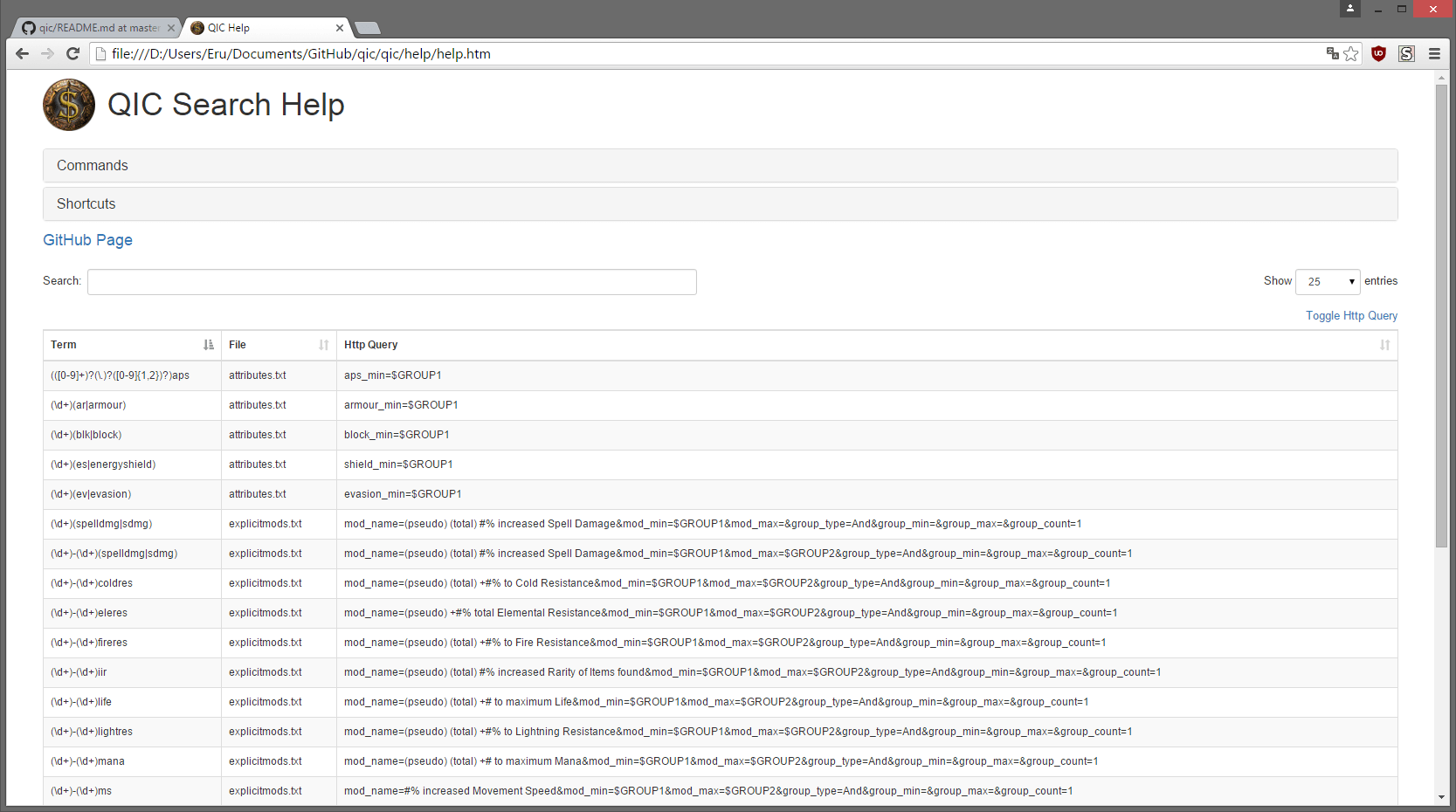QIC is trade search tool (as of 0.2) that aims to allow Path of Exile players to have an in-game item search tool. It features searching by search terms (or terms) like "50life 60res 4L boots".
It monitors the Path of Exile client log file for commands typed in-game and uses AHK to display an On-Screen Display (OSD). Commands can be extended or modified via .txt files in terms directory. Commands work when typed in all Chat Channels except the following: "Global", "Trade", "Whisper". This is subject to changes.
searchors{search terms}- runs a search given search term.- Example:
s gloves 80life 90eleres
- Example:
searchendorse- closes the search result window.reload- reloads overlay_config.ini and the GUI.searchexitorsexit- stops QIC. You'll need to run qic.ahk again to execute commands.
Overlay needs to be activated/visible for the following commands to work.
shelp- Opens help-page in browser (local).0,1,2..n- generate WTB message for item#nand paste to chat (You have to send it yourself).swtb{n}- Saves WTB message#ntosavedWTB_messages.txt.- Example:
setps5
- Example:
who{n}- sends /whois for seller of item#n.- Example:
who4
- Example:
sort*- sort current results (see terms/sort.txt).- Example:
sortlife
- Example:
view{n}- view all stats for item#n.- Example:
view11
- Example:
page{n}- jump to search result page#n.- Example:
page3
- Example:
listleagues- Displays a List of all available Leagues you can search in.setleague{n}- Writes League#nto config file.- Example:
setleague2
- Example:
setps{n}- Writes PageSize#nto config file.- Example:
setps5
- Example:
All shortcut can be configured in overlay_config.ini.
ctrl+q- Toggle the GUI ON/OFF.PageUp/PageDown- Browse through search results.
To run QIC, you'll need:
- Java installed. Go to https://www.java.com/ to download the latest version of Java.
- AHK installed. Go to http://ahkscript.org/ to download the latest version of AutoHotkey.
- (Not required) Configure your
overlay_config.inifile:
- PoEClientLogFile - path to your Path of Exile Client.txt directory.
QIC reads the path from Windows registry, only needs to be set if this should fail.
- (Not required) Install the Path of Exile font
"Fontin-Regular.ttf"for a better experience, located in subfolder"qic-files/resource". - Run
create_desktop_shortcut.vbs, this will create a Desktop Shortcut which points torun.bat.
QIC Search features automatic updates so you don't have to download again whenever a new version (bug fixes or new features) is released. Whenever you run QIC Search, it will check for any updates and apply them automatically. In case you don't want to update, you can use run-skip-update.bat to run QIC Search, skipping updates.
If you have any problems, enable the debug mode (see Config Options below).
- Make sure to reboot your PC after the java installation.
- Make sure you downloaded the release version and not this here
https://github.com/poeqic/qic/. - Don't copy the
QIC Folderto your desktop, use some directory likeC:\Program Files\to prevent File Permission issues. - Enable
Debug Modeinoverlay_config.ini. - Edit
run.batand addPAUSEat the end to keep the window from closing.- If
run.batgives this errorWarning not open/create prefs root node Software/Javasoft/prefs at root 0x80000002. windows regCreateKeyExe(...) return error code 5try this solution here (confirmed to work).
- If
Config file = overlay_config.ini, every option has a default value if no value is specified.
ValidChars = "Char1Name,Char2Name,Char3Name"
If value is
= ""or not specified every chat-line can trigger the search/commands, regardless if you send the line or someone else.
Excluded are the Chat-Channels:Trade, Global, Whisper
If value is= "Char1Name,Char2Name"and so on, only chat messages from one of these Characters can trigger the search/commands. This enables commands in all chat channels (Trade,Global).
Be careful of typos
PageSize =
Displayed search results per page,
default = 0
Dynamic pagesize (a bit slower):0orno value
SearchLeague ="tempstandard"
Possible values:
"tempstandard"(current SC Temp-League)
"temphardcore"(current HC Temp-League)
"standard","hardcore"
DebugMode = 0
default = 0(1: true,0: false)
writes debug info to debug_log.txt
/u/Eruyome87 - AHK icons and AHK development
QIC is 100% free and open source licensed under GPLv2 Created by: /u/ProFalseIdol IGN: ManicCompression QIC is fan made tool and is not affiliated with Grinding Gear Games in any way.