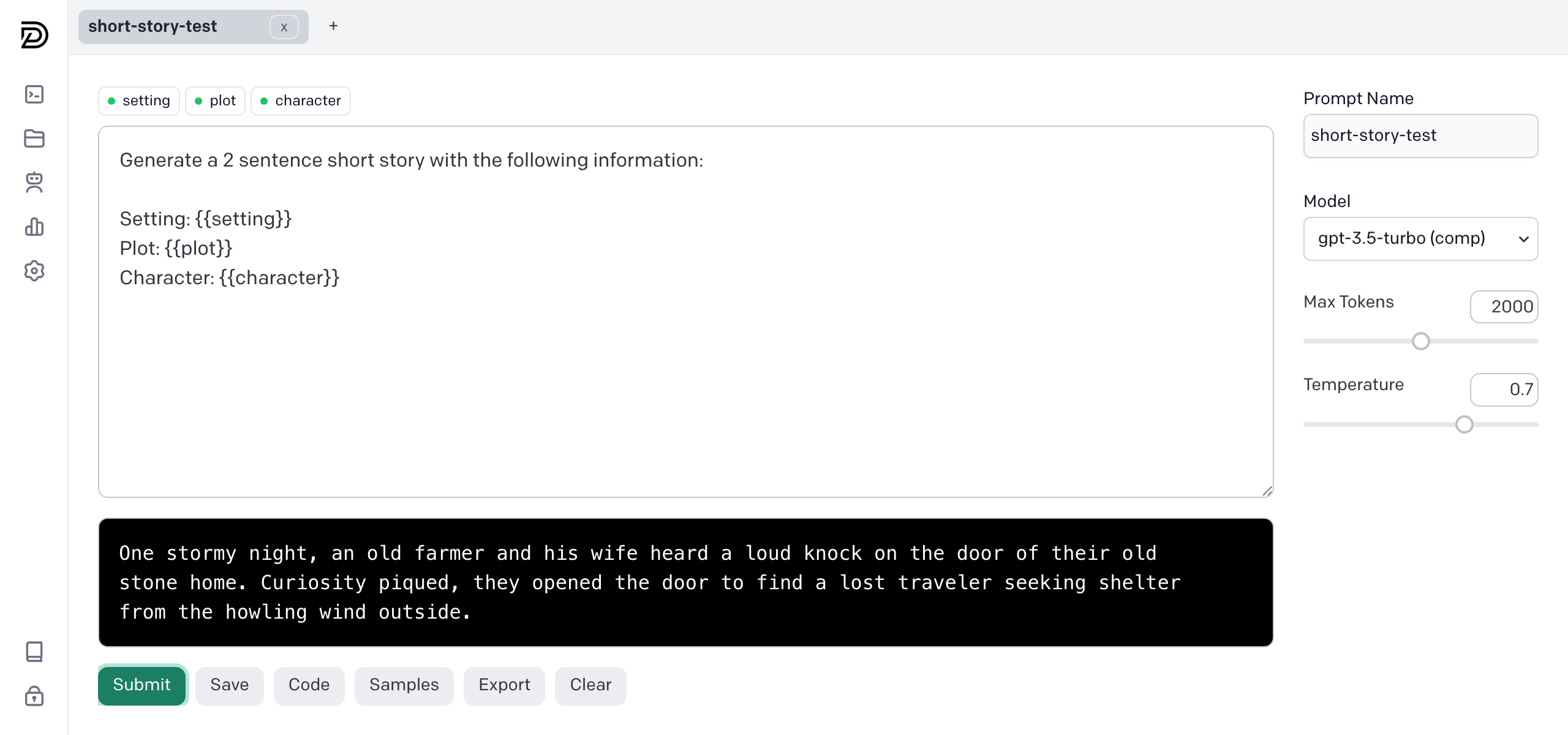Explore the docs »
Features
·
Walkthroughs
·
Podcast
·
Articles
·
Contributors
·
Community
Available in: Python - JavaScript
If you like this project, please consider giving this repo a ⭐️ star.
- 🤝 Cross-team Collaboration
- 🔐 Data Privacy and Security
- 🌐 Any model, any scale
- 👨💻 Python and Javascript SDK
- 🏠 Local or Proxied Calls
- 📈 Comprehensive Logs
- ♾️ Unlimited Models
- 🚀 Easy to set up and integrate (5 minutes)
We recommend starting with the Quickstart guide. You can also jump straight to building prompts or start integrating prompts in python or javascript.
Run the following commands to install PromptDesk OS in your CLI:
wget https://raw.githubusercontent.com/promptdesk/promptdesk/main/quickstart/setup.sh
chmod +x setup.sh && ./setup.shPlease ensure that port 80 and 443 (optional) is available on your system. If you have a web server running, you may need to stop it before running the setup script.
Open your web browser and navigate to http://localhost, the IP address, or the domain name provided to access PromptDesk OS. Initial setup will require a valid OpenAI API key for installation testing purposes.
More installation options are available in the PromptDesk OS GitHub Repository.
To install PromptDesk, use npm:
npm install promptdeskYou can call the prompt you build in the application by using the generate method.
import { PromptDesk } from 'promptdesk'; //ES6
//const { PromptDesk } = require('promptdesk'); //CommonJS
var pd = new PromptDesk({
apiKey: "YOUR_PROMPTDESK_API_KEY", //find in /settings
serviceUrl: "http://localhost"
})
const story = pd.generate("short-story-test", {
"setting": "dark and stormy night",
"character": "lonely farmer",
"plot": "visited by a stranger"
})
console.log(story)For more information about PromptDesk, please refer to the following resources: