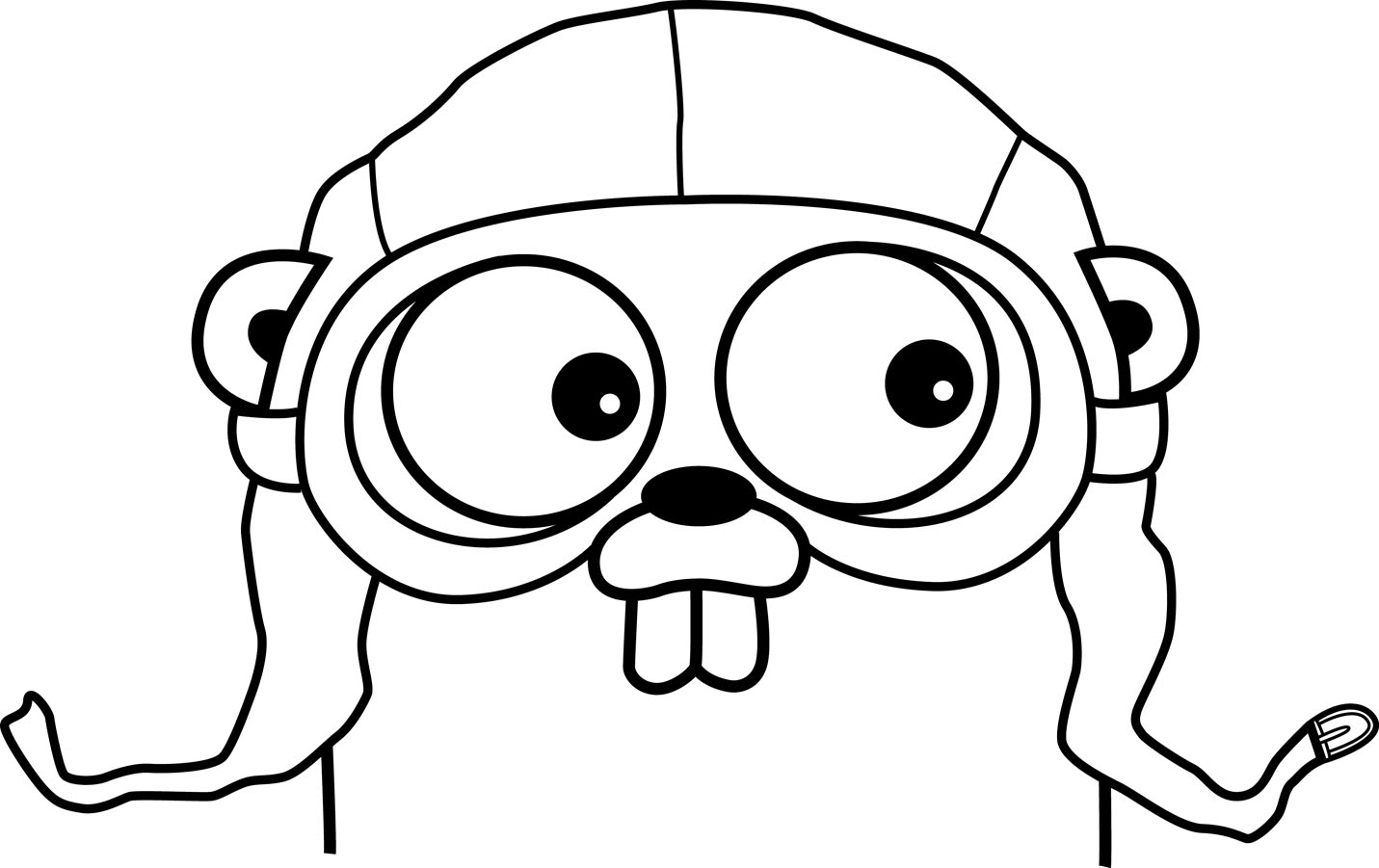App "inbox-extract-data" is a Go app to check a GMail inbox an analizes messages by modules. It's includes modules to analize Bolt e-scooter usages (in Spain) and M/Monit messages from AV encoders
For inbox-extract-data to work you must have a gmail account and a file named "client_secret.json" containing your authorization info in the root directory of your project. To obtain credentials please see step one of this guide: https://developers.google.com/gmail/api/quickstart/go
Turning on the gmail API
- Use this wizard (https://console.developers.google.com/start/api?id=gmail) to create or select a project in the Google Developers Console and automatically turn on the API. Click Continue, then Go to credentials.
- On the Add credentials to your project page, click the Cancel button.
- At the top of the page, select the OAuth consent screen tab. Select an Email address, enter a Product name if not already set, and click the Save button.
- Select the Credentials tab, click the Create credentials button and select OAuth client ID.
- Select the application type Other, enter the name "Gmail API Quickstart", and click the Create button.
- Click OK to dismiss the resulting dialog.
- Click the file_download (Download JSON) button to the right of the client ID.
- Move this file to your working directory and rename it client_secret.json.
- Start the app and visit the link in the console (set the new app to production before)
- Copy the token from the URL and paste in console. Press enter.
go run main.go