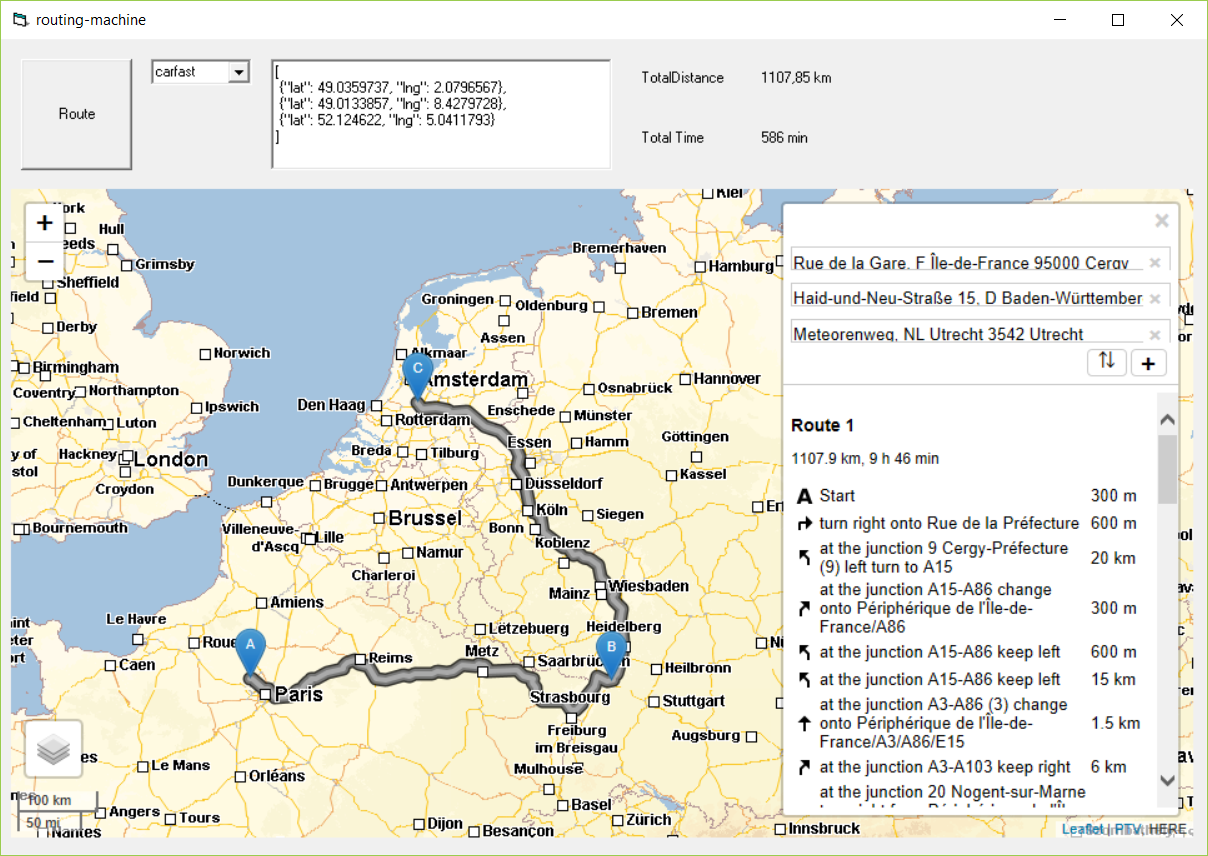Embed leaflet-based maps within classic desktop applications.
This sample shows how classic desktop applications can embed modern browser-based controls. The sample routing-machine implements a simple route-planner in VB6. It utilizes this JavaScript sample to be controlled from within the VB6 code.
- To run the sample just start routing-machine.exe. Maybe you need to install the VB6 run-time files first.
- To build / debug this code you need a PTV xServer-internet token and of course some version of VB6.
Windows desktop applications can embed modern web widgets with the Windows WebBrowser Control.
.NET comes with the System.Windows.Forms.WebBrowser class, which makes it very easy to communicate with the JavaScript page by using InvokeScript() and window.external().
Other IDEs can use the WebBrowser OCX directly, but they need to support IDocHostUIHandler COM interface on the host window to allow two-way communication, which is not easy to implement by your own.
However, you can achieve the same result with some simple tricks:
- A VB helper method InvokeJs invokes a script on the WebBrowser document and uses the document attribute
ExtDatato pass input and output parameters. - For JavaScript an invokeExternal helper method sets the
window.statusof the browser to a method name, after setting a document attributeExtDatafor the method args. - On the VB6 side, the StatusTextChange event can be used as method dispatcher with
ExtDatafor input and output args.
This method doesn't support true object arguments like the .NET control. However with VBJSON object data can be exchanged between VB and JavaScript.