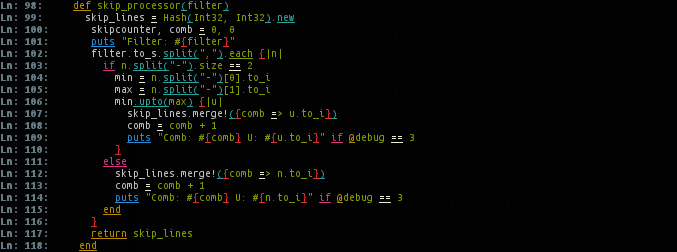Icecrystals - Icersplicer written in Crystal for performance benefits of compiled code.
There is a more extensive Ruby version @ http://github.com/puppetpies/icersplicer
Youtube
##Syntax Highlighting
You need Crystal 0.11 / 0.12 installed or later works with latest 0.14 release
You can build icecrystals with
make
make install
Home: /home/brian/.icersplicer
Usage: icecrystals 3.0.4 [options]
-f INTPUTFILE, --inputfile=INPUTFILE Input filename
-k keywords.ice, --keywordsfile=KEYWORDSFILE Keywords / Syntax Hightlighting
-g STRING, --grep=STRING Filter string
-l INT, --lineoffset=INT Offset from the beginning of the file
-3 INT, --head=INT From beginning of file number of lines display able
-4 INT, --tail=INT lines display able at the end of the file
-c, --countlines Counts the lines of a file
-s INT, --skiplines=INT Line numbers / sequences 3,4,5-10,12
-b, --skipblank Ommit blank lines
-t, --nohighlighter Turn off highlighter
-7, --nolinenumbers No Line numbers
-o OUTPUTFILE, --outputfile Outputfile
-q, --quiet Quiet
-h, --help Show this help
Author: Brian Hood
Homepage: https://github.com/puppetpies/icecrystals
Most features Icersplicer are now functional.
Followtail not implemented
For keywords files to work put them under your $HOME/.icersplicer folder you don't have to specify paths not required in -k we just look under .icersplicer
icecrystals -f mytestfile.rb -k keywords-ruby.ice
A few examples
icecrystals -f testfile -c # Countlines
icecrystals -f testfile --head 30 # Display 30 lines same for tail
icecrystals -f testfile --skiplines 3,5-9,10 # Skips lines 3 Range 5 to 9 and line 10 # Large line ranges affect performance
- Fork it ( https://github.com/puppetpies/icecrystals/fork )
- Create your feature branch (git checkout -b my-new-feature)
- Commit your changes (git commit -am 'Add some feature')
- Push to the branch (git push origin my-new-feature)
- Create a new Pull Request
- [puppetpies]](https://github.com/puppetpies) Bri in The Sky - creator, maintainer