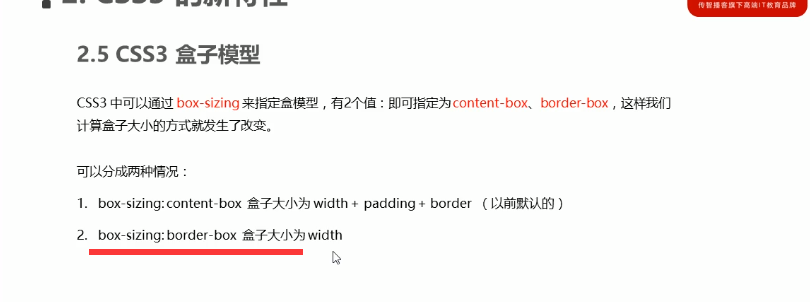学习记录 vscode 提交到git 在第三个图标下,输入内容 使用ctrl+enter 暂存带本地, 使用推送 ,到github上了。
属性书写顺序
- 布局定位属性:display / position / float / clear / visibility / overflow(建议 display 第一个写,毕竟关系到模式)
- 自身属性:width / height / margin / padding / border / background
- 文本属性:color / font / text-decoration / text-align / vertical-align / white- space / break-word
- 其他属性(CSS3):content / cursor / border-radius / box-shadow / text-shadow / background:linear-gradient … #####布局流程 为了提高网页制作的效率,布局时通常有以下的布局流程,具体如下: 1、必须确定页面的版心(可视区), 我们测量可得知。
2、分析页面中的行模块,以及每个行模块中的列模块。其实页面布局,就是一行行罗列而成
3、制作HTML结构。我们还是遵循,先有结构,后有样式的原则。结构永远最重要。
4、然后开始运用盒子模型的原理,通过DIV+CSS布局来控制网页的各个模块。 部分插件: Js-css-html formatter 每次保存自动格式化 auto rename tag 自动重命名匹配 Css peel 追踪到样式
<style>
/* 偶数 */
ul li:nth-child(even) {
background-color: aquamarine;
}
/* 奇数 */
ul li:nth-child(odd) {
background-color: blueviolet;
}
/*n 是公式,从 0 开始计算 */
ul li:nth-child(n) {
background-color: lightcoral;
}
/* 偶数 */
ul li:nth-child(2n) {
background-color: lightskyblue;
}
/* 奇数 */
ul li:nth-child(2n + 1) {
background-color: lightsalmon;
}
/* 选择第 0 5 10 15, 应该怎么选 */
ul li:nth-child(5n) {
background-color: orangered;
}
/* n + 5 就是从第5个开始往后选择 */
ul li:nth-child(n + 5) {
background-color: peru;
}
/* -n + 5 前五个 */
ul li:nth-child(-n + 5) {
background-color: tan;
}
</style>

2.zy.media.js 移动端视频插件
#####移动端常用开发框架
#####常见js库
jquery
Prototype
YUI
DOjo
Ext JS
移动端的zepto
#####jq常用插件库 http://www.jq22.com
#####jq常用插件库 http://www.htmleaf.com
瀑布流,懒加载 lazyload 全屏滚动 fullpage
===========node
nodemon 检查文件的修改,直接动态生效
nrm npm下载地址切换工具 npm 默认是下载国外的 npm install nrm -g 全局安装
nrm ls 查询可用列表
nrm user taobao 切换到到淘宝
gulp gulp-cli 命令操作库 更多在day 15 2-1 gulp模块
mime 模块判断 mime.getType() 返回资源的类型
router 路由
serve-static 静态只有服务访问功能
密码加密 bcrypt 需要依赖 python npm install -g node-gyp npm install --global --production windows-build-tools
express-session