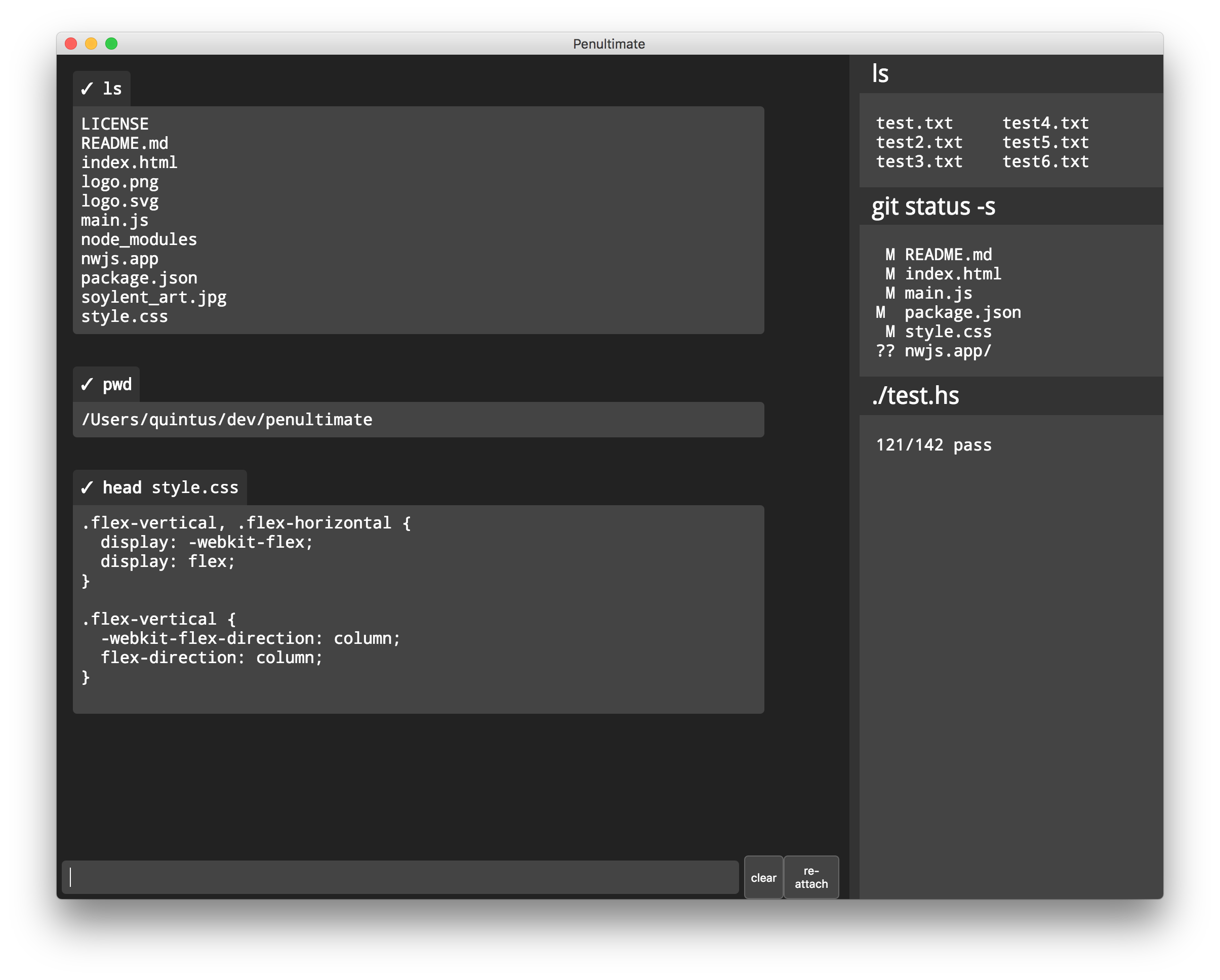Penultimate is a re-imagined command line interface inspired by chat clients. It's a terminal emulator for the Web as a platform designed and programmed over the course of about seven hours.
Like in a chat client, the user uses an input field at the bottom of the page to issue commands. A set of panels on the right provides a live-updating view of the current directory, git index, and anything else the user wants to track (WIP).
Users can issue commands to a persistant forking shell process, preserving environment variables, current directory, and other state.
You could use this as a way to securely use a shell on a remote machine through a browser. If the domain is set up with TLS/SSL/HTTPS and .htaccess support, this project also serves as ssh in a browser.
Clone the repo and cd. npm install. Then download nw.io to the penultimate directory and run it.
Traditional terminals muddle up input and output. Penultimate color-codes and visually separates the two.
Traditional terminals put the edit cursor any old place depending on how tall the last command's outputs were. Penultimate keeps your cursor at the bottom all the time.
Persistent status blocks along the right side of the screen keep up-to-date information about the current directory, git index, and anything else the user wants to track (WIP). No more clear && ls habit.
Commands are marked with a checkmark if they succeed; i.e. their exit code is zero. (graceful failure is, as always, WIP)
You can use this as a remote shell, even a secure one if .htaccess and SSL are properly configured. (In this case, just run as a regular node app, ignoring nw.js a.k.a. node-webkit.)
Today's terminals are a relic of the serial ttys and vts of early UNIX. Terminal emulators still start with an empty screen, with a prompt at the top. Command-line input and output are dropped into the same framebuffer, making it difficult to track where output ends and the next line of input begins.
Besides interactive terminal applications and GUI terminal emulators, the command-line user experience hasn't changed much since the late '70s.
Penultimate is a cross-platform (Linux/OS X/Android/Web) node-webkit application.
We interact with the user's shell by opening a child_process and keeping it alive. We send each the user's commands into their shell and collect stdout and stderr to print in the correct place on the webpage.
It is surprisingly difficult to determine when a shell (e.g. bash) has finished running a command. Because command-line utilities don't always spit out all output at once, and because bash keeps running (to preserve environment variables and other state) between commands, we had to resort to more creative methods to determine whether bash is ready to accept another command.
Low-level shell interaction across unix pipes also presented some difficulty.
Quint brushed up on his node.js, process management, and flexbox styling (pre-2015 flexbox is entirely different than today's standard). Will found out just how little child_processes are willing to tell their parents.
"Is there anything you'd like to tell me,
bash?" "No,node."
Penultimate's source is available on Github. We built Penultimate because we want to build a better CLI experience, so Patches are very much welcome.
Some items on the Penultimate wishlist:
- support user-configurable status blocks (currently
lsandgit statusare displayed on the right) - support more user customization, especially with color
- experiment with alternative layouts
- try inverting the order that outputs are entered
- try moving the input bar to the top
- ssh login (needs ssh-client on node server)
- color support with node-ansi or ansi-to-html
- use is-thirteen to test for enter keypresses (keycode
13)