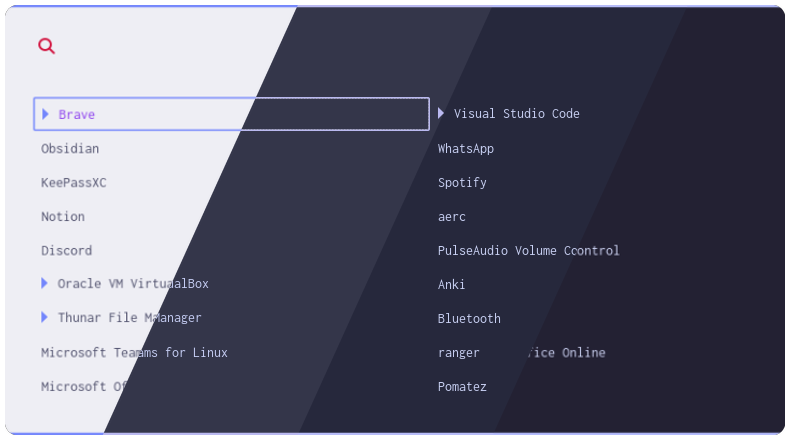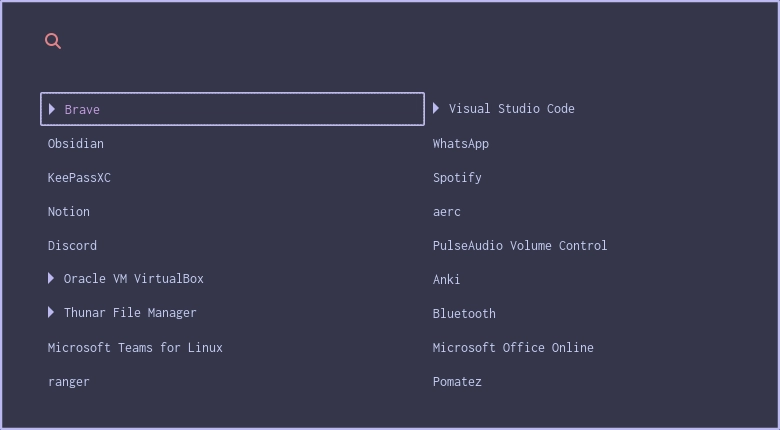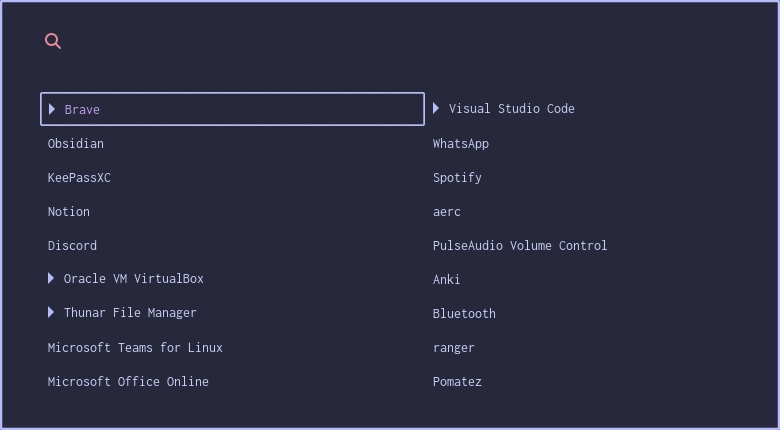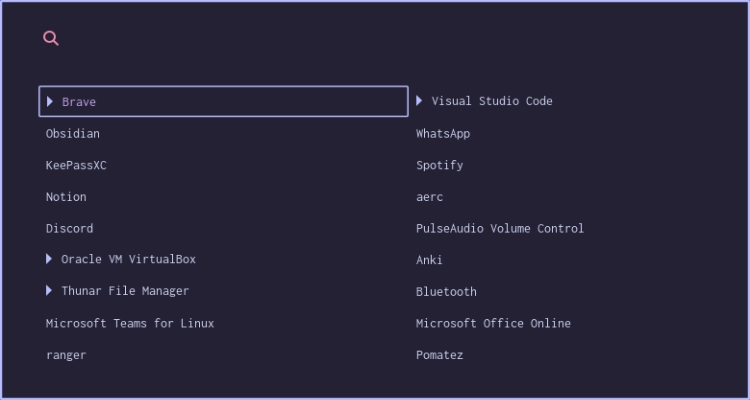Catppuccin for Wofi
Catppuccin for Wofi

- Clone this repository locally to your desired location. Typically something like
~/.config/ - Launch Wofi with your desired flavor (e.g.
latte,frappe,macchiatoormocha).
wofi --conf <your-path-to-wofi>/config --style <your-path-to-wofi>/<flavor>/style.css
I'm personally using a bash script:
#!/usr/bin/env bash
CONFIG="$HOME/.config/hypr/wofi/config/config"
STYLE="$HOME/.config/hypr/wofi/src/mocha/style.css"
if [[ ! $(pidof wofi) ]]; then
wofi --conf "${CONFIG}" --style "${STYLE}"
else
pkill wofi
fi-
Q: "Which flavor of CSS is supported."
A: GTK CSS. Note that hsl-colors are not supported. -
Q: "Where can I find CSS targets for theme customization."
A: On the Wofi page and on the man page. -
Q: "My CSS imports are not working."
A: Please read the Wofi configuration options. Especially in regards tostyleandstylesheet. We avoid import statements for simplicity.
Copyright © 2021-present Catppuccin Org