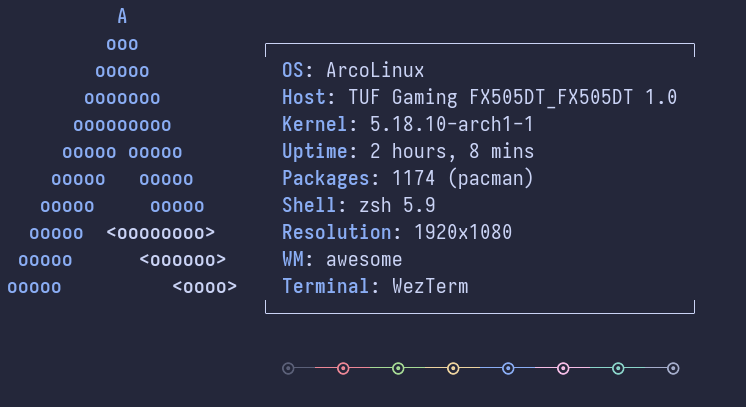Discord • Reddit • GitHub
A project which aims at making your life more convinient by putting a bunch of neofetch configs in a single place.
NOTE: Run yay -S ttf-material-design-icons-extended or the pacmans won't work, I don't know how to fix it for non arch-based distros
Note: you are required to manually change the distro ascii in the config
GUI
-
Go to the
.configdirectory using your file manager (pressctrl + hin order to locate it, as it's a hidden directory) -
Locate the
neofetchdirectory and double click on that -
You will find a file named
config.conf -
Open
config.confwith your preferred text editor and replace the files with your favourites from this repo and save the file.
Eg: You want to use
Mixedfetch, click on Mixedfetch on the readme or locate it from the repo. and there will be aconfig.conffile, copy evertything from that file and paste it on your ownconfig.conffile, save the file and you're done!
CLI
- Backup your config by running
cd ~/.config/neofetch/ && rename config.conf configbackup.conf config.conf
- Clone the repository by running
git clone https://github.com/Chick2D/neofetch-themes/
in your preferred folder (just do ~/Downloads if you want)
-
Run
cd neofetch-themesthen cd into the category for example for Onre's Fetch you'd docd normal/ -
Run
mv <file> -t ~/.config/neofetch/
- If the file isn't already named config.conf rename it using
rename <file> config.conf <file>
I'd really appreciate if anyone donated any amount of money to this project, It'd really support me personally
I'd prefer if I got gifted an amazon or a cubelelo giftcard, just dm me it on discord/reddit
BTC: 1HffvknYXCbLsqiWHtUUCVKbkWVLKxdDim