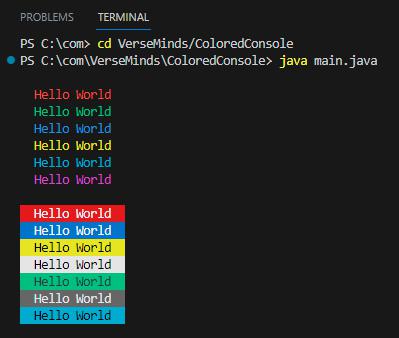ColoredConsole is a Java package designed to enhance console output by adding colored text and formatting options.With ColoredConsole, you can easily add colors and formatting to your console output, making it more visually appealing and easier to read.
- Supports a wide range of colors, including:
- Red
- Green
- Blue
- Yellow
- Cyan
- Magenta
- White
- White
- Allows applying formatting options such as bold and underline to the text.
- Simple and intuitive API for easy integration into your Java projects.
To use ColoredConsole in your Java project, follow these steps:
- Download the ColoredConsole package
- Extract the downloaded package to a convenient location in your project directory.
- Import the 𝙲𝚘𝚗𝚜𝚘𝚕𝙲𝚘𝚕𝚘𝚛 class in your Java file:
- Start using ColoredConsole's methods to print colored output to the console:
import static VerseMinds.ConsolColor;
print("Hello World");println("Hello World");print("Hello World",ColorName);print("Hello World",BG_ColorName);print("Hello World",ColorName,BG_ColorName);Here are some examples of how to use ColoredConsole Method's:
// FOR TEXT COLOR
println("Hello World",RED);
println("Hello World",BRIGHT_WHITE);
// FOR BACKGROUND COLOR
println("Hello World",BG_WHITE);
println("Hello World",BRIGHT_BG_WHITE);
// FOR BACKGROUND WITH TEXT COLOR
println("Hello World",BLACK,BG_YELLOW);
println("Hello World",BLACK,BRIGHT_BG_YELLOW);
Contributions are welcome! If you have any suggestions, bug reports, or feature requests, please open an issue on the issue tracker or submit a pull request.
If you have any questions or inquiries, you can reach me at patilranjit485@gmail.com