-
Notifications
You must be signed in to change notification settings - Fork 5k
New issue
Have a question about this project? Sign up for a free GitHub account to open an issue and contact its maintainers and the community.
By clicking “Sign up for GitHub”, you agree to our terms of service and privacy statement. We’ll occasionally send you account related emails.
Already on GitHub? Sign in to your account
Under-voltage detected! (0x00050005) spams dmesg on new kernel 4.14.30-v7+ #2512
Comments
|
The kernel under voltage notification is new, but the threshold and detection mechanism is unchanged. You are now being made aware of the fact that your Pi is insufficiently powered for the load placed upon it. This is bad for performance and potentially harmful to system stability. |
|
I can tell from lots of testing and measuring with a multimeter, that 99% of the "typical" USB power supplies (phone chargers, gadget chargers, power banks, etc.) either don't supply the advertised amps, or they drop voltage too much. Or both. Even if the power supply itself delivers stable 5V at 2-2.5amps, often the voltage at the end of the cable has dropped too much because of too thin wires. |
|
I'm well aware of the working of the RPi power supply. But the fact of the matter is that:
|
It was happening, you just didn't notice that it was. Headless users previously had no automatic notification that the undervoltage had occurred, relying on manually querying the firmware in order to find out that this was the case. Also, KERN_CRIT is "A critical condition occurred like a serious hardware/software failure" and so is the appropriate log level for a condition that is likely to cause system instability. |
|
Note that the Pi is not guaranteed to work correctly when the power supply at the board is less than 4.63v which (within +-10%) which is the point at which the Icon is displayed, and the new reporting will add a message to the log. Note, that doesn't mean that YOUR particular Pi will stop working, just that the voltage is low enough that there could be issues. If you are getting messages in the log, then the voltage IS dropping below 4.63, and there is a risk of system instability. Just because you haven't actually seen any system stability, does not mean the risk is not there. I am not sure that there is an option to disable the warning, but tbh, that would be like putting tape over the engine warning light of your car. OK, you cannot see the nasty bright warning light, but you risk the engine blowing up. |
|
Come on guys! I'm sure you know what I meant.
I noticed every time the bright yellow flash was blinking on my screen, but at the time (before this issue) usually only when processor was under load. Now there is nothing running on it, and the kernel log is flooded for something that I no longer have any control over. That is the problem. And you still have not addressed the issue why it is not possible to adjust that property with the standard sysctl tool that is meant for exactly that. I have been running this particular configuration for almost 2 years non-stop and without any problems I could not deal with, until this last update. Only, to be told, "dude it's your power supply, get a new one." That surely cannot be your new marketing strategy!? I happen to know a lot about hardware, especially embedded hardware, so I wonder how the rest of the community will feel or respond to this, once they find out. So clearly this is not remotely anything critical, and should warrant at most one notification in the kernel log (or whichever you seem fit). The point again, is that in its current state, it is spamming any other problem out of existence. So no matter how proud you are having made this improvement, it is simply a poor decision, at least from an ethical standpoint. One solution could be set the time limit on that error. |
IMHO this is a great decision from any standpoint. Thanks to this I found on my headless pi2 that its PSU (cheap chinese crap) lost some juice and was no longer able to provide 5v under heavy load (it was OK for ~ 1 year), and I was able to replace it before something bad happened. IMO this is a great improvement as it enhances kernel<->vc4 communications and provides an alert to the user. All your babbling about "ethics" makes no sense here.
AFAIK (at least in server world) power problems are considered critical. The people here are the engineers who design and support the pis, I bet they know what power requirements are ... If you are not happy with the log spam - learn how to filter specific syslog messages based on message content, |
@E3V3A Your powering sucks and you have to fix this (and your way of thinking). You're affected as so many other RPi users by a phenomenon called voltage drop. Replace the cable between your board and the PSU or get the official RPi PSU and you're done. You even suffer from instabilities and still don't get it that you have a hardware problem? Just like this guy here: bamarni/pi64#66 PSUs show aging effects too and a voltage drop under load is one of the many symptoms. |
Yes, you're right. It doesn't belong here at all. It only reflects my frustration of useless answers from what I can only assume are your colleagues. It's interesting that you refer to that exact issue, because the guy specifically says:
and then goes on saying that:
So it merely show how you guys love brush off any issues with a general answer: So, yeah, then it makes sense to blink that under-voltage flash every few seconds, because if you do, no matter what issues people have, you can always refer back to that and repeat the sentence above and close the issue. I'd close this issue with the would-be-tag "We know it better and we know more about your PSU and the cable you're using, than you do." So for future RPi sales, everyone would be much better off if you would just build your magic power supply directly into the device, that way there will never be any more issues and complaints and you could save 1000's of man-hours of work because of all these PSU related issues. Then Nostradamus, predicted back in the 1500's that a few months from now, there will be storm of new issues regarding SD card failures due to excessive wear and failed SD writes... not to mention the performance overhead for spamming /var/log/. In conclusion, the only serious solution for me (and you) seem to be to revert to kernel 4.9 and everyone will be happy again. |
|
@E3V3A Just to be sure: What is printed on your PSU? 4.63V or something with a 5? If there's a 5 printed do you get that there's something wrong when the device to be powered by this setup reports less than 4.63V already without any load at all? Can you imagine how low voltage will drop with some load applied or some USB peripherals that need also some juice? Do you think devices that have a power requirement of 5V work properly when you provide only 4V? |
Simply create BTW: Just found it. There are SBC that allow for constant input voltage monitoring. What you can see here is a PSU that provided 5.25V in the beginning after approximately 1.5 years of constant operation: https://forum.armbian.com/topic/5699-how-to-provide-and-interpret-debug-output/?do=findComment&comment=44210 -- DC-IN dropped as low as 4.2V with some light load (this board has also a good PMIC and a large battery and power circuitry uses boost converters to provide stable voltages to all subsystems, USB and SATA included) |
|
@ThomasKaiser :msg, contains, "oltage" ~Indeed this removes the voltage related logs from the Regarding the input voltage, I am surprised that the detector is able to measure the voltage to the second decimal Either way I'll report back, once I have the values. In the process of all this investigation I've unfortunately found a wide range of other unpleasant surprises coming from this update. All sorts of things, like overwriting ALSA configurations, starting services that was never ran before, automatically running apt upgrade, etc. :( |
It's a hard-wired threshold, implemented by the new PMIC on the 3B+ and using discrete components on older boards - we only know which side of the threshold the voltage is. |
|
With regard to you other comments on the 4.14 update, it's quite a big move from 4.9, so I would expect some fairly obvious changes. Also note that the huge majority of changes are from the upstream kernel, not Raspberry Pi. However, automatically running apt update makes no sense. That should never happen by default, and I've certainly not seen it in any testing (we've had 4.14 in test for quite a few months or so). |
Nope. # cat /etc/cron.daily/apt-compat
...
exec /usr/lib/apt/apt.systemd.daily
# Then in:
# cat /usr/lib/apt/apt.systemd.daily
#!/bin/sh
#set -e
#
# This file understands the following apt configuration variables:
# Values here are the default.
# Create /etc/apt/apt.conf.d/10periodic file to set your preference.
#
...
#
# APT::Periodic::Enable "1";
# - Enable the update/upgrade script (0=disable)
...
# APT::Periodic::Download-Upgradeable-Packages-Debdelta "1";
# - Use debdelta-upgrade to download updates if available (0=disable)
...You can see it here: # Check for APT services:
# systemctl --all |grep apt-
apt-daily-upgrade.service loaded inactive dead Daily apt upgrade and clean activities
apt-daily.service loaded inactive dead Daily apt download activities
apt-daily-upgrade.timer loaded active waiting Daily apt upgrade and clean activities
apt-daily.timer loaded active waiting Daily apt download activitiesSo it's possible it doesn't do anything, but it is still running everyday. I have not investigated further... |
I can't believe that you really did this instead of fixing the problem. Are you aware that you turned your Pi into a 600 MHz device by ignoring your under-voltage issues? You're running frequency capped all the time and based on your description your PSU will most probably die soon anyway (since what's the reason for under-voltage now occuring even with no load at all?) |
There was no problem until I updated with this kernel! So yeah, perhaps my power supply is not ideal and crappy, but the fact of the matter is that it was running on full speed, on medium load and everything else was working more or less fine before your kernel push. I still can't believe you pushed out that crappy Kernel update before proper testing or getting more community feedback. (Now I already have another kernel update waiting.) I've already spent days trying to repair and fix all the bloat and issues that resulted from this, and still seem to have a long way to go. In fact, at this point I would just like to downgrade! Unfortunately I don't see an easy way to do this, at this point. So thanks a lot. And what make you think that this setup is so much more reliable? So if it is true that you are using the APX803-46, then there is a range of V_th of:
So, now please spare us all the PSU excuses, and revert the kernel & firmware to be a little more accepting. One way you could do this, is by using a broader time constant for the under voltage. I.e. average the voltage for a minute or something. |
|
And yes, I have mentioned it before, elsewhere. Please provide a proper CHANGELOG to your kernel releases, so people don't have to fall into this trap. Being able to use |
Nope. It seems you're relying on 'Linux standards' like which you can't on the Raspberry Pi since containing bogus values. When you're running undervolted the firmware caps frequency to 600 MHz while Of course you're not alone. Especially headless users don't get it that they run at 600 MHz max all the time :) See for example bamarni/pi64#4 (comment) |
|
|
|
Is the result of the following 600 or 1200? |
Yes there was, your Pi was undervolted. The fact there were not outward signs of corruption etc doesn't obviate that fact. All the kernel is doing different is REPORTING a problem. A problem that may always have been there, previously unnoticed. Just a FYI, TKaiser is not an employee of the RPF, its not 'his' kernel. He is a well informed community member trying to help you. I'm the only employee currently commenting on this thread. |
I'm not arguing that there was not an under-voltage problem before, but I am arguing that I had no other problems at all before this update from 4.9.80, except the very occasional (once every few days) issue #2510, that I posted and which still hasn't been addressed even if it seem to be from several years back. There was an under-voltage problem right before, but it was under load and showing every few minutes at most. Now it is showing every few seconds under no other load than that provided by the update itself, and with USB sound-card disconnected. I am also arguing that when I last checked CPU frequency, probably >6 months ago it was running at 1200. So it's totally irrelevant for this issue, to repeatedly ask me to post the current speed, since the OP is already stating that I am being throttled. So, yes, I'm also trying to help, by reporting my findings here. But, I am now quite fed up by these discussions about PSU. It's a horribly expensive scape-goat, no matter how you look at it. You made a design error, and we have to live with it. We still love our RPi3s, and when it works, it works. Mine was working, until this update. My biggest mistake was not to first check all the issues here, before blindly updating. (Because it went well before.) |
|
Denial, as they say, isn't just a river in Egypt. You seem like an intelligent, knowledgeable person, yet you can't get over the fact that everybody else on this post is actually trying to help you - consider it an intervention. By under-powering your Pi you are limiting its performance and risking corruption on a daily basis. @ThomasKaiser is attempting to tell you that the frequency throttling is managed by the firmware without the knowledge of the CPU governor, so unless you use You have raised a valid point that the kernel messages are too frequent, and we are preparing a patch to limit the rate - an initial message immediately when it first happens (and after a long gap), then periodic digests with a count would be nice - but other than that we have no plan to change this mechanism because we consider it an important service to our users. |
So this 'sound-card' is powered by the Pi or why do you mention this? Do you know how low voltage is allowed to drop for USB peripherals according to specs for this type of device? 4.4V or 4.75V? |
|
You've misunderstood the firmware driver code - old_uv and new_uv are effectively booleans, and the comparison acts as an edge detector - one message is for the rising edge, the other for the falling edge. |
|
We didn't listen to the community so much that at no point yesterday did I modify the driver to add rate limiting, spend some time testing, and then create a PR today. Oh, hold on, here it is. Looks like we did listen after all. And before accusing people of DD programming, probably best to understand what the code is doing before spouting off and making yourself look foolish. Remember, the people you seem so keen on pissing off are the people YOU need to fix things. |
|
From my point of view there are 2 use cases:
Case 1: The current logging behavior is helpful to find the correct settings at runtime. Here my suggestion: Just my two cents |
|
@lategoodbye I disagree with Case 2: if your power supply is "known good" yet you have a misbehaving peripheral connected either via GPIO header or USB port, having a timestamped log (albeit ratelimited) allows you to figure out which peripheral/usage condition is causing the undervoltage. Components can fail in service, so it's a useful diagnostic aid. |
|
@lategoodbye @P33M @JamesH65 sudo sysctl -w kernel.printk_devkmsg=ratelimit
sudo sysctl -w kernel.printk_ratelimit=300
sudo sysctl -w kernel.printk_ratelimit_burst=3I use the word, "should" here, because as I mentioned in a previous post, it seem that these are ignored, so if that PR enable them again, that is great. The other problem with that PR, is that it would probably also throttle all other kernel log messages. That is also why I would vote for Stefan's suggestion. |
|
The PR doesn't use vanilla rate logging - it's uses it own interval (5 minutes) and burst (3) so is unaffected by the kernel rate logging settings (although it does use the same rate logging code) It's been merged, I doubt I'll have time to make any more changes., Many more important things to do. We will consider PR's from elsewhere however. |
|
I'm trying to better understand the PR code raspberrypi.c and how it interacts with the kernel, sysfs and logs, but I can't find where it goes. I can't see any trace of this code in the kernel.img nor in any of the modules, or libraries, even if: # cat /lib/modules/4.14.34-v7+/modules.builtin |grep rasp
kernel/drivers/firmware/raspberrypi.koHowever, this file or its code is nowhere to be found. So where is it hiding?
|
|
The overlay/parameter is trivial to add. Extending the driver to support it is slightly more work, but not much. The reason it hasn't been done is that we aren't convinced it is a sensible change - I think it sends the wrong message, that the problem is managing the warnings, when in fact the problem is an inadequate power delivery system. |
|
Feature tweaking like this is often done using a module parameter. Device Tree is primarily used to describe the hardware. Maybe something like this: static bool rpi_firmware_uvlog = true;
module_param_named(uvlog, rpi_firmware_uvlog, bool, 0600);
MODULE_PARM_DESC(uvlog, "Enable logging of Under-voltage [default=true]");My take on whether it should be easy or not to disable safety guards is: let people walk a tightrope across Niagara Falls if they want to. We should do our best to inform of the dangers involved though. if (!rpi_firmware_ovlog)
pr_warning("Under-voltage logging has been disabled. This is not recommended etc. etc.\n")If we block actions like this we may find ourselves standing in the way of the hacker/maker spirit and I think that would be sad. Edit: ovlog -> uvlog |
|
I think that disabling safety guards should ALWAYS be difficult. Otherwise people will do it, and that will cause us more problems than we want to deal with. For example, you need all sorts of licences to be able to tightrope across Niagara falls. People can still do it, its just a PITA to arrange. Safety software is in the same boat. People can do it - all the source is available to change to your hearts content, but I do not believe we should make it easy. |
|
Here's how it would go. Random user gets a voltage warning. |
|
@JamesH65: As for how difficult it should be to circumvent, I have failed to factor in how easy it is to compile a kernel these days. Howto information is readily available and it's quite fast to do it on the Pi itself, compared to the overnight job it once was. As for you're troubleshooting on the forum argument, it didn't cross my mind that it could be a problem, but I only scan a few forums and don't engage in helping people with SD card corruption issues so I really wouldn't know. I see that there's a new Raspbian out which has this under-voltage logging, which probably means that the Debian kernel package has been updated too. It wasn't that long ago that I learned that the power cable gauge plays a factor in this, not only the power supply rating. A note about this in the Power supply section in the Documentation would be good I think. |
|
It's always very enlightening to see how we are so different in this DIY hack-your-own-device philosophy. AFAICR RPi was based on the ideology of making cool HW easily accessible to the general public, including kids. So just as a kid with a hammer, knife or fire will learn early on how easily it is to destroy something, or get burnt, that should not prevent us from allowing kids to use those most basic tools of life. Or making it harder for them to use and learn about them. So IMO and in this particular case, I simply don't see how the cmdline option obtained from proper documentation (with all above and beyond warnings) would possibly make this worse, than for people trying to force feed extra voltage to their RPis, using for example the far more dangerous, USB back-powering method, or double feeding from different sources. Not to mention how easy it is to abuse the GPIO's. Thus I find the above arguments for "making it more difficult" to implement, as exceptionally lame. As a side note, for whoever happen to come across this thread. I just added the boot config.txt option: And then of course we have the highly entertaining car analogy. Today all cars are using the CAN BUS and most (even very old ones) have ODB2 access that can be used for all sorts of diagnostics, including to disable various warning lights. You can use your own |
So not only you try to power your Pi the worst way possible but also run off an SD card from hell? :) The But given how you try to not improve your underpowering situation most probably you're only interested in masquerading this other problem too? Adding If you're interested in diagnosing the problem: (watch for the %iowait percentage since this tells you how much your whole system being stuck in IO) |
|
FYI: This is a copy/paste excerpt from the USB 2.0 specifications:
My Measurements: NOTE: CPU stress load was performed with: Now this indicate that either I have a really shitty cable/connection (at the RPi end) or that there is something else wrong internally. It also explains the under-voltage warning ping-pong effect, because it is so close to the And my "SD card from hell" is doing just fine reading 20MB/s and writing ~8 MB/s... without any SD card reader performance hacks. |
You never click on URLs and don't follow suggestions, right? :) You are talking about sequential performance which is 99% irrelevant with SBC (they matter with digital cameras and video recorders and such 'streaming' use cases). What's really important with SBC is random IO and here SD cards that show laughable ~8MB/s sequential writes are usually slow as hell with random IO. We've seen such cards being as slow as 2 IOPS (IO operations per second) with 16K access patterns. While good A1 rated cards are 250 to 500 times faster! It's all about IOPS and MB/s are somewhat irrelevant. https://forum.armbian.com/topic/954-sd-card-performance/?page=3&tab=comments#comment-49811 And also again: Use It makes me really sad to see you behaving that ignorant and even actively promoting such weird ideas as setting |
|
So... it sounds like you found your issue @E3V3A
Do you have different types of cables to test with? Do you have other RPi boards to test with? |
Had a quick look at the code that deals with "avoid_warnings", it's all a bit odd and difficult to follow, but I suspect you are right, that should not stop logging of low voltage issues. What it should do is stop display of the warnings (lightning bolt), but still do the logging. We'll discuss in house. |
You simply described the average Micro USB cable out there. They were never intended to carry more than 500 mA which pretty much describes why powering through Micro USB is such a mess if users do not spend the extra money on an extra quality PSU with fixed cable showing low resistance (PSUs with fixed cable have to provide the advertised voltage at the connector side so cable resistance is already taken into account. This makes a huge difference compared to the situation with USB PSU and separate Micro USB cable) I know you don't visit links so as an embedded table: The following link provides in a hopefully understandable way the voltage drop situation/challenge with average Micro USB cables (usually having power lines with 26 or even 28 AWG rating): https://www.cnx-software.com/2017/04/27/selecting-a-micro-usb-cable-to-power-development-boards-or-charge-phones/ |
|
First I would like to complement you, for your large effort in trying to help and convince us to all and above. Although, I am often annoyed by your suggestions, I really appreciate them! Perhaps, just because you are able to argue with decent proofs even if you are clearly disagreeing with most of my own ideology. :) Also, thanks for that cable table.
Blindly clicking on URL's doesn't mean I do not follow or take well founded advice and suggestions. I'm very well aware of the poor (and fake) SD cards out there, and have been for a long time. However, my everyday use very rarely need that high performance as you suggest. The everyday way I use my RPi is simply not requiring that type of high IO R/W speeds. So until I need better performance or start seeing serious errors, I'll keep using what I have. If you wanna send me a 100 EUR SD card, please do so.
This must be the most idiotic suggestion I have seen from you so far. It goes against all unwritten rules of -- and fundamental nature of DIY projects. If people wanna run their HW (or cars) until they brake, they should be able to do so without someone like you pointing fingers at them for being "foolish". If you guys had spent even a fraction of the time actually fixing bugs and issues, instead of arguing against them and the people reporting them, we would be far better off, and not with serial bombardments of broken updates. As I said above, thousands of people use their Pi's for all sort of small projects, and keep them running that way, until they get this great idea to update, just to find out all hell break loose. Close to every time! The bottom line. For someone who's running the PiHole or some other display app it doesn't matter very much. But when someone has integrated a multitude of peripherals such as face recognition, voice recognition, Cloud API, external sensors like PIR, Ultrasonics, light detection, IR remote, external GPIO controls, and various USB devices, like SDRs, all on the same device, then your broken updates are not so fun anymore. You do it once or twice, then you say "I will never update this again.".
Your reasoning is very scary, especially considering you are part of the RPi foundation! Will you sleep better at night if you know that my SD card is getting filled up by repeated logs, all by my own choice? I think you have become very biased and I just don't see or hear any valid reasoning for doing what TK and you are suggesting. What exactly do you hope to gain by doing this? Here is a free money making suggestion from me:
Each one of those alone, will save you tons of time and money since you will be able to put all your current efforts into sales, marketing, development and production, instead of arguing. Just let us all know when this will happen, because that will be the day I will stop updating and buying your HW, permanently.
Yes, in fact, I just tried today with another cable, but the improvement was minimal but clearly noticeable. |
If those people would not open up support issues and believing they have to blame software for their hardware issues everything would be fine. But they do and report the various unnecessary results of their underpowering adventures as 'bugs' wasting their own and other's time. I'm contributing to an open source project dealing with all sorts of SBC (except Raspberries). The vast majority of 'software issues' people have are in reality
Being able to differentiate between those hardware issues and real issues is essential if you want to spend time on software issues and not just dealing with ignorance (as yours -- I really can't believe you're still refusing to fix your underpowering situation). So now that undervoltage logging is in place it would be fatal if users can masquerade this since as we can see from you they're even encouraged to do so... Since you seem to love using inappropriate hardware (be it powering or storage) I already recommended adding |
|
I don't want to get mixed-up in this very long winded discussion, but FWIW I will say that I stumbled across it looking for a way to suppress kernel messages from the console (in my experience this has made bad problems worse as I'm trying to triage things and shutdown but get messages printed right over files in my editor, etc.) and there are some ways to do this, such as |
Thanks for the advice, to a Foundation that's sold 19M devices, completely changed the SBC market, provided millions of pounds to education from the profits. I'm sure you advice will completely change our business. I've given pointers where your advice would not actually make more money below. The problem here, is that you have an opinion and are unwilling to accept that opinion is wrong. Which in my opinion, it is. Not scary, just an opinion that is different to yours. You are also unwilling to fix your perennial under voltage problem, which would make all the messages go away, for reasons which are still unclear. We have now added rate logging to the messages. This limits to three messages every 5 minutes. If your log is STILL filling up with messages FIX THE DAMN POWER SUPPLY! IT IS INADEQUATE! I cannot understand what is so difficult to understand about that. Points in reply to some of the above, without actually giving away what the Pi4 will actually have on it. USB standards. The SoC has a inbuilt USB device, which sadly is a bit crap but we cannot do anything about that, but with the ARM FiQ we have made it work pretty well. The hub chip, which also provides the ethernet, is USB compliant. There is no point is providing SD card, power supply, cable etc, because then every purchaser of a Pi would also get a full set every time, and not everyone wants that. It would also make the headline price too expensive. Those are all terrible ideas. You can buy kits with all those in though..... The SOC also contains a decent sound system that output via the HDMI which for the vast majority of people is fine. There is again, no point in making the Pi more expensive for everyone, with a feature that only a few people use. You fallen in to the same trap as your thinking on the logging - thinking your use case is the important one, where in fact you are just one of many millions of users. The needs of the many outweigh the needs of the few. As for saving money - the point of logging in dmesg for low power is there for exactly that - to reduce support issues! As for money for marketing, development, production - we have plenty. |
|
So I'm driving down the road in my 2 year old BMW. It is far from their top-of-the-line performance models, but it is neither the low-end one. It's a great car and and it's been taking me back and forth to work, to weekend outings, and occasional long tours, for 2 years. Since, I do not intend to take it for top-of-the speed daily rushes across Europe on autobahn, it has served me perfect and done a great job so far. However, one day the service light come on, indicating that it is time to take the car in for the 1000 mile service checkup. So since the winter it just about to roll around and I decide to take it in for pre-autumn service. I do so and the mechanic says all is in order, but has updated the system and reset service indicator. All good. Since the roads up here can get icy, I decide to put back my winter tires I used from last year, and after I do that, suddenly the critical Engine emergency warning light come on! I'm confused, since I just got it back from service! I call up the mechanic and tell him about my problem. He ask if I made any changes since visiting him last week. I said, not really, just put on my winter tires I've used last year. He says "Oh! What kind are they?", so I answer, "Well, I found these standard Bridegstone Winter tires, and decided I did not need to spend the extra money on those custom BWM High-performance winter tires you sell." He answers: "Oh, that explains it! You are using shitty tires, and we just implemented a detection and warning system into the car, that detect if you are not using our custom tires." So I say, "Ah, ok. Thank you for explaining the situation, but I'll keep the tires I already have for another season, since they worked just fine last year." The next day, I'm driving down the highway, trying to overpass a slower truck. I speed up to 1200 Hm/h The next day I go to his garage where he has a an ODB2 analyzer. He explains that it is not the car itself, nor the tires that are the problem, but that it is the new update to the cars software. But that he can disable it. So I decide to disable these dangerous (and now useless) warnings about my non-OEM tires. I go riding off happily into the sunset...or so I though! Then I drive in to a cloud of mosquitoes, and my windshield is gored up. I turn on the vipers, only to find Peace at last! The above excerpt was based on a true story, and will be written in the forthcoming book, "How big little companies become greedy and cocky, and then gets replaced." |
|
Cocky? Or just correct? I'm out. |
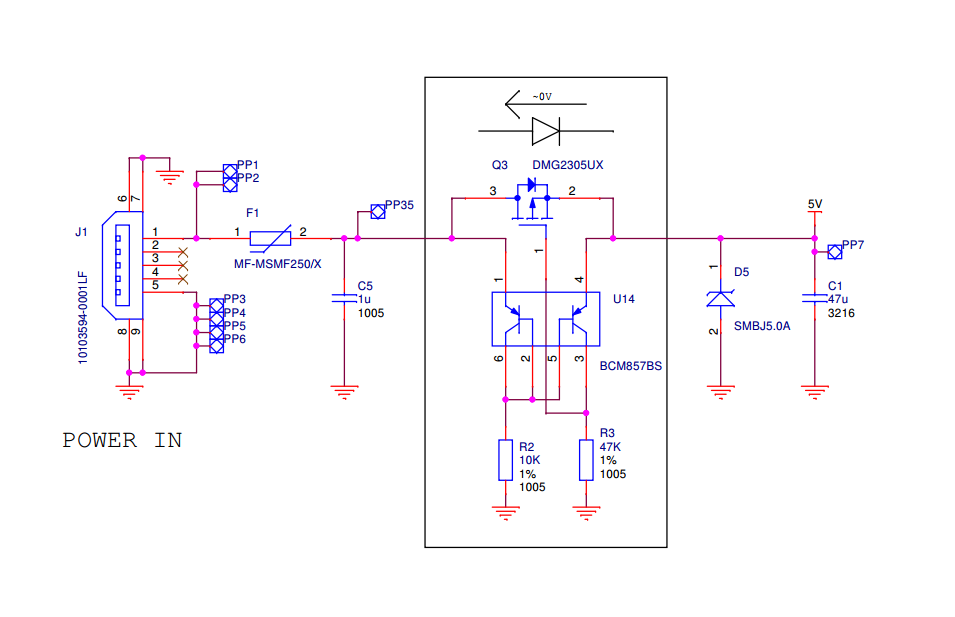
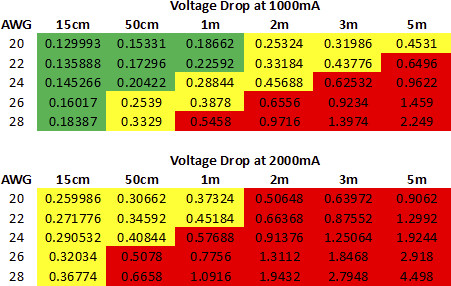

After upgrade of kernel to 4.14. dmesg is now spammed by
Under-voltage detected! (0x00050005)messages where no problem was shown previously. I've ran this device non-stop for months, without any problem until after update, so under-voltage level settings or other config must have changed.Spamming dmesg or
journlctl --systembuffer certainly is not helping anyone.Also related to #2367
The text was updated successfully, but these errors were encountered: