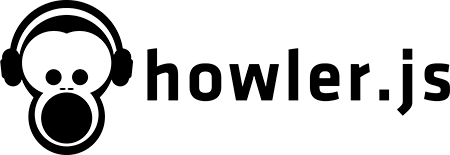howler.js is an audio library for the modern web. It defaults to Web Audio API and falls back to HTML5 Audio.
More documentation, examples and demos can be found at howlerjs.com.
- Defaults to Web Audio API
- Falls back to HTML5 Audio
- Supports multiple file formats to support all browsers
- Automatic caching for Web Audio API
- Implements cache pool for HTML5 Audio
- Per-sound and global mute/unmute and volume control
- Playback of multiple sounds at the same time
- Easy sound sprite definition and playback
- Fade in/out sounds
- Supports Web Audio 3D sound positioning
- Methods can be chained
- Uses no outside libraries, just pure Javascript
- Lightweight, 9kb filesize (3kb gzipped)
Tested in the following browsers/versions:
- Google Chrome 4.0+
- Internet Explorer 9.0+
- Firefox 3.5+
- Safari 4.0+
- Mobile Safari 6.0+ (after user input)
- Opera 10.5+
var sound = new Howl({
urls: ['sound.mp3']
}).play();var sound = new Howl({
urls: ['sound.mp3', 'sound.ogg', 'sound.wav'],
autoplay: true,
loop: true,
volume: 0.5,
onend: function() {
console.log('Finished!');
}
});var sound = new Howl({
urls: ['sounds.mp3', 'sounds.ogg'],
sprite: {
blast: [0, 1000],
laser: [2000, 3000],
winner: [4000, 7500]
}
});
// shoot the laser!
sound.play('laser');- autoplay:
Boolean(trueby default) Set totrueto automatically start playback when sound is loaded. - buffer:
Boolean(falseby default) Set totrueto force HTML5 Audio. This should be used for large audio files so that you don't have to wait for the full file to be downloaded and decoded before playing. - format:
String(nullby default) howler.js automatically detects your file format from the URL, but you may also specify a format in situations where URL extraction won't work. - loop:
Boolean(falseby default) Set totrueto automatically loop the sound forever. - sprite:
Object({}by default) Define a sound sprite for the sound. The offset and duration are defined in milliseconds. A third (optional) parameter is available to set a sprite as looping.
Example:
{
key: [offset, duration, (loop)]
}
- volume:
Number(1.0by default) The volume of the specific track, from0.0to1.0. - urls:
Array([]by default) The source URLs to the track(s) to be loaded for the sound. These should be in order of preference, howler.js will automatically load the first one that is compatible with the current browser. - onend:
Function(function(){}by default) Fire when the sound finishes playing (if it is looping, it'll fire at the end of each loop). - onload:
Function(function(){}by default) Fires when the sound is loaded. - onloaderror:
Function(function(){}by default) Fires when the sound is unable to load. - onpause:
Function(function(){}by default) Fires when the sound has been paused. - onplay:
Function(function(){}by default) Fires when the sound begins playing.
- play: Begins playback of sound. Will continue from previous point if sound has been previously paused.
- sprite:
String(optional) Plays from the defined sprite key.
- sprite:
- pause: Pauses playback of sound, saving the
posof playback.- id:
Number(optional) The play instance ID.
- id:
- stop: Stops playback of sound, resetting
posto0.- id:
Number(optional) The play instance ID.
- id:
- mute: Mutes the sound, but doesn't pause the playback.
- id:
Number(optional) The play instance ID.
- id:
- unmute: Unmutes the sound.
- id:
Number(optional) The play instance ID.
- id:
- fadeIn: Fade in the current sound.
- to:
NumberVolume to fade to (0.0to1.0). - duration:
NumberTime in milliseconds to fade. - callback:
Function(optional) Fires when fade is complete.
- to:
- fadeOut: Fade out the current sound and pause when finished.
- to:
NumberVolume to fade to (0.0to1.0). - duration:
NumberTime in milliseconds to fade. - callback:
Function(optional) Fires when fade is complete. - id:
Number(optional) The play instance ID.
- to:
- loop: Get/set whether to loop the sound.
- loop:
Boolean(optional) To loop or not to loop, that is the question.
- loop:
- pos: Get/set the position of playback.
- position:
Number(optional) The position to move current playback to. - id:
Number(optional) The play instance ID.
- position:
- pos3d: Get/set the 3D position of the audio source. The most common usage is to set the
xposition to affect the left/right ear panning. Setting the value higher than1.0will begin to decrease the volume of the sound as it moves further away. This only works with Web Audio API.- x:
NumberThe x-position of the sound. - y:
NumberThe y-position of the sound. - z:
NumberThe z-position of the sound. - id:
Number(optional) The play instance ID.
- x:
- sprite: Get/set sound sprite definition.
- sprite:
Object(optional) See above for sound sprite definition.
- sprite:
- volume: Get/set volume of this sound.
- volume:
Number(optional) Volume from0.0to1.0. - id:
Number(optional) The play instance ID.
- volume:
- urls: Get/set the URLs to be pulled from to play in this source.
- urls:
Array(optional) Changes the source files for thisHowlobject.
- urls:
- on: Call/set custom events. Multiple events can be added by calling this multiple times.
- event:
StringName of event to fire/set. - function:
Function(optional) Define function to fire on event.
- event:
- off: Remove custom events that you've set.
- event:
StringName of event. - function:
Function(optional) The listener to remove.
- event:
The following methods are used to modify all sounds globally, and are called from the Howler object.
- mute: Mutes all sounds.
- unmute: Unmutes all sounds and restores them to their previous volume.
- volume: Get/set the global volume for all sounds.
- volume:
Number(optional) Volume from0.0to1.0.
- volume:
Copyright (c) 2013 James Simpson and GoldFire Studios, Inc.
Released under the MIT License.