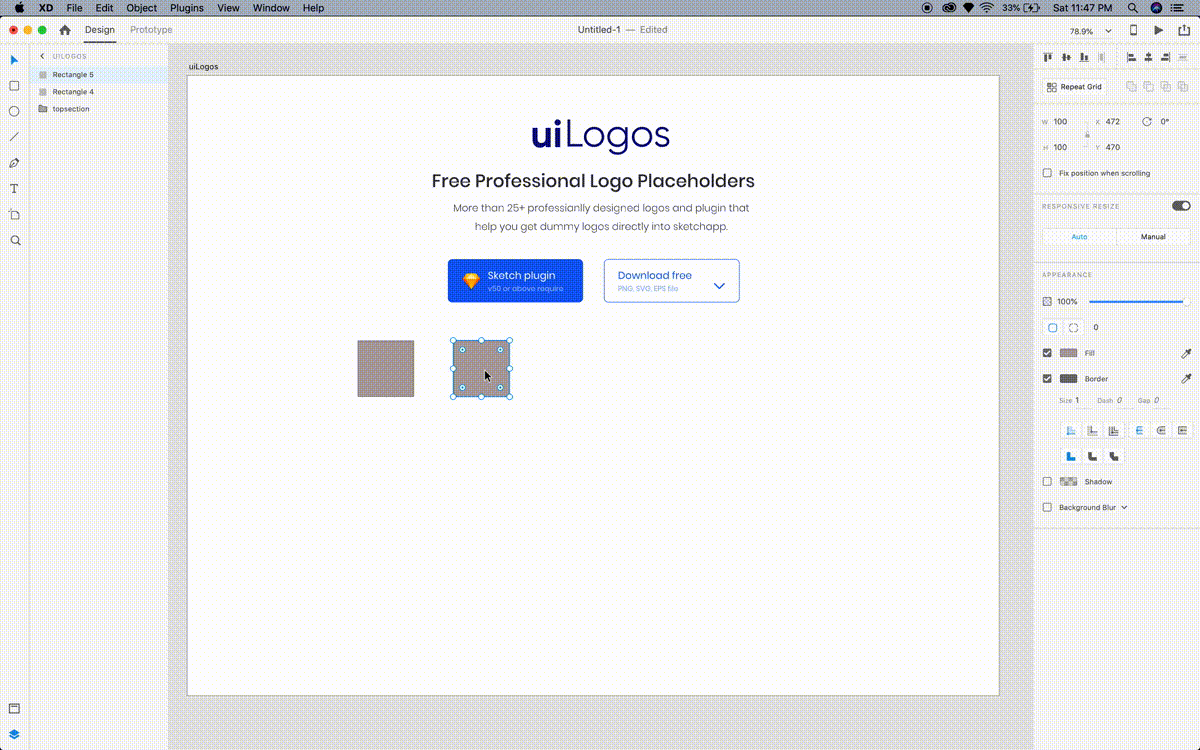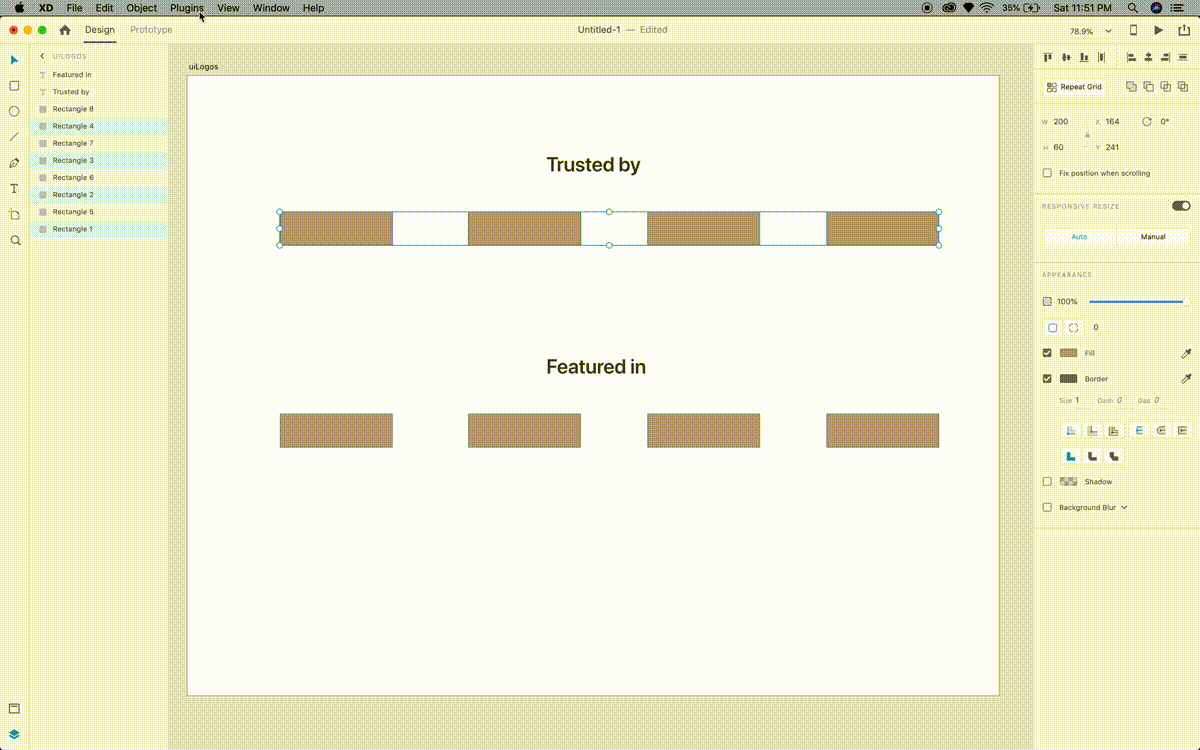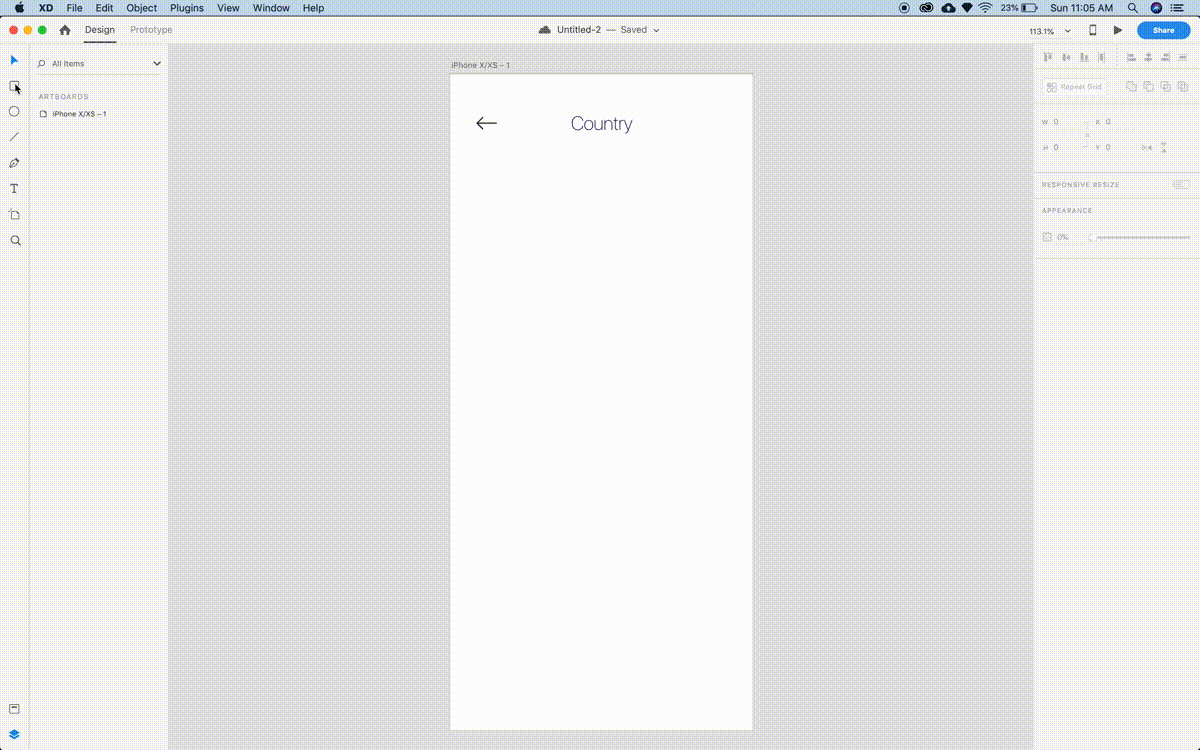Now you can insert 25+ professionally designed logos and 190+ country flags directly into Adobe XD.
- In Adobe XD app
Plugins>Discover Plugins... - In the Discover window > Search
uilogos. - Click on
install
- Download uilogos.xdx
- Double click on
.xdxfile to install
- Select
RectangleShapes - In Adobe XD app
Plugins>uiLogos - Select required option
Color LogotypeorBlack LogotypeorColor LogomarkorBlack Logomark
- 0.2.0 - 25+ Company Logo
- 0.3.0 - updated with 190+ country flag
- More Logos
- Search
- Brand Logos
Download from - uiLogos.sketchplugin
Author vijay verma
Ping me on twitter or follow for updates.