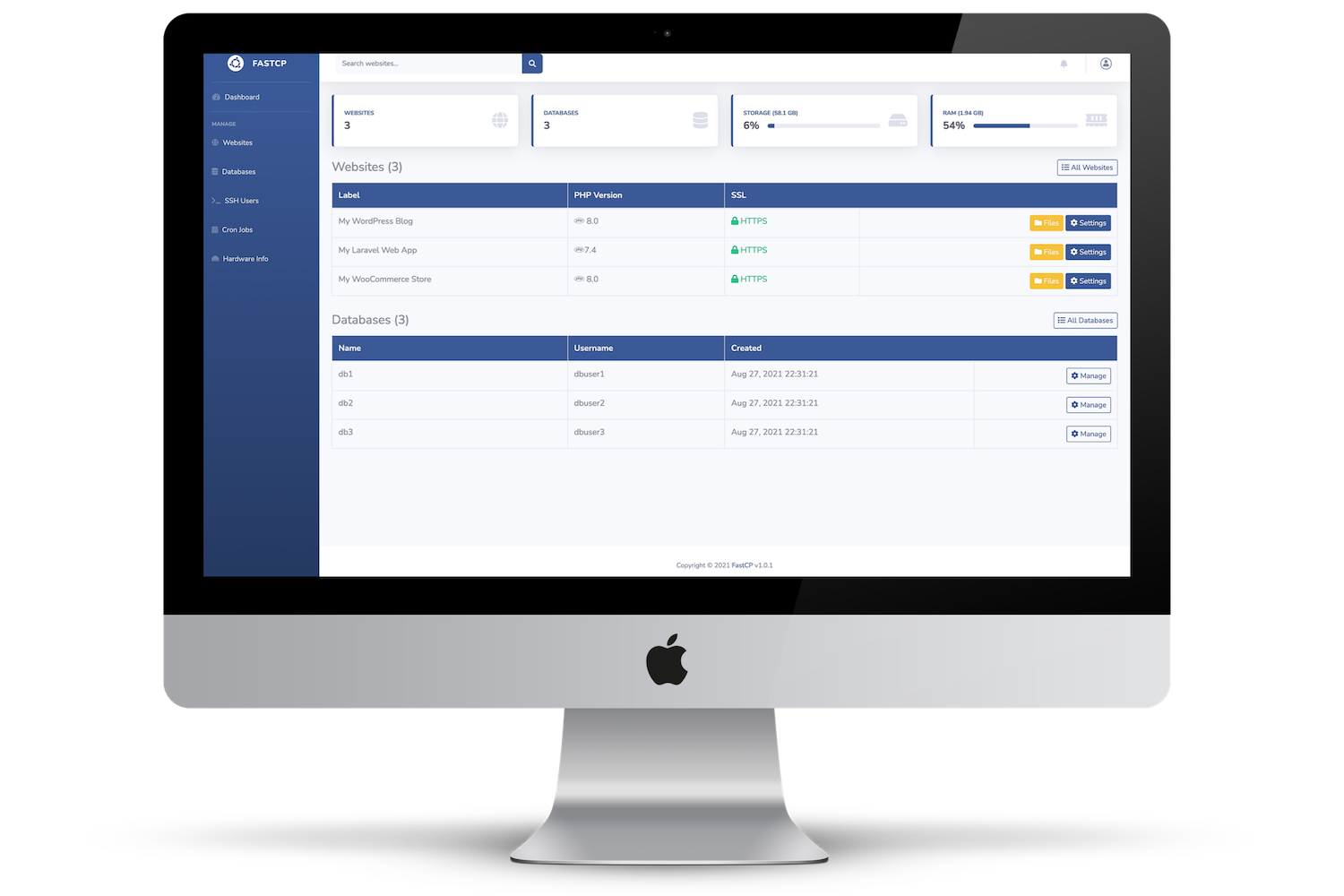FastCP is an open source control panel for Ubuntu servers. You can use FastCP to deploy and manage multiple PHP / WordPress websites on a single server. ServerPilot's simplicity and powerful features are the inspiration behind FastCP's development. Moreover, I have developed this control panel as the final project of my CS50 online course.
- Host multiple websites on a single server
- Create multiple SSH users
- Sub users can manage their websites
- Limit on websites and databases for sub users
- Auto WordPress deploy
- Fully isolated user data using ACLs
- NGINX reverse proxy on Apache for performance + htaccess support
- Multiple PHP versions support. Change PHP version per website with a single click
- Auto SSLs from Let's Encrypt with auto renewal
FastCP only supports the latest LTS versions of Ubuntu starting 20.04. Please beware although it will run on non-LTS releases too, but we have imposed a strict requirement of LTS releases only. At the moment, FastCP supports the following Ubuntu releases:
- Ubuntu 20.04 LTS
You can visit https://fastcp.org to install FastCP on your server or you can execute the following command as root user on your Ubuntu server:
cd /home && sudo curl -o latest https://fastcp.org/latest.sh && sudo bash latestTo update FastCP to latest version, execute this command as root user:
cd ~/ && sudo fastcp-updater